Take your embroidery anywhere with the TAJIMA DG16 by Pulse!
All the leading features and functionality you need to succeed are now available from your mobile device, changing the way you manage your business. Create, manage and search your designs from multiple devices with the brand new PulseCloud service. Whether you're designing from a desktop computer or using the PulseCloud WebApp from your tablet, you'll always be able to access your DG16 designs with the swipe of a finger.
Additional features that rely on our industry-leading vector-based embroidery engine have created exciting new design possibilities with a variety of effects and hyper-detailed editing capabilities. The DG16 has been optimized with touch screen support, additional machine integration features, superior vector features and a brand new monogram wizard. DG16 takes advantage of the latest hardware and operating systems with powerful 64-bit processing and support for CorelDRAW X7.
Make a seamless transition to the DG16 and take advantage of innovative new digitization tools and features, all implemented to speed up your design process and increase design quality.
Creative personalization
The TAJIMA DG16 by Pulse offers more ways to creatively personalize products than ever before. Make each design unique with your new fonts, features, stitch types and editing tools. There are 5 levels to meet the needs of customers.
What's new in DG16
Ribbon interface
Depending on the job, the most relevant settings are displayed.
Rounded Corner
Click and drag any number of corners to round them.
Personalization Toolbar
ColorIT, WordIT and Emoji tools for creative and unique designs.
The new PulseCloud Designer
A brand new freeform in-browser designer with endless creative possibilities on any device.
Drag the anchor path
Quickly digitize logos and lettering by dragging paths
Create Boundary
Outline an entire shape or multiple shapes and convert the outline to any type of segment.
Sequin Paintbrush
Click and drag over the sequin area to change the color or style.
Other features:
VECTOR EMBROIDERY
The integrated drawing tools of the DG16 ensure optimal design quality by working with your products in vector form.
IMPORT VECTOR GRAPHICS
Import artwork from Adobe Illustrator and CorelDRAW directly into DG16 while preserving vector points and original colors.
TO THE SECRETS
Only the DG16 provides exclusive support for Tajima LAN-enabled embroidery machines, including controller message display and optional barcode support.
FONTS
Choose from an extensive collection of professional quality embroidery fonts with automatic kerning, nearest point embroidery and automatic outlines.
LASER / SEQUIN
CHENILLE / Lochrose
Easily create exciting multimedia designs using a wide variety of embellishment techniques, including sequins, chenille, lochrose and laser.
EFFECTS OF SEWING / QUALITY
Enhance your designs using specialized stitch effects. Our best-in-class stitch quality is unmatched in the embroidery industry.
All the leading features and functionality you need to succeed are now available from your mobile device, changing the way you manage your business. Create, manage and search your designs from multiple devices with the brand new PulseCloud service. Whether you're designing from a desktop computer or using the PulseCloud WebApp from your tablet, you'll always be able to access your DG16 designs with the swipe of a finger.
Additional features that rely on our industry-leading vector-based embroidery engine have created exciting new design possibilities with a variety of effects and hyper-detailed editing capabilities. The DG16 has been optimized with touch screen support, additional machine integration features, superior vector features and a brand new monogram wizard. DG16 takes advantage of the latest hardware and operating systems with powerful 64-bit processing and support for CorelDRAW X7.
Make a seamless transition to the DG16 and take advantage of innovative new digitization tools and features, all implemented to speed up your design process and increase design quality.
Creative personalization
The TAJIMA DG16 by Pulse offers more ways to creatively personalize products than ever before. Make each design unique with your new fonts, features, stitch types and editing tools. There are 5 levels to meet the needs of customers.
What's new in DG16
Ribbon interface
Depending on the job, the most relevant settings are displayed.
Rounded Corner
Click and drag any number of corners to round them.
Personalization Toolbar
ColorIT, WordIT and Emoji tools for creative and unique designs.
The new PulseCloud Designer
A brand new freeform in-browser designer with endless creative possibilities on any device.
Drag the anchor path
Quickly digitize logos and lettering by dragging paths
Create Boundary
Outline an entire shape or multiple shapes and convert the outline to any type of segment.
Sequin Paintbrush
Click and drag over the sequin area to change the color or style.
Other features:
VECTOR EMBROIDERY
The integrated drawing tools of the DG16 ensure optimal design quality by working with your products in vector form.
IMPORT VECTOR GRAPHICS
Import artwork from Adobe Illustrator and CorelDRAW directly into DG16 while preserving vector points and original colors.
TO THE SECRETS
Only the DG16 provides exclusive support for Tajima LAN-enabled embroidery machines, including controller message display and optional barcode support.
FONTS
Choose from an extensive collection of professional quality embroidery fonts with automatic kerning, nearest point embroidery and automatic outlines.
LASER / SEQUIN
CHENILLE / Lochrose
Easily create exciting multimedia designs using a wide variety of embellishment techniques, including sequins, chenille, lochrose and laser.
EFFECTS OF SEWING / QUALITY
Enhance your designs using specialized stitch effects. Our best-in-class stitch quality is unmatched in the embroidery industry.

Pulse is proud to present the brand new PulseCloud in combination with the DG16. Build and browse your online portfolio with constant access to your designs from your mobile devices. You can even create new designs using templates. Moving technology to the cloud opens the door to a variety of mobile and social opportunities, allowing you to run your business on the go and securely access important files across multiple devices.
Apparel decoration businesses that implement PulseCloud will quickly see benefits in terms of profitability and efficiency. PulseCloud allows you to track machine status and job queues as they are being sewn, helping management stay abreast of production status when not on the floor. You can also send designs to your machines directly from your mobile devices.
Program modules
Maestro
CREATING THE ULTIMATE DESIGN
Advanced VBE with automation and special stitch effects
Artist Plus
Professional design creation
Intricately detailed design effects and special art options
Illustrator Extreme
Creating an advanced design
Improved vector drawing and import tools
The creator
Professional design creation
Advanced lettering and outline editing with standard digitizing tools
Composer
Advanced lettering and outline creation
Over 160+ Pulse fonts with detailed editing of individual letters
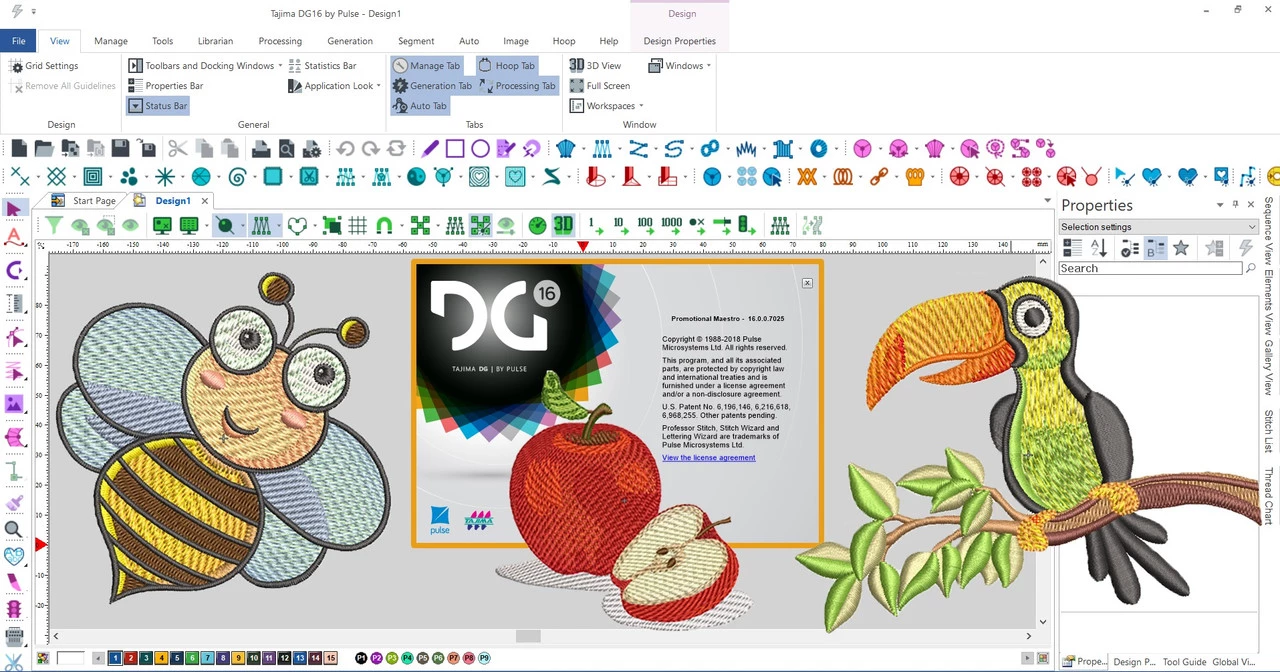
Download:
*



