Bim- Dynamo For Revit Structure- Essential Trainings
Professional BIM Modeling- Finish your Project Faster- Automate Repetitive Tasks- A Step-by-Step Guide
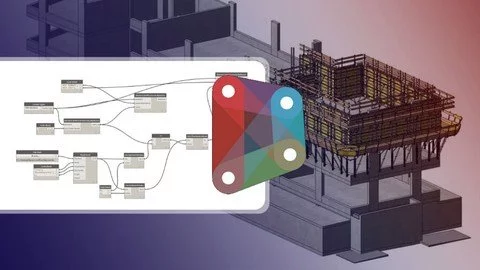
What you'll learn
Number Grids by Dynamo
Custom Tools in Dynamo
Automate Dimension Axis
Place Columns by Dynamo
Place Families
Create Floors by Dynamo
Create Custom Nodes in Dynamo
Set Rebars
Joining Elements by Dynamo
Requirements
Basic Knowledge About Revit
Description
Note: This Course is part of Revit Structure full course.
This course is ideal for anyone who wants to enhance their Revit Structure skills and become more efficient in their work.
Whether you are an architect, engineer, or construction professional, this course will teach you the essential skills you need to use Dynamo in your Revit Structure projects.
Revit Structure is a powerful tool for Architects and Engineers to design and analyze structural systems.
However, the process of modeling complex structures can be time-consuming and repetitive.
That's where Dynamo comes in.
Dynamo is a visual programming language that can be used to automate repetitive tasks, create custom tools, and enhance the functionality of Revit Structure.
In this course, you will learn how to use Dynamo to streamline your workflow and increase your productivity.
The course starts with an overview of grid numbering, creating tools, and axis dimensioning.
You will learn how to place columns and import points to Dynamo, as well as manage nodes and place families.
You will also learn how to join walls and beams, as well as other elements, by Dynamo.
In addition, the course covers modeling floors by Dynamo, creating custom nodes, and setting rebars.
By the end of this course, you will have a solid understanding of how to use Dynamo to improve your Revit Structure workflow, saving you time and effort.
Enroll in this course today and take your Revit Structure skills to the next level.
Overview
Section 1: Grids Numbering
Lecture 1 Grids Numbering (Part 1)
Lecture 2 Grids Numbering (Part 2)
Section 2: Axis Dimension
Lecture 3 Axis Dimension (Part 1)
Lecture 4 Axis Dimension (Part 2)
Section 3: Creating Tool
Lecture 5 Creating Tool
Section 4: Drawing Column by AutoCAD & Excel
Lecture 6 Drawing Column by AutoCAD & Excel
Section 5: Importing Excel
Lecture 7 Importing Excel
Section 6: Importing Coordinated Points
Lecture 8 Importing Coordinated Points
Section 7: Columns Placement by Dynamo
Lecture 9 Columns Placement by Dynamo
Section 8: Checking AutoCAD File
Lecture 10 Checking AutoCAD File
Section 9: Import Points
Lecture 11 Import Points
Section 10: Working with Dynamo
Lecture 12 Working with Dynamo (Part 1)
Lecture 13 Working with Dynamo (Part 2)
Section 11: Manage Nodes
Lecture 14 Manage Nodes
Section 12: Family Placement
Lecture 15 Family Placement (Part 1)
Lecture 16 Family Placement (Part 2)
Section 13: Create Tool Icon
Lecture 17 Create Tool Icon
Section 14: Joining Wall & Beam
Lecture 18 Joining Wall & Beam
Section 15: Joining Elements by Dynamo
Lecture 19 Joining Elements by Dynamo
Section 16: Preparing 3D Model
Lecture 20 Preparing 3D Model
Section 17: Using Required Nodes
Lecture 21 Using Required Nodes
Section 18: Floors Demarcation
Lecture 22 Floors Demarcation
Section 19: Preparing Intersection Points
Lecture 23 Preparing Intersection Points
Section 20: Modeling Floors
Lecture 24 Modeling Floors
Section 21: Practical BIM Package
Lecture 25 Practical BIM Package
Section 22: Custom Node
Lecture 26 Custom Node
Section 23: Set Rebars
Lecture 27 Set Rebars
Section 24: Rebars Setting
Lecture 28 Rebars Setting
Section 25: Set Rebar to All the Beams
Lecture 29 Set Rebar to All the Beams
BIM Modelers,BIM Students,Civil Engineer,Structural Designers,Revit Users
Published 3/2023
MP4 | Video: h264, 1280x720 | Audio: AAC, 44.1 KHz
Language: English | Size: 2.02 GB | Duration: 2h 58m
Download
http://s6.alxa.net/one/2023/03/BIM.....Trainings.rar
Professional BIM Modeling- Finish your Project Faster- Automate Repetitive Tasks- A Step-by-Step Guide
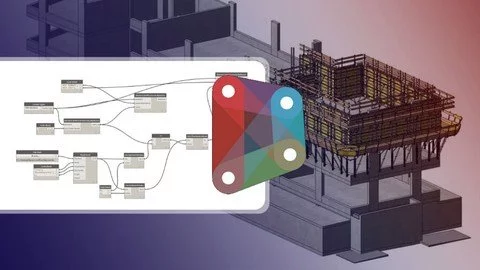
What you'll learn
Number Grids by Dynamo
Custom Tools in Dynamo
Automate Dimension Axis
Place Columns by Dynamo
Place Families
Create Floors by Dynamo
Create Custom Nodes in Dynamo
Set Rebars
Joining Elements by Dynamo
Requirements
Basic Knowledge About Revit
Description
Note: This Course is part of Revit Structure full course.
This course is ideal for anyone who wants to enhance their Revit Structure skills and become more efficient in their work.
Whether you are an architect, engineer, or construction professional, this course will teach you the essential skills you need to use Dynamo in your Revit Structure projects.
Revit Structure is a powerful tool for Architects and Engineers to design and analyze structural systems.
However, the process of modeling complex structures can be time-consuming and repetitive.
That's where Dynamo comes in.
Dynamo is a visual programming language that can be used to automate repetitive tasks, create custom tools, and enhance the functionality of Revit Structure.
In this course, you will learn how to use Dynamo to streamline your workflow and increase your productivity.
The course starts with an overview of grid numbering, creating tools, and axis dimensioning.
You will learn how to place columns and import points to Dynamo, as well as manage nodes and place families.
You will also learn how to join walls and beams, as well as other elements, by Dynamo.
In addition, the course covers modeling floors by Dynamo, creating custom nodes, and setting rebars.
By the end of this course, you will have a solid understanding of how to use Dynamo to improve your Revit Structure workflow, saving you time and effort.
Enroll in this course today and take your Revit Structure skills to the next level.
Overview
Section 1: Grids Numbering
Lecture 1 Grids Numbering (Part 1)
Lecture 2 Grids Numbering (Part 2)
Section 2: Axis Dimension
Lecture 3 Axis Dimension (Part 1)
Lecture 4 Axis Dimension (Part 2)
Section 3: Creating Tool
Lecture 5 Creating Tool
Section 4: Drawing Column by AutoCAD & Excel
Lecture 6 Drawing Column by AutoCAD & Excel
Section 5: Importing Excel
Lecture 7 Importing Excel
Section 6: Importing Coordinated Points
Lecture 8 Importing Coordinated Points
Section 7: Columns Placement by Dynamo
Lecture 9 Columns Placement by Dynamo
Section 8: Checking AutoCAD File
Lecture 10 Checking AutoCAD File
Section 9: Import Points
Lecture 11 Import Points
Section 10: Working with Dynamo
Lecture 12 Working with Dynamo (Part 1)
Lecture 13 Working with Dynamo (Part 2)
Section 11: Manage Nodes
Lecture 14 Manage Nodes
Section 12: Family Placement
Lecture 15 Family Placement (Part 1)
Lecture 16 Family Placement (Part 2)
Section 13: Create Tool Icon
Lecture 17 Create Tool Icon
Section 14: Joining Wall & Beam
Lecture 18 Joining Wall & Beam
Section 15: Joining Elements by Dynamo
Lecture 19 Joining Elements by Dynamo
Section 16: Preparing 3D Model
Lecture 20 Preparing 3D Model
Section 17: Using Required Nodes
Lecture 21 Using Required Nodes
Section 18: Floors Demarcation
Lecture 22 Floors Demarcation
Section 19: Preparing Intersection Points
Lecture 23 Preparing Intersection Points
Section 20: Modeling Floors
Lecture 24 Modeling Floors
Section 21: Practical BIM Package
Lecture 25 Practical BIM Package
Section 22: Custom Node
Lecture 26 Custom Node
Section 23: Set Rebars
Lecture 27 Set Rebars
Section 24: Rebars Setting
Lecture 28 Rebars Setting
Section 25: Set Rebar to All the Beams
Lecture 29 Set Rebar to All the Beams
BIM Modelers,BIM Students,Civil Engineer,Structural Designers,Revit Users
Published 3/2023
MP4 | Video: h264, 1280x720 | Audio: AAC, 44.1 KHz
Language: English | Size: 2.02 GB | Duration: 2h 58m
Download
http://s6.alxa.net/one/2023/03/BIM.....Trainings.rar