Revit Api C# Views Sheets And Schedules
Learn how to retrieve analyze and create views, sheets and schedules with Revit API
What you'll learn
Learn About View Sheet and Document Programing with the Revit API
Learn how to Extract Data about Documentation and Recreated once decided how to
Go deep on Revit API C# Programming for View and Document Creation
Debug Test and Run your code to be share as a dll
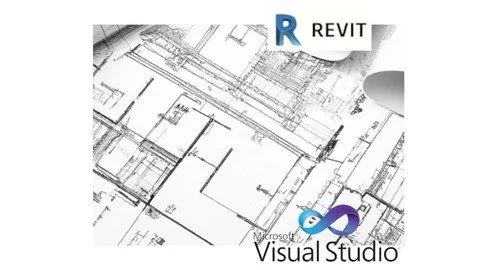
Requirements
Basic understanding of building design processes and principles: The course assumes that learners have a general understanding of building design and construction processes
Access to Autodesk Revit and Dynamo: Learners will need to have access to Autodesk Revit and Dynamo in order to complete the course and practice the techniques covered.
A computer with the required software: Learners will need a computer with Autodesk Revit and Dynamo installed, as well as a development environment for C#.
Description
This course its a first step towards documentation processes, it blends requirements from views, sheets and schedules so that any way to retrieve, create and analyze its properly handled in order to set workflows and production results.
This course would sharpen processes and its a first step for an improved version of its counterparts done with dynamo.
Its is heavily recommended that you have some prior knowledge to Revit API, C# with the first Revit API C# from Zero course it would be great to start, since its all going to be used for the next step.
We will start by reviewing extraction methods of elements in model, then we will proceed with analysis and allocation methods ,lastly we will push the addition of elements within This course its distributed as it is, with the purpose of being a start point of multiple developments, with all creativity and workflows being as efficient as they can be.
Help subsequent training agendas to be released as soon as possible by recommending, reviewing, and buying this type of content. Join me in bringing all of these capabilities to reality and transforming your BIM skills, and enjoy the freedom of possibilities to make technology work the way you need it to.And with all my hopes, I will do my best to ensure that this content will change your way of working for the better moving forward.
Overview
Section 1: Introduction
Lecture 1 Introduction
Lecture 2 Instalation Requirements
Lecture 3 Resources
Section 2: Programing Views with Revit API
Lecture 4 Setting up a General Workspace
Lecture 5 General Creating View Extraction
Lecture 6 Other Views Extraction
Lecture 7 Other Types of Views Configs
Lecture 8 Creating a Plan View
Lecture 9 Creation of Other Views
Lecture 10 Extracting Elements on View
Lecture 11 Adding Anotations on Views
Lecture 12 Drawing on Drafting Views
Section 3: Programing Schedules with the Revit API
Lecture 13 General Creation of Schedules
Lecture 14 Fields and Testing
Section 4: Programing Sheets with the Revit API
Lecture 15 Revit API Sheet Creation
Lecture 16 Retrieving the Sheets on Document
Building design professionals who use Autodesk Revit in their work, and are interested in automating repetitive tasks and improving design accuracy and efficiency,Students and professionals who have a basic understanding of Autodesk Revit and want to learn Document Automation with C#.
,Architects, engineers, and construction professionals who want to expand their skill set in building design technology.,Software developers who are interested in learning about building design automation and how to use C# in Autodesk Revit,Anyone who is interested in learning about the intersection of technology and building design, and C# to automate and improve their workflows
Published 4/2023
MP4 | Video: h264, 1280x720 | Audio: AAC, 44.1 KHz
Language: English | Size: 1.2 GB | Duration: 2h 7m
Download
http://s19.alxa.net/one/2023/04/Revit....Schedules.rar
Learn how to retrieve analyze and create views, sheets and schedules with Revit API
What you'll learn
Learn About View Sheet and Document Programing with the Revit API
Learn how to Extract Data about Documentation and Recreated once decided how to
Go deep on Revit API C# Programming for View and Document Creation
Debug Test and Run your code to be share as a dll
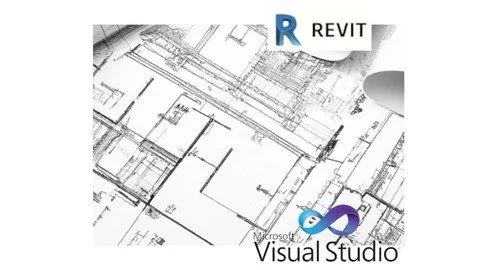
Requirements
Basic understanding of building design processes and principles: The course assumes that learners have a general understanding of building design and construction processes
Access to Autodesk Revit and Dynamo: Learners will need to have access to Autodesk Revit and Dynamo in order to complete the course and practice the techniques covered.
A computer with the required software: Learners will need a computer with Autodesk Revit and Dynamo installed, as well as a development environment for C#.
Description
This course its a first step towards documentation processes, it blends requirements from views, sheets and schedules so that any way to retrieve, create and analyze its properly handled in order to set workflows and production results.
This course would sharpen processes and its a first step for an improved version of its counterparts done with dynamo.
Its is heavily recommended that you have some prior knowledge to Revit API, C# with the first Revit API C# from Zero course it would be great to start, since its all going to be used for the next step.
We will start by reviewing extraction methods of elements in model, then we will proceed with analysis and allocation methods ,lastly we will push the addition of elements within This course its distributed as it is, with the purpose of being a start point of multiple developments, with all creativity and workflows being as efficient as they can be.
Help subsequent training agendas to be released as soon as possible by recommending, reviewing, and buying this type of content. Join me in bringing all of these capabilities to reality and transforming your BIM skills, and enjoy the freedom of possibilities to make technology work the way you need it to.And with all my hopes, I will do my best to ensure that this content will change your way of working for the better moving forward.
Overview
Section 1: Introduction
Lecture 1 Introduction
Lecture 2 Instalation Requirements
Lecture 3 Resources
Section 2: Programing Views with Revit API
Lecture 4 Setting up a General Workspace
Lecture 5 General Creating View Extraction
Lecture 6 Other Views Extraction
Lecture 7 Other Types of Views Configs
Lecture 8 Creating a Plan View
Lecture 9 Creation of Other Views
Lecture 10 Extracting Elements on View
Lecture 11 Adding Anotations on Views
Lecture 12 Drawing on Drafting Views
Section 3: Programing Schedules with the Revit API
Lecture 13 General Creation of Schedules
Lecture 14 Fields and Testing
Section 4: Programing Sheets with the Revit API
Lecture 15 Revit API Sheet Creation
Lecture 16 Retrieving the Sheets on Document
Building design professionals who use Autodesk Revit in their work, and are interested in automating repetitive tasks and improving design accuracy and efficiency,Students and professionals who have a basic understanding of Autodesk Revit and want to learn Document Automation with C#.
,Architects, engineers, and construction professionals who want to expand their skill set in building design technology.,Software developers who are interested in learning about building design automation and how to use C# in Autodesk Revit,Anyone who is interested in learning about the intersection of technology and building design, and C# to automate and improve their workflows
Published 4/2023
MP4 | Video: h264, 1280x720 | Audio: AAC, 44.1 KHz
Language: English | Size: 1.2 GB | Duration: 2h 7m
Download
http://s19.alxa.net/one/2023/04/Revit....Schedules.rar