السلام عليكم
مجموعة اكشن للفوتوشوب
Stripe Actions NEW
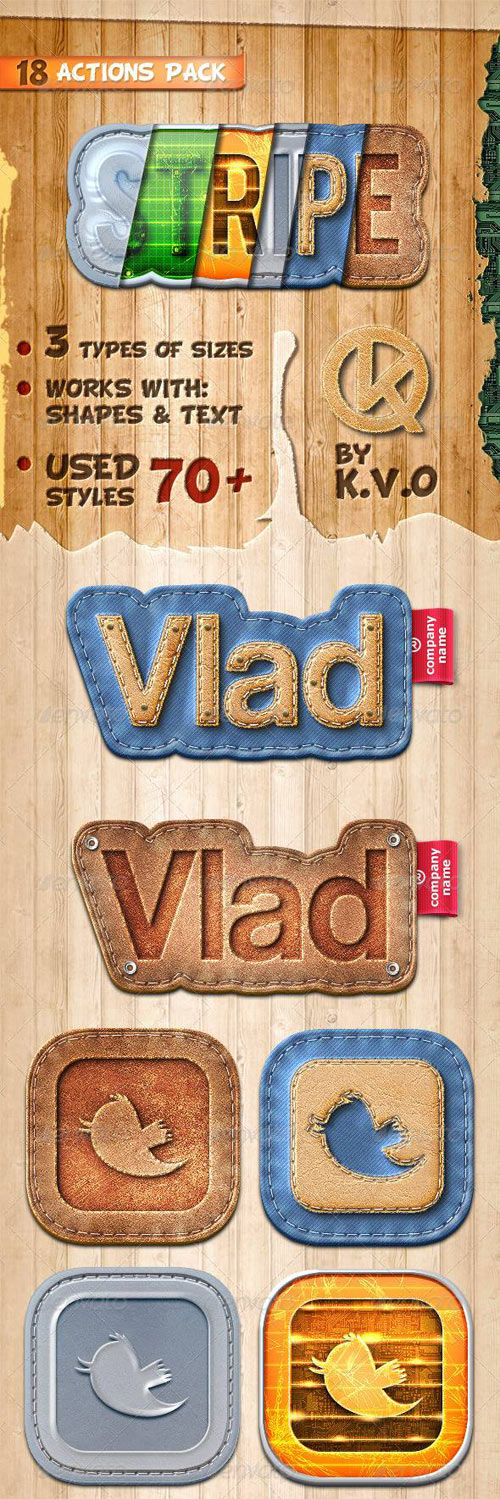
مجموعة اكشن للفوتوشوب
Stripe Actions NEW
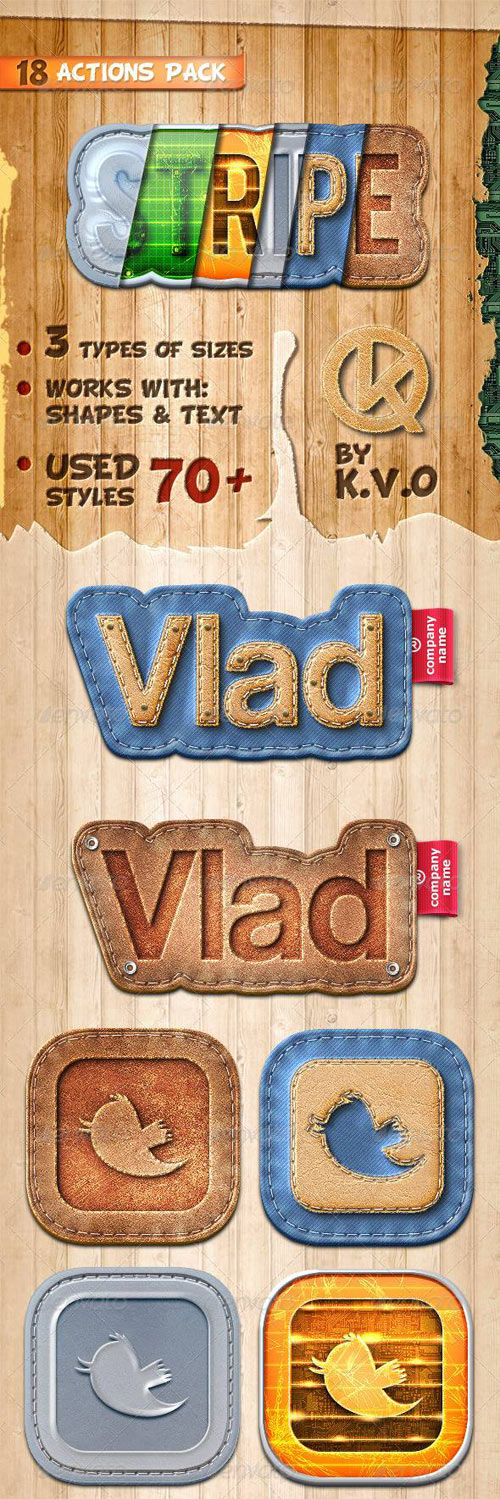
Stripe Actions NEW
PSD 1 -- 1 ASL -- 8 Mb
Files:
-------------------------
1. Included PSD
2. Included ASL
3. Included ATN
3. Included ABR
1.Note, that before you start working with actions.
You should load STYLES, BRUSHES, ACTIONS.
Only after these steps you can start working.
2.Then select text or vector shape choose action you
want and click "Start action"
* Before you start Action make
sure "BRUSH" tool Opacity is 100%
الرابط مباشر للاعضاء فقط
http://s19.alxa.net/s8/srvs1/PSD/Styl...pe_Actions.rar
PSD 1 -- 1 ASL -- 8 Mb
Files:
-------------------------
1. Included PSD
2. Included ASL
3. Included ATN
3. Included ABR
1.Note, that before you start working with actions.
You should load STYLES, BRUSHES, ACTIONS.
Only after these steps you can start working.
2.Then select text or vector shape choose action you
want and click "Start action"
* Before you start Action make
sure "BRUSH" tool Opacity is 100%
الرابط مباشر للاعضاء فقط

http://s19.alxa.net/s8/srvs1/PSD/Styl...pe_Actions.rar