Avanquest Expert PDF Ultimate 15.0.78.0001 (x64) Multilingual
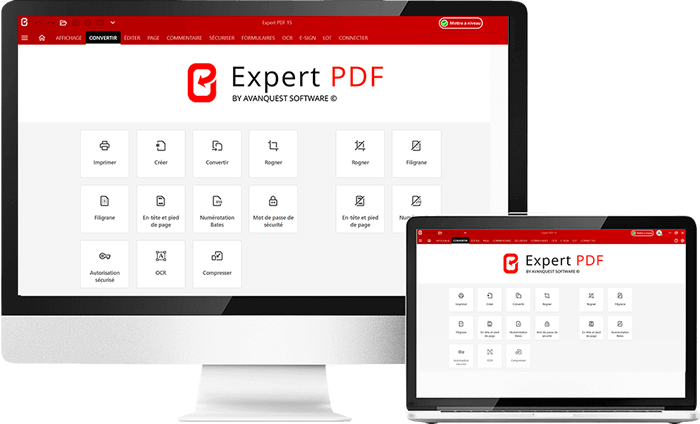
The professional tool to create, convert and edit your PDF Files. Expert PDF 15 Ultimate is the complete PDF solution that offers everything you need to create, convert, edit and securely share your PDF files with others!
Code:
The professional tool to create, convert and edit your PDF Files - Create any file into PDF format – Word, Excel, Powerpoint etc – in one click - Convert PDF files into Word - Exchange and share your documents safely by protecting your PDFs - Enjoy collaborative tools and efficient PDF annotation - BONUS! OCR Tool - edit text in just one-click in your PDF files. - NEW! Addition of the PDF/A save format - NEW! Bates indexing :Indexing method for identify documents Convert documents in a universal format - PDF is a universal file format - no need to worry whether your recipient has the correct software - No more worries about software compatibility when opening files
PDF is a standard format that preserves the layout of your documents, ensuring that no matter what computer or platform is used by the receipient they always see the document in it's correct form.
Save time in your conversion tasks!
Batch conversion allows you to convert a large number of documents into separate PDF files, or merge them into a single PDF file.
Simplify email exchanges!
PDF format reduces the size of your original documents to simplify email exchanges.
Create limitless PDF files from any format
Convert documents in multiple formats, add, remove pages, get one-click content of your PDF, edit them without limit!
Exchange and share your documents safely
Send your invoices, legal and administrative documents in a secure format protected by a password, a digital signature or preset print permissions, etc.
Enjoy collaborative tools and efficient revisions
Insert notes, comments or stamps on a PDF without changing the content. Very convenient when several people are working on the same document.
OCR Tool (Optical Character Recognition)
To be able to search text in scanned documents: edit and search any PDF document.
Code:
PDF Viewer - Open and view all PDF files, digital books in 3D, .ePub or BD formats (.cbr / .cbz). - View and work on two documents on the same screen with our exclusive side by side view PDF files Conversion - Convert your documents with accuracy and no loss of information: the elements and layout are fully recovered and thus become fully editable. - PDF conversion module directly accessible from the Windows desktop for faster use. - Only one click needed to convert any PDF documents into searchable and editable in the following formats: - PDF to Word, TXT and RTF - PDF to image (PNG, JPEG, GIF, BMP, TIFF) - PDF to Excel - PDF to PowerPoint - PDF to HTML - PDF to LibreOffice suite (Clac, Writer, Impress...) PDF Creation Create PDF from any PC application providing a print menu (Word, Excel, PowerPoint, Internet Explorer ...) PDF files Edition - Text editing: cut, copy, paste, move text, delete and adjust text properties (size, font, colour, character spacing). - Picture editing: delete, add and edit images (resizing, rotation, compression). - Manage bookmarks to navigate easily within PDF documents. - Edit multiple PDF documents thanks to tabs - Drawing Tools: inserting lines, rectangles, ovals, Bezier curves. - Insert hyperlinks and URLs in your PDF documents. - Stamps library: add predefined stamps and customise them with transition effects, rotation... - Watermarks publisher: add, remove and edit custom watermarks. - Document layout: moving, deleting, extraction, insertion, crop, rotate and copy pages. The final PDF can be arranged with no limit. - Attachments: attach any type of file to PDF (eg video). - Bates Numbering: widely used in some professional fields (legal, accounting ...), this dial is used to annotate all the PDFs to make every document easy to find. - Optimisation tools for compression of PDF. - Direct access to the most used PDF files thanks to a bookmarks list. - Add headers and foot-pages, watermarks and other texts for all pages of a document. Creating Interactive Forms - Automatic conversion of a PDF file into a customised PDF form that can be completed directly on the screen with a simple PDF editor. - Creation/edition of new fully customized PDF forms with text boxes, radio buttons, check boxes, drop-down lists and action buttons (Submit, Send by Email, Print, etc.). - Text and objects editing in the form: font, colour, line thickness, display options... - Script insertion - Javascript support for the most common uses. - Associate Actions to objects in a form: automatic entry, opening of web pages - Export and Import Forms data to PDF file and PDF data to Form fields PDF Review Tool - Mark your documents by using the highlight, underline, and strikethrough features - Add shapes such as arrows and stars - Use the pencil tool to scribble on the document - Use the whiteout tool to erase elements in your document - Compare documents and highlight differences in content OCR Module (Optical Character Recognition) - Transform scanned documents and images into editable PDFs - Recognise text automatically and within images - Convert documents without re-typing - Batch recognise the text within multiple documents - Search text in scanned documents in 8 different languages
Code:
System Requirements: - Processor : Pentium III or equivalent - RAM : 512 MB (1 GB for Vista, 7 & 8) - Disk Space: 100 MB or
more - Microsoft Office is required for plug-in use & conversion to Word, Excel and Powerpoint
Windows 7, Windows 8, Windows 10, Windows 11
Avanquest Expert PDF Ultimate 15.0.78.0001 (x64) Multilingual 370 Mb.
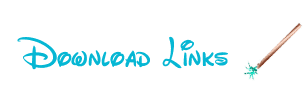

https://anonfiles.com/r7Afkcpbz0/15_0_78_0001_zip
https://krakenfiles.com/view/IDfFoO3eGM/file.html
https://www.fireload.com/88159c5f8e5....0.78.0001.zip
https://zippysha.re/W5bal9p3za/15_0_78_0001_zip
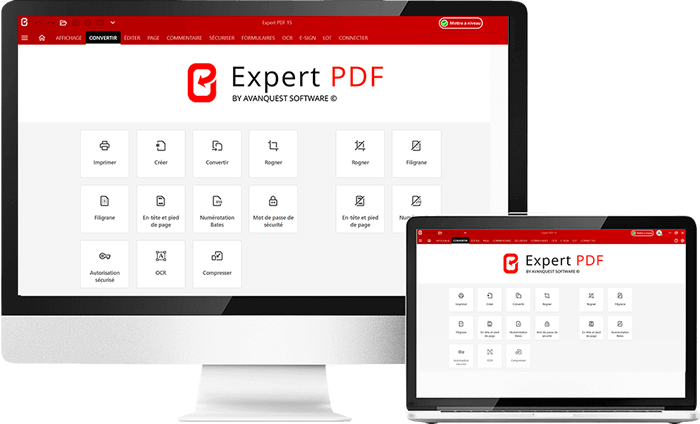
The professional tool to create, convert and edit your PDF Files. Expert PDF 15 Ultimate is the complete PDF solution that offers everything you need to create, convert, edit and securely share your PDF files with others!
Code:
The professional tool to create, convert and edit your PDF Files - Create any file into PDF format – Word, Excel, Powerpoint etc – in one click - Convert PDF files into Word - Exchange and share your documents safely by protecting your PDFs - Enjoy collaborative tools and efficient PDF annotation - BONUS! OCR Tool - edit text in just one-click in your PDF files. - NEW! Addition of the PDF/A save format - NEW! Bates indexing :Indexing method for identify documents Convert documents in a universal format - PDF is a universal file format - no need to worry whether your recipient has the correct software - No more worries about software compatibility when opening files
PDF is a standard format that preserves the layout of your documents, ensuring that no matter what computer or platform is used by the receipient they always see the document in it's correct form.
Save time in your conversion tasks!
Batch conversion allows you to convert a large number of documents into separate PDF files, or merge them into a single PDF file.
Simplify email exchanges!
PDF format reduces the size of your original documents to simplify email exchanges.
Create limitless PDF files from any format
Convert documents in multiple formats, add, remove pages, get one-click content of your PDF, edit them without limit!
Exchange and share your documents safely
Send your invoices, legal and administrative documents in a secure format protected by a password, a digital signature or preset print permissions, etc.
Enjoy collaborative tools and efficient revisions
Insert notes, comments or stamps on a PDF without changing the content. Very convenient when several people are working on the same document.
OCR Tool (Optical Character Recognition)
To be able to search text in scanned documents: edit and search any PDF document.
Code:
PDF Viewer - Open and view all PDF files, digital books in 3D, .ePub or BD formats (.cbr / .cbz). - View and work on two documents on the same screen with our exclusive side by side view PDF files Conversion - Convert your documents with accuracy and no loss of information: the elements and layout are fully recovered and thus become fully editable. - PDF conversion module directly accessible from the Windows desktop for faster use. - Only one click needed to convert any PDF documents into searchable and editable in the following formats: - PDF to Word, TXT and RTF - PDF to image (PNG, JPEG, GIF, BMP, TIFF) - PDF to Excel - PDF to PowerPoint - PDF to HTML - PDF to LibreOffice suite (Clac, Writer, Impress...) PDF Creation Create PDF from any PC application providing a print menu (Word, Excel, PowerPoint, Internet Explorer ...) PDF files Edition - Text editing: cut, copy, paste, move text, delete and adjust text properties (size, font, colour, character spacing). - Picture editing: delete, add and edit images (resizing, rotation, compression). - Manage bookmarks to navigate easily within PDF documents. - Edit multiple PDF documents thanks to tabs - Drawing Tools: inserting lines, rectangles, ovals, Bezier curves. - Insert hyperlinks and URLs in your PDF documents. - Stamps library: add predefined stamps and customise them with transition effects, rotation... - Watermarks publisher: add, remove and edit custom watermarks. - Document layout: moving, deleting, extraction, insertion, crop, rotate and copy pages. The final PDF can be arranged with no limit. - Attachments: attach any type of file to PDF (eg video). - Bates Numbering: widely used in some professional fields (legal, accounting ...), this dial is used to annotate all the PDFs to make every document easy to find. - Optimisation tools for compression of PDF. - Direct access to the most used PDF files thanks to a bookmarks list. - Add headers and foot-pages, watermarks and other texts for all pages of a document. Creating Interactive Forms - Automatic conversion of a PDF file into a customised PDF form that can be completed directly on the screen with a simple PDF editor. - Creation/edition of new fully customized PDF forms with text boxes, radio buttons, check boxes, drop-down lists and action buttons (Submit, Send by Email, Print, etc.). - Text and objects editing in the form: font, colour, line thickness, display options... - Script insertion - Javascript support for the most common uses. - Associate Actions to objects in a form: automatic entry, opening of web pages - Export and Import Forms data to PDF file and PDF data to Form fields PDF Review Tool - Mark your documents by using the highlight, underline, and strikethrough features - Add shapes such as arrows and stars - Use the pencil tool to scribble on the document - Use the whiteout tool to erase elements in your document - Compare documents and highlight differences in content OCR Module (Optical Character Recognition) - Transform scanned documents and images into editable PDFs - Recognise text automatically and within images - Convert documents without re-typing - Batch recognise the text within multiple documents - Search text in scanned documents in 8 different languages
Code:
System Requirements: - Processor : Pentium III or equivalent - RAM : 512 MB (1 GB for Vista, 7 & 8) - Disk Space: 100 MB or
more - Microsoft Office is required for plug-in use & conversion to Word, Excel and Powerpoint
Windows 7, Windows 8, Windows 10, Windows 11
Avanquest Expert PDF Ultimate 15.0.78.0001 (x64) Multilingual 370 Mb.
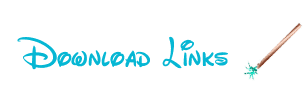

https://anonfiles.com/r7Afkcpbz0/15_0_78_0001_zip
https://krakenfiles.com/view/IDfFoO3eGM/file.html
https://www.fireload.com/88159c5f8e5....0.78.0001.zip
https://zippysha.re/W5bal9p3za/15_0_78_0001_zip

