Revit Structure : Structural Steel Fabrications
Mastering Revit's Tools for Structural Steel Design and Detailing
What you'll learn
Modeling the steel structure
Structural steel connections
Project documentation
Schedules
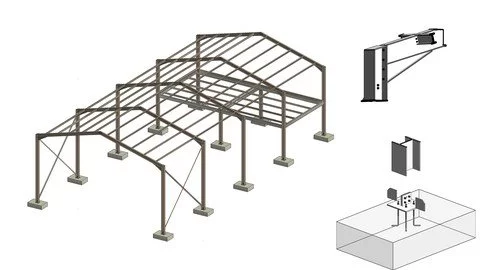
Requirements
Autodesk Revit 2019 & Up
Description
The course "Revit Structure: Structural Steel Fabrications" is specifically designed for construction professionals, such as structural engineers, architects, drafters, and other industry professionals, who are involved in the design and construction of steel structures.
The course aims to equip participants with the necessary skills and knowledge to effectively use Revit for designing and detailing structural steel fabrications.
Throughout the course, participants will engage in complex structural member and connections to learn how to use Revit's tools and features to create detailed models of steel structures, generate fabrication drawings, and schedules.
The course will also cover topics such as creating steel framing systems, adding steel connections, creating custom connections for steel detailing, and generating steel fabrication drawings.
Upon completion of the course, participants will have gained the necessary skills to use Revit for designing and detailing structural steel fabrications.
This includes creating steel framing systems, adding steel connections, creating custom connections for steel detailing, and generating fabrication drawings.
With these skills, participants will be able to effectively collaborate with other professionals in the construction industry and contribute to the successful design and construction of steel structures.
What will you learn:
1. Modeling the structure You will learn how to use all structure tools in order to create any type of complex structures in Revit.
2. Structural connections After creating the structure you will learn everything you need to know about using, modifying or creating structural connections using the Steel tab.
3. Project documentation In the end producing all necessary project documentation is important, that is why this course covers: annotation, details, schedules and more.
Overview
Section 1: Modelling the structure
Lecture 1 Choosing the template
Lecture 2 Setting up the Level
Lecture 3 Setting up the Grids
Lecture 4 Placing the Structural Column
Lecture 5 Placing the beam
Lecture 6 Installing the Content for Revit 2024
Lecture 7 Placing the Beam system
Lecture 8 Completing the Beam System
Lecture 9 Level 2 Construction
Lecture 10 Adding brace to the structure
Lecture 11 Replicating the bracing
Lecture 12 Adding foundation to the structure
Section 2: Quiz
Section 3: Steel Connections
Lecture 13 Adding the first connection
Lecture 14 Editing the connection
Lecture 15 Editing the conection Part 2
Lecture 16 Bolt connection for Bracing
Lecture 17 Gap at apex point
Lecture 18 Adding the plate between the rafters
Lecture 19 Additional Plate
Lecture 20 Welds between the plate
Lecture 21 Placing the bolts between the plates
Lecture 22 Saving and using the custom connection
Lecture 23 Custom connection between Column & Foundation
Lecture 24 Additional weld and plate
Lecture 25 Creating the Callout
Lecture 26 Placing the stiffeners
Lecture 27 Bolts & welds
Lecture 28 Placing the anchor
Lecture 29 Saving the connection
Lecture 30 Connection between brace and column
Lecture 31 Copying the connection
Lecture 32 Copying the other connection
Lecture 33 Structural Steel connection shortcut key
Lecture 34 Notch skewed
Lecture 35 Center beam issue fixed
Lecture 36 Placing the additional plate
Lecture 37 PLacing bolts
Lecture 38 Advance mirror in revit
Lecture 39 Saving a connection
Lecture 40 Parametric Notch
Lecture 41 Contour Cut
Lecture 42 Setting up level 1 for Annotation
Lecture 43 Setting up rest of level for Annotation
Lecture 44 Dimensions at level 1
Lecture 45 Dimension at level 2
Lecture 46 Editing the Dimesnion style
Lecture 47 Fixing the small text
Lecture 48 Creating the section
Lecture 49 Section 1 Dimension
Lecture 50 Angular Dimension
Lecture 51 Dimensions at section 2
Lecture 52 Foundation Tag
Lecture 53 Structural column and structural Framing tag
Lecture 54 Tagging at level 2
Lecture 55 Tagging at level 3
Lecture 56 Cutbacks
Lecture 57 Milter
Lecture 58 Cut by
Lecture 59 Cut through
Section 4: Quiz
Section 5: Detailiing
Lecture 60 Structural connection detail setting
Lecture 61 Level 1 Anchor Dimension
Lecture 62 Annotating the bolts
Lecture 63 Tagging the connection
Lecture 64 Finishing the view
Lecture 65 Adding the Path
Section 6: Completing the project
Lecture 66 Plans and section into the sheet
Lecture 67 2nd Sheet
Lecture 68 Structural Foundation Schedule
Lecture 69 Structural Framing schedules
Architects,Drafters,Structural engineers,Individuals who are interested in using Revit for designing and detailing steel structures.,Construction professionals who are involved in the design and construction of steel buildings, bridges, and other steel structures.
Published 5/2023
MP4 | Video: h264, 1280x720 | Audio: AAC, 44.1 KHz
Language: English | Size: 2.18 GB | Duration: 3h 44m
Download
*
Mastering Revit's Tools for Structural Steel Design and Detailing
What you'll learn
Modeling the steel structure
Structural steel connections
Project documentation
Schedules
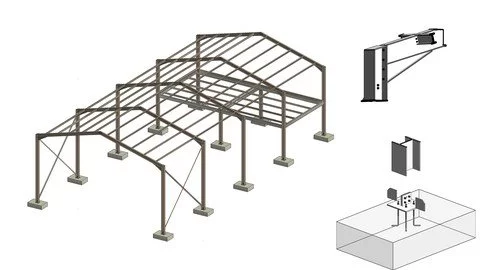
Requirements
Autodesk Revit 2019 & Up
Description
The course "Revit Structure: Structural Steel Fabrications" is specifically designed for construction professionals, such as structural engineers, architects, drafters, and other industry professionals, who are involved in the design and construction of steel structures.
The course aims to equip participants with the necessary skills and knowledge to effectively use Revit for designing and detailing structural steel fabrications.
Throughout the course, participants will engage in complex structural member and connections to learn how to use Revit's tools and features to create detailed models of steel structures, generate fabrication drawings, and schedules.
The course will also cover topics such as creating steel framing systems, adding steel connections, creating custom connections for steel detailing, and generating steel fabrication drawings.
Upon completion of the course, participants will have gained the necessary skills to use Revit for designing and detailing structural steel fabrications.
This includes creating steel framing systems, adding steel connections, creating custom connections for steel detailing, and generating fabrication drawings.
With these skills, participants will be able to effectively collaborate with other professionals in the construction industry and contribute to the successful design and construction of steel structures.
What will you learn:
1. Modeling the structure You will learn how to use all structure tools in order to create any type of complex structures in Revit.
2. Structural connections After creating the structure you will learn everything you need to know about using, modifying or creating structural connections using the Steel tab.
3. Project documentation In the end producing all necessary project documentation is important, that is why this course covers: annotation, details, schedules and more.
Overview
Section 1: Modelling the structure
Lecture 1 Choosing the template
Lecture 2 Setting up the Level
Lecture 3 Setting up the Grids
Lecture 4 Placing the Structural Column
Lecture 5 Placing the beam
Lecture 6 Installing the Content for Revit 2024
Lecture 7 Placing the Beam system
Lecture 8 Completing the Beam System
Lecture 9 Level 2 Construction
Lecture 10 Adding brace to the structure
Lecture 11 Replicating the bracing
Lecture 12 Adding foundation to the structure
Section 2: Quiz
Section 3: Steel Connections
Lecture 13 Adding the first connection
Lecture 14 Editing the connection
Lecture 15 Editing the conection Part 2
Lecture 16 Bolt connection for Bracing
Lecture 17 Gap at apex point
Lecture 18 Adding the plate between the rafters
Lecture 19 Additional Plate
Lecture 20 Welds between the plate
Lecture 21 Placing the bolts between the plates
Lecture 22 Saving and using the custom connection
Lecture 23 Custom connection between Column & Foundation
Lecture 24 Additional weld and plate
Lecture 25 Creating the Callout
Lecture 26 Placing the stiffeners
Lecture 27 Bolts & welds
Lecture 28 Placing the anchor
Lecture 29 Saving the connection
Lecture 30 Connection between brace and column
Lecture 31 Copying the connection
Lecture 32 Copying the other connection
Lecture 33 Structural Steel connection shortcut key
Lecture 34 Notch skewed
Lecture 35 Center beam issue fixed
Lecture 36 Placing the additional plate
Lecture 37 PLacing bolts
Lecture 38 Advance mirror in revit
Lecture 39 Saving a connection
Lecture 40 Parametric Notch
Lecture 41 Contour Cut
Lecture 42 Setting up level 1 for Annotation
Lecture 43 Setting up rest of level for Annotation
Lecture 44 Dimensions at level 1
Lecture 45 Dimension at level 2
Lecture 46 Editing the Dimesnion style
Lecture 47 Fixing the small text
Lecture 48 Creating the section
Lecture 49 Section 1 Dimension
Lecture 50 Angular Dimension
Lecture 51 Dimensions at section 2
Lecture 52 Foundation Tag
Lecture 53 Structural column and structural Framing tag
Lecture 54 Tagging at level 2
Lecture 55 Tagging at level 3
Lecture 56 Cutbacks
Lecture 57 Milter
Lecture 58 Cut by
Lecture 59 Cut through
Section 4: Quiz
Section 5: Detailiing
Lecture 60 Structural connection detail setting
Lecture 61 Level 1 Anchor Dimension
Lecture 62 Annotating the bolts
Lecture 63 Tagging the connection
Lecture 64 Finishing the view
Lecture 65 Adding the Path
Section 6: Completing the project
Lecture 66 Plans and section into the sheet
Lecture 67 2nd Sheet
Lecture 68 Structural Foundation Schedule
Lecture 69 Structural Framing schedules
Architects,Drafters,Structural engineers,Individuals who are interested in using Revit for designing and detailing steel structures.,Construction professionals who are involved in the design and construction of steel buildings, bridges, and other steel structures.
Published 5/2023
MP4 | Video: h264, 1280x720 | Audio: AAC, 44.1 KHz
Language: English | Size: 2.18 GB | Duration: 3h 44m
Download
*