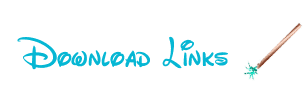برنامج طورخصيصا ليكون اقوى محرك لادارة الأقراص الخارجية. أنه يوفر الوقت وتمتد قدرات المستخدم على العمل النشط مع محركات أقراص فلاش، والأقراص المحمولة ، وقارئات البطاقات والأدوات الأخرى.
ومن مميزات البرنامج
• إعادة تسمية جهاز
· تغيير صورة الجهاز
· إخفاء الجهاز من القائمة
· المسح الضوئي لتبادل الأجهزة
· وقف كافة الأجهزة في آن واحد
الفرق بين اصدار Zentimo xStorage Manager واصدار USB Safely Remove
https://zentimo.com/en/zentimovsusbsr.htm
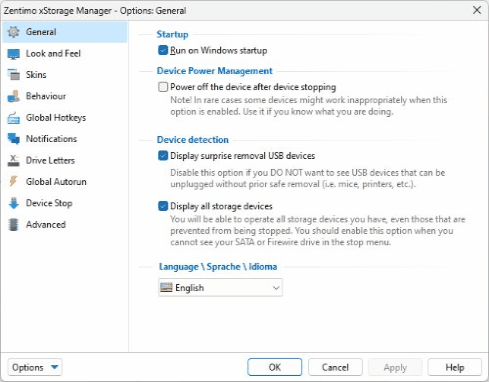
This is a major upgrade which includes reworked user interface, better support of Win 11, improved behavior of the program and many other minor improvements.
User interface changes
We have thoroughly reworked the program’s interface to make it look better on Win 10 & 11
Now, under Win11, the device menu has rounded corners wherever needed
The button “X devices are hidden” has transformed into two parts. The smaller part shows hidden devices as was in previous versions
And сlicking on the link itself opens the main window of the program (advanced mode dialog).
In this dialog, you can perform the same actions as in the menu. But unlike the pop-up menu, this is a standard window, and some kind of device management activity will be more convenient to do with it. Additionally, you can open it by double-clicking on the tray icon.
Improved behavior
- The menu is positioned relative to the system tray icon rather than to the right side of the screen
- The menu toggles visibility when you click to the system tray icon
- The menu is no longer displayed when you open the main dialog
Sometimes device icon wasn’t displayed in the “unable to stop” dialog
- The device menu could be displayed behind other applications
- The “Help” button didn’t work in the Settings -> Device Stop tab
- Artifacts (black strips) might be displayed on the menu after the forced stop
- Some settings may not be restored on another machine with different locale
- Sometimes the native safe removal icon wasn’t hidden
- In some cases, the menu did not appear even when the mouse was hovering over the icon.
- Right click menu may be overlapped by the device menu
- The device menu shakes on displaying/hiding of the hidden devices
While version 3.0 can still be launched and work on XP and Vista, we didn’t test it there and no longer provide support on these operating systems

Zentimo xStorage Manager 3.0.5.1299 Multilingual | 13.97 MB |
==]> Pass<[==- : 123
Zentimo xStorage Manager 3.0.5.1299 Multilingual (x86-x64)+Portable