Instructions of use
1_ un archive rar files in main folder of exocad
2_ keep the (.qa) inside drg! And move anything else outside (injektor and install service)
3_ open serv install as administrator and injektor
4_ active using keygen
5_ wait for injektor to do magics and showing some lines
6_ after activating open dental cad app and then sitting add those lines inside of it to active post and core :
<PermitEndoCrownDesign>true</PermitEndoCrownDesign>
<PermitEndoCrownScanMarker>true</PermitEndoCrownScanMarker>
(Look at picture below)
7: enjoy
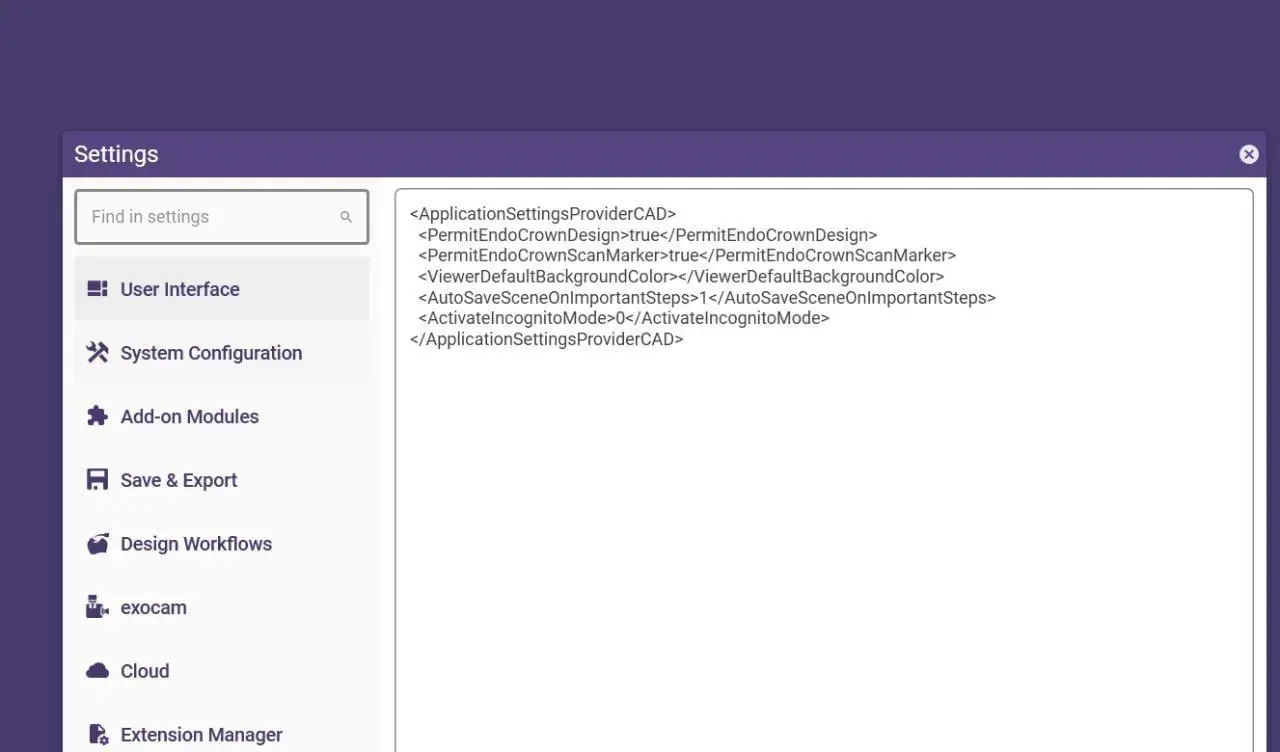
File Size: 2.65 GB
Download
http://s19.alxa.net/one/2024/02...2024-02-14.rar
1_ un archive rar files in main folder of exocad
2_ keep the (.qa) inside drg! And move anything else outside (injektor and install service)
3_ open serv install as administrator and injektor
4_ active using keygen
5_ wait for injektor to do magics and showing some lines
6_ after activating open dental cad app and then sitting add those lines inside of it to active post and core :
<PermitEndoCrownDesign>true</PermitEndoCrownDesign>
<PermitEndoCrownScanMarker>true</PermitEndoCrownScanMarker>
(Look at picture below)
7: enjoy
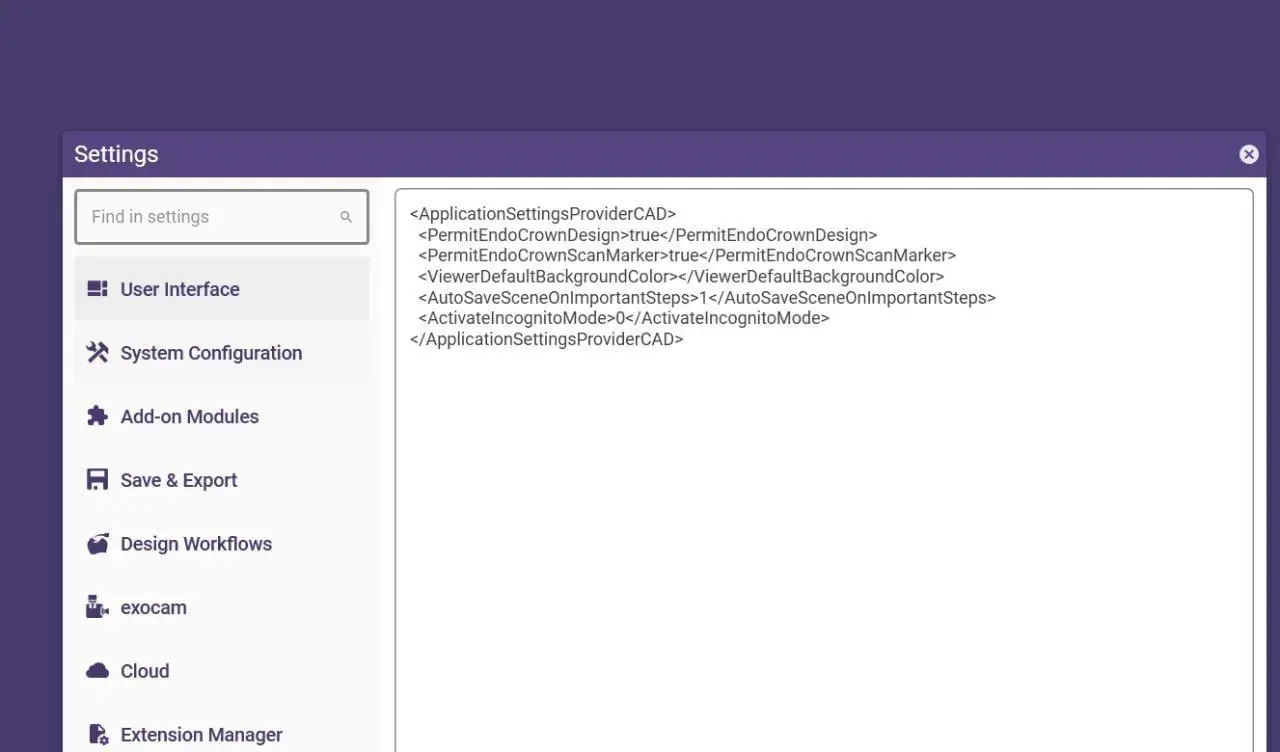
File Size: 2.65 GB
Download
http://s19.alxa.net/one/2024/02...2024-02-14.rar





