AutoDWG DWG to PDF Converter 2024 6.12
This easy-to-use converter allows you to batch convert DWG, DXF and DWF to PDF without AutoCAD. The version of AutoCAD 2024 is supported.
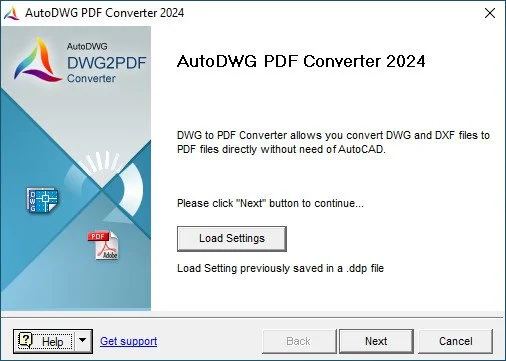
Key features
Convert Multiple Files at Once with Batch Mode
Combine Multiple Drawing Files into a Single PDF
Convert Specific Layouts or Layers
Retain TTF Fonts for PDF Searchability
Permission Control: Set Printing, Copying, and Modifying Permissions
Line Width Management with CTB File Support
OLE Entity Compatibility
Custom Watermark Support in PDF (Pro Only)
Command-Line Support for Server Version
Compatibility with AutoCAD Versions from R14 to 2024
High output quality
Our product maintains powerful output quality by its Smart Object Recognition, see following images comparing our AutoDWG with a leading competitor.
Batch Process
Multiple DWG/DXF/DWF files, even complete folder can be converted in one go, batch process is available here.
Retain the True Type Fonts to be searchable
It is simple to search text in output PDF. Remember to select “Retain TrueType Fonts” on step 4, the True Type Fonts will be searchable in PDF after conversion.
PDF encryption and password protection
You may set passwords to protect the output PDF, and permissions to restrict printing, copying and further modifications for the converted file.
Self-design Watermark
You can customize your own watermark-text, font, size, rotation, hyperlink, etc. It can be your company logo and anything you wish.
Whats New
AutoCAD 2024 is supported
File size: 26.8 MB
Download
*
This easy-to-use converter allows you to batch convert DWG, DXF and DWF to PDF without AutoCAD. The version of AutoCAD 2024 is supported.
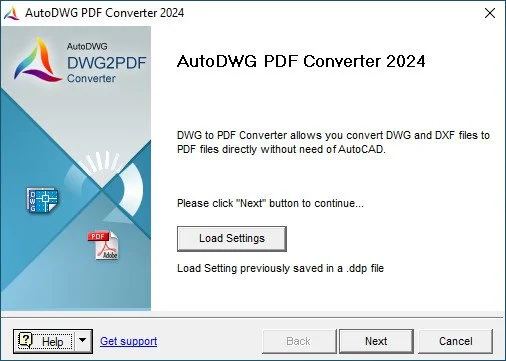
Key features
Convert Multiple Files at Once with Batch Mode
Combine Multiple Drawing Files into a Single PDF
Convert Specific Layouts or Layers
Retain TTF Fonts for PDF Searchability
Permission Control: Set Printing, Copying, and Modifying Permissions
Line Width Management with CTB File Support
OLE Entity Compatibility
Custom Watermark Support in PDF (Pro Only)
Command-Line Support for Server Version
Compatibility with AutoCAD Versions from R14 to 2024
High output quality
Our product maintains powerful output quality by its Smart Object Recognition, see following images comparing our AutoDWG with a leading competitor.
Batch Process
Multiple DWG/DXF/DWF files, even complete folder can be converted in one go, batch process is available here.
Retain the True Type Fonts to be searchable
It is simple to search text in output PDF. Remember to select “Retain TrueType Fonts” on step 4, the True Type Fonts will be searchable in PDF after conversion.
PDF encryption and password protection
You may set passwords to protect the output PDF, and permissions to restrict printing, copying and further modifications for the converted file.
Self-design Watermark
You can customize your own watermark-text, font, size, rotation, hyperlink, etc. It can be your company logo and anything you wish.
Whats New
AutoCAD 2024 is supported
File size: 26.8 MB
Download
*