Adaptive Families With Dynamo 2.6 And Revit 2020 Mastery
Extend your family Modeling Adaptability to project requirements with dynamo and adaptive families.
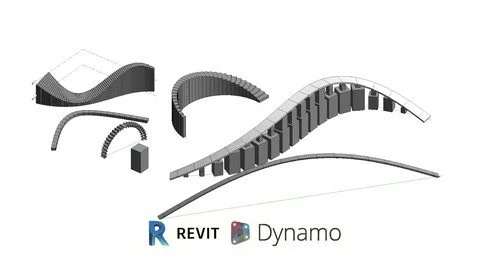
What you'll learn
How to create families and set parameters
How to adapt families to requirements by Instance or adaptive components
How to Create Diferent Types of elements to complement your revit creation
Requirements
Need to know about Dynamo Geometry Basic and Dynamo Analysis
Need to know how to model in Autodesk Revit
Need to know how to create Families in Revit
Description
This course would focus on Adaptive Family Creation related to Dynamo Use so that construction prefabricates can be analyzed repeated and modify depending on the project requirements.
We will start by reviewing family functionality creation, shapeshifting, nesting and parameter driven families so the proper response can be nurtured by dynamo We will work on piece sample creation feeding parameters to solve geometry requirements, and with this we will set value of typing and parameters to adjust for proper solutions.
Generative Design is opening a lot of possibilities on the engineering and construction panorama, functionalities going for everytype of user , are allowing technology to make a difference on the way we work for any type of project.
This new series its now pulling all dynamo and practical BIM workflows for a Generative Design and for solving construction problems We will keep adding custom nodes for specific approaches and as always would recommend to foster your own solutions.Generative Design and Dynamo are not yet on the peak that they will probably be on the next years so take the leap of faith, and start sooner unraveling your full potential for Modeling and Programming and enjoy at any time the freedom of possibilities to make technology work the way you need it to.
Join to a selective group that its looking for possibilities rather than restrictions, and be UpToDate for all the amazing possibilities that in any time can transform your way of working, to change it forever.
Overview
Section 1: Introduction
Lecture 1 Introduction
Lecture 2 Adaptive Families with Dynamo Presentation
Lecture 3 Dynamo and Revit Basic Setup
Section 2: Creating Basic Families for Dynamo
Lecture 4 Creating First Family
Lecture 5 Dynamo Creation of Family and Location
Lecture 6 Dynamo Modification and Values
Lecture 7 Create Element With Angle Variation Even
Lecture 8 Placing Element on Line
Lecture 9 Creating Cube with different Sides
Lecture 10 Irregular Curvature with Separated Sides
Section 3: Adaptive Components Creation
Lecture 11 Creating Adaptive Component
Lecture 12 Creating Geometry over Lines
Lecture 13 Creating Adaptive Tube Component
Lecture 14 Changing Sides and Values of Parameters
Lecture 15 Adding Top Elements
Lecture 16 Creating Elements from a LIne
Lecture 17 Line with vertical Asumption
Lecture 18 Creating Elements of Type under Two Curves
Lecture 19 Creating Vertical Lines
Lecture 20 Placing Family Instance Types
Anyone involved in the use of Revit and Dynamo,Structural Engineers that want to go for prefabs and Generative Design,MEP Engineers that would certainly need to create families
Last updated 8/2020
MP4 | Video: h264, 1280x720 | Audio: AAC, 44.1 KHz
Language: English | Size: 1.48 GB | Duration: 2h 33m
Download
*
Extend your family Modeling Adaptability to project requirements with dynamo and adaptive families.
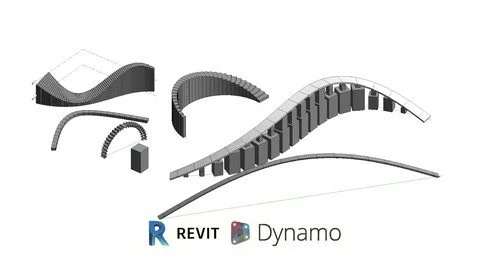
What you'll learn
How to create families and set parameters
How to adapt families to requirements by Instance or adaptive components
How to Create Diferent Types of elements to complement your revit creation
Requirements
Need to know about Dynamo Geometry Basic and Dynamo Analysis
Need to know how to model in Autodesk Revit
Need to know how to create Families in Revit
Description
This course would focus on Adaptive Family Creation related to Dynamo Use so that construction prefabricates can be analyzed repeated and modify depending on the project requirements.
We will start by reviewing family functionality creation, shapeshifting, nesting and parameter driven families so the proper response can be nurtured by dynamo We will work on piece sample creation feeding parameters to solve geometry requirements, and with this we will set value of typing and parameters to adjust for proper solutions.
Generative Design is opening a lot of possibilities on the engineering and construction panorama, functionalities going for everytype of user , are allowing technology to make a difference on the way we work for any type of project.
This new series its now pulling all dynamo and practical BIM workflows for a Generative Design and for solving construction problems We will keep adding custom nodes for specific approaches and as always would recommend to foster your own solutions.Generative Design and Dynamo are not yet on the peak that they will probably be on the next years so take the leap of faith, and start sooner unraveling your full potential for Modeling and Programming and enjoy at any time the freedom of possibilities to make technology work the way you need it to.
Join to a selective group that its looking for possibilities rather than restrictions, and be UpToDate for all the amazing possibilities that in any time can transform your way of working, to change it forever.
Overview
Section 1: Introduction
Lecture 1 Introduction
Lecture 2 Adaptive Families with Dynamo Presentation
Lecture 3 Dynamo and Revit Basic Setup
Section 2: Creating Basic Families for Dynamo
Lecture 4 Creating First Family
Lecture 5 Dynamo Creation of Family and Location
Lecture 6 Dynamo Modification and Values
Lecture 7 Create Element With Angle Variation Even
Lecture 8 Placing Element on Line
Lecture 9 Creating Cube with different Sides
Lecture 10 Irregular Curvature with Separated Sides
Section 3: Adaptive Components Creation
Lecture 11 Creating Adaptive Component
Lecture 12 Creating Geometry over Lines
Lecture 13 Creating Adaptive Tube Component
Lecture 14 Changing Sides and Values of Parameters
Lecture 15 Adding Top Elements
Lecture 16 Creating Elements from a LIne
Lecture 17 Line with vertical Asumption
Lecture 18 Creating Elements of Type under Two Curves
Lecture 19 Creating Vertical Lines
Lecture 20 Placing Family Instance Types
Anyone involved in the use of Revit and Dynamo,Structural Engineers that want to go for prefabs and Generative Design,MEP Engineers that would certainly need to create families
Last updated 8/2020
MP4 | Video: h264, 1280x720 | Audio: AAC, 44.1 KHz
Language: English | Size: 1.48 GB | Duration: 2h 33m
Download
*