Revit Architecture III Complete Advanced Features Course
This great course is for the students who wants to become Revit Architecture Experts
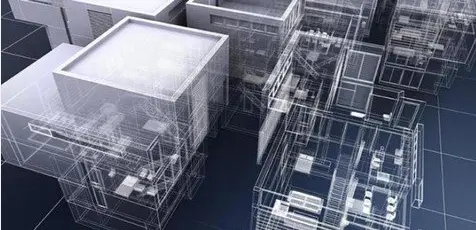
What you'll learn
Complete Advanced Features Training / Working Professional looking to upgrade skills in Revit.
This great course is for the students who wants to become Revit Architecture Experts.
Autodesk Software Users that wants to gain knowledge and skills in Revit Interface.
A chief Revit Architecture Certificate Level.
Requirements
We recommend to complete all 3 Revit Courses to achieve same level of the “Revit Architecture Certificate”
Description
What am I going to learn?
This course covers the creation of custom content with the family editor, conceptual massing tools, curtain walls and custom curtain wall panels, phasing tools, work-sets and file linking strategies, formulaic design tools, and adaptive components.
Dimensioning forms in the Conceptual Design Environment and developing Dynamic
Learn Complex masses with Formulas and Parameters
Creating and working with Pattern Component families
Creating and working with Adaptive Components, reference points and stitched border panels
Creating typical Curtain Walls and working with curtain grids and layouts
Creating and working with Curtain Wall panels, Curtain Wall mullions, corner mullions, and mullion join conditions
Creating and working with Custom Curtain Wall mullions, custom Curtain Wall panels, and developing Custom curtain wall assemblies with nested curtain walls and custom parametric panels
Creating and working with Schedule Views and Schedule View properties
Creating and working with Legend Views, Tags, and Keynotes
Working with insulation, detail lines and custom components
Working with hidden lines, draw order, and cut profiles
Working with Project phasing tools
Create Detail Component Families in the Family Editor
Create Dynamic Formula-driven building models
Using Design Options to explore multiple design solutions for a single project
Create Custom Curtain Walls
Create 2D Details with custom detail components
Create Schedules, Key Notes, and Legends
Apply Phasing and Design Options to a Building Project
You will obtain significant value-added benefits like faster project approvals, more predictable outcomes, sustainable design and analysis services, and improved collaboration and information sharing for integrated project delivery strategies
Engineers can increase coordination with architects and other engineering disciplines, improving the reliability of their designs.
Architects can produce more accurate designs with fewer errors, less waste, and closer alignment to the owner’s vision.
Ultimately, YOU will be able to use the models far into the future as the basis of a comprehensive facilities and asset management program
What do I need?
Complete Advanced Features Training: Intermediate Level Require.
PDF files are available in every Lesson, allowing you to follow along with course instructions.
PDF Files have detail course instruction steps, it is recommended to read all files for Revit Architecture III Course.
This Contains 10 separate Lessons covering basic to advanced concepts in the latest versions of the worlds most popular and versatile BIM Software.
We recommend to complete all 3 Revit Courses to achieve level of “Revit Architecture Certificate”
Is this course right for me?
If you are still confused whether you should get Revit Architecture III Complete Advanced Features Course or is it the course you are actually looking for, then you should know that this course is best for:
Complete Advanced Features Training / Working Professional looking to upgrade skills in Revit.
This great course is for the students who wants to become Revit Architecture Experts.
Autodesk Software Users that wants to gain knowledge and skills in Revit Interface.
A chief Revit Architecture Certificate Level.
We recommend to complete all 3 Revit Courses to achieve same level of the “Revit Architecture Certificate”
Course Description
Revit Architecture III Complete Advanced Features Course
This course is also designed for those people interested in advancing their employment opportunities.
The Complete Advanced Features Course covers complex topics such as the creation of custom content with the family editor, conceptual massing tools, curtain walls and custom curtain wall panels, phasing tools, work sets, file linking strategies, formulaic design tools and adaptive components.
This course is also designed for those people interested in advancing their employment opportunities.
Revit Architecture III Complete Advanced Features Course is structured the following way:
Lesson 1: Conceptual Design Environment: Dimensioning forms in the Conceptual Design Environment and developing Dynamic, complex masses with Formulas and Parameters.
Lesson 2: Pattern Component families: Creating and working with Pattern Component families.
Lesson 3: Adaptive Components: Creating and working with Adaptive Components, reference points and stitched border panels.
Lesson 4: Curtain Walls I: Creating typical Curtain Walls and working with curtain grids and layouts.
Lesson 5: Curtain Walls II: Creating and working with Curtain Wall panels, Curtain Wall mullions, corner mullions, and mullion join conditions.
Lesson 6: Curtain Walls III: Creating and working with Custom Curtain Wall mullions, custom Curtain Wall panels, and developing Custom curtain wall assemblies with nested curtain walls and custom parametric panels.
Lesson 7: Schedule Views: Creating and working with Schedule Views and Schedule View properties.
Lesson 8: Legend Views, Tags, and Keynotes: Creating and working with Legend Views, Tags, and Keynotes.
Lesson 9: Introduction to Detailing Components: Working with insulation, detail lines and custom components.
Lesson 10: Advanced Detailing Tools: Working with hidden lines, draw order, and cut profiles.
Lesson 11: Phasing and Phase Filters: Working with Project phasing tools.
Lesson 12: Design Options: Using Design Options to explore multiple design solutions for a single project.
Upon successful completion of this Revit course, the students will have reliably demonstrated the ability to:
Create Detail Component Families in the Family Editor
Create Dynamic Formula-driven building models.
Create Custom Curtain Walls
Create 2D Details with custom detail components
Create Schedules, Key Notes, and Legends
Apply Phasing and Design Options to a Building Project
Assignment 1 – The first assignment covers all material in the first 4 lessons
Assignment 2 – The second assignment covers all material from lesson 5 to lesson 8
Assignment 3 – The third assignment covers all from lesson 9 to lesson 10
What Is BIM?
Unlike CAD Software, which uses software tools to generate digital 2D and/or 3D drawings, BIM facilitates a new way of working: creating designs with intelligent objects. Regardless of how many times the design changes—or who changes it—the data remains consistent, coordinated, and more accurate across all stakeholders. Cross-functional project teams in the building and infrastructure industries use these model-based designs as the basis for new, more efficient collaborative workflows that give all stakeholders a clearer vision of the project and increase their ability to make more informed decisions faster.
With BIM, the model is actually a complex database and the room is a database element that contains both geometric information and nongraphic data. Drawings, views, schedules, and so on are ―live views of the underlying building database. If designers change a model element, the BIM software automatically coordinates the change in all views that display that element—including 2D views, such as drawings, and informational views, such as schedules—because they are all views of the same underlying information.
Mission
Webelocity Designs, is an integrated practice of architecture, engineering, designers and construction professionals personally invested in delivering creative and practical built environments that enrich communities.
Quality
We are committed to ongoing quality improvement initiatives to ensure we deliver solutions that meet our clients’ expectations of quality and value. Our dedication to project success influences everything we do and ensures our clients are satisfied, and that we enjoy mutual success.
Client Focus
We want every client to receive the best service we can provide and for them to feel we have contributed real value to their project. We want our clients to be confident in recommending our services to others.
Integrity
We strive to work ethically in all areas of our business and in our interactions with our people and everyone we meet in our communities and beyond.
Who this course is for
This course is also designed for those people interested in complex topics in Revit Architecture
MP4 | Video: h264, 1280x720 | Audio: AAC, 44.1 KHz, 2 Ch
Genre: eLearning | Language: English + srt | Duration: 49 lectures (15h 39m) | Size: 9.03 GB
Download
*
More
Revit Architecture I Course Complete Beginners Training - 12.1 GB
Revit Architecture II Course Complete Intermediate Training - 12.4 GB
This great course is for the students who wants to become Revit Architecture Experts
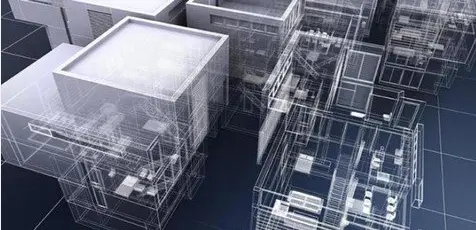
What you'll learn
Complete Advanced Features Training / Working Professional looking to upgrade skills in Revit.
This great course is for the students who wants to become Revit Architecture Experts.
Autodesk Software Users that wants to gain knowledge and skills in Revit Interface.
A chief Revit Architecture Certificate Level.
Requirements
We recommend to complete all 3 Revit Courses to achieve same level of the “Revit Architecture Certificate”
Description
What am I going to learn?
This course covers the creation of custom content with the family editor, conceptual massing tools, curtain walls and custom curtain wall panels, phasing tools, work-sets and file linking strategies, formulaic design tools, and adaptive components.
Dimensioning forms in the Conceptual Design Environment and developing Dynamic
Learn Complex masses with Formulas and Parameters
Creating and working with Pattern Component families
Creating and working with Adaptive Components, reference points and stitched border panels
Creating typical Curtain Walls and working with curtain grids and layouts
Creating and working with Curtain Wall panels, Curtain Wall mullions, corner mullions, and mullion join conditions
Creating and working with Custom Curtain Wall mullions, custom Curtain Wall panels, and developing Custom curtain wall assemblies with nested curtain walls and custom parametric panels
Creating and working with Schedule Views and Schedule View properties
Creating and working with Legend Views, Tags, and Keynotes
Working with insulation, detail lines and custom components
Working with hidden lines, draw order, and cut profiles
Working with Project phasing tools
Create Detail Component Families in the Family Editor
Create Dynamic Formula-driven building models
Using Design Options to explore multiple design solutions for a single project
Create Custom Curtain Walls
Create 2D Details with custom detail components
Create Schedules, Key Notes, and Legends
Apply Phasing and Design Options to a Building Project
You will obtain significant value-added benefits like faster project approvals, more predictable outcomes, sustainable design and analysis services, and improved collaboration and information sharing for integrated project delivery strategies
Engineers can increase coordination with architects and other engineering disciplines, improving the reliability of their designs.
Architects can produce more accurate designs with fewer errors, less waste, and closer alignment to the owner’s vision.
Ultimately, YOU will be able to use the models far into the future as the basis of a comprehensive facilities and asset management program
What do I need?
Complete Advanced Features Training: Intermediate Level Require.
PDF files are available in every Lesson, allowing you to follow along with course instructions.
PDF Files have detail course instruction steps, it is recommended to read all files for Revit Architecture III Course.
This Contains 10 separate Lessons covering basic to advanced concepts in the latest versions of the worlds most popular and versatile BIM Software.
We recommend to complete all 3 Revit Courses to achieve level of “Revit Architecture Certificate”
Is this course right for me?
If you are still confused whether you should get Revit Architecture III Complete Advanced Features Course or is it the course you are actually looking for, then you should know that this course is best for:
Complete Advanced Features Training / Working Professional looking to upgrade skills in Revit.
This great course is for the students who wants to become Revit Architecture Experts.
Autodesk Software Users that wants to gain knowledge and skills in Revit Interface.
A chief Revit Architecture Certificate Level.
We recommend to complete all 3 Revit Courses to achieve same level of the “Revit Architecture Certificate”
Course Description
Revit Architecture III Complete Advanced Features Course
This course is also designed for those people interested in advancing their employment opportunities.
The Complete Advanced Features Course covers complex topics such as the creation of custom content with the family editor, conceptual massing tools, curtain walls and custom curtain wall panels, phasing tools, work sets, file linking strategies, formulaic design tools and adaptive components.
This course is also designed for those people interested in advancing their employment opportunities.
Revit Architecture III Complete Advanced Features Course is structured the following way:
Lesson 1: Conceptual Design Environment: Dimensioning forms in the Conceptual Design Environment and developing Dynamic, complex masses with Formulas and Parameters.
Lesson 2: Pattern Component families: Creating and working with Pattern Component families.
Lesson 3: Adaptive Components: Creating and working with Adaptive Components, reference points and stitched border panels.
Lesson 4: Curtain Walls I: Creating typical Curtain Walls and working with curtain grids and layouts.
Lesson 5: Curtain Walls II: Creating and working with Curtain Wall panels, Curtain Wall mullions, corner mullions, and mullion join conditions.
Lesson 6: Curtain Walls III: Creating and working with Custom Curtain Wall mullions, custom Curtain Wall panels, and developing Custom curtain wall assemblies with nested curtain walls and custom parametric panels.
Lesson 7: Schedule Views: Creating and working with Schedule Views and Schedule View properties.
Lesson 8: Legend Views, Tags, and Keynotes: Creating and working with Legend Views, Tags, and Keynotes.
Lesson 9: Introduction to Detailing Components: Working with insulation, detail lines and custom components.
Lesson 10: Advanced Detailing Tools: Working with hidden lines, draw order, and cut profiles.
Lesson 11: Phasing and Phase Filters: Working with Project phasing tools.
Lesson 12: Design Options: Using Design Options to explore multiple design solutions for a single project.
Upon successful completion of this Revit course, the students will have reliably demonstrated the ability to:
Create Detail Component Families in the Family Editor
Create Dynamic Formula-driven building models.
Create Custom Curtain Walls
Create 2D Details with custom detail components
Create Schedules, Key Notes, and Legends
Apply Phasing and Design Options to a Building Project
Assignment 1 – The first assignment covers all material in the first 4 lessons
Assignment 2 – The second assignment covers all material from lesson 5 to lesson 8
Assignment 3 – The third assignment covers all from lesson 9 to lesson 10
What Is BIM?
Unlike CAD Software, which uses software tools to generate digital 2D and/or 3D drawings, BIM facilitates a new way of working: creating designs with intelligent objects. Regardless of how many times the design changes—or who changes it—the data remains consistent, coordinated, and more accurate across all stakeholders. Cross-functional project teams in the building and infrastructure industries use these model-based designs as the basis for new, more efficient collaborative workflows that give all stakeholders a clearer vision of the project and increase their ability to make more informed decisions faster.
With BIM, the model is actually a complex database and the room is a database element that contains both geometric information and nongraphic data. Drawings, views, schedules, and so on are ―live views of the underlying building database. If designers change a model element, the BIM software automatically coordinates the change in all views that display that element—including 2D views, such as drawings, and informational views, such as schedules—because they are all views of the same underlying information.
Mission
Webelocity Designs, is an integrated practice of architecture, engineering, designers and construction professionals personally invested in delivering creative and practical built environments that enrich communities.
Quality
We are committed to ongoing quality improvement initiatives to ensure we deliver solutions that meet our clients’ expectations of quality and value. Our dedication to project success influences everything we do and ensures our clients are satisfied, and that we enjoy mutual success.
Client Focus
We want every client to receive the best service we can provide and for them to feel we have contributed real value to their project. We want our clients to be confident in recommending our services to others.
Integrity
We strive to work ethically in all areas of our business and in our interactions with our people and everyone we meet in our communities and beyond.
Who this course is for
This course is also designed for those people interested in complex topics in Revit Architecture
MP4 | Video: h264, 1280x720 | Audio: AAC, 44.1 KHz, 2 Ch
Genre: eLearning | Language: English + srt | Duration: 49 lectures (15h 39m) | Size: 9.03 GB
Download
*
More
Revit Architecture I Course Complete Beginners Training - 12.1 GB
Revit Architecture II Course Complete Intermediate Training - 12.4 GB