Udemy - Blender 4x Complete Architectural Design Animation Course by Thomas McDonald
Learn Blender Animation, 3D Modelling, 3D lighting: Full 3D House Construction Animation Project in Blender
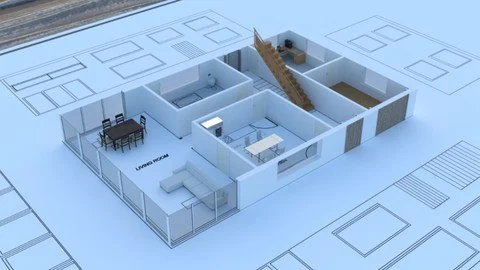
What you'll learn
Learn 3D Modelling, 3D lighting and 3D Animation in Blender
Learn the tool & techniques to fully create the house construction animation
Learn the shortcuts and smart workflows to work fast & efficiently inside the Free Software Blender & FreeCAD
How to 3D Model a fully realised 3D House ready for animation
How to control environment light settings and achieve real world lighting conditions
Learn the skills to draft accurate 2D designs in CAD software
How to use the Archimesh add-on to quickly & easily create architectural elements for your projects
Requirements
A computer capable of running the free & open source software Blender
No prior knowledge of 3D or Blender is required
Description
Welcome to Architectural Design & Animation in Blender – the complete blender Architectural animation course. Learn 3D Modelling, 3D lighting and 3D Animation in Blender, all in the free and open source software blender. Learn 3D Environment Modelling & Texturing in Blender. Blender is the free and open source alternative to Maya & 3Ds Max. This highly rated course has had great success teaching students on Udemy!
Packed with hours of video training the course introduces beginners to the design, 3D modelling and creation of a house construction animation. Even if you have no 3D experience, this course will have you animating in blender quickly.Here’s how:The course is taught by a top instructor with almost 100,000 students.Get professional results fast and efficiently by learning the right tools and workflows Animation software doesn’t need to be hard to master.
This course is designed to make Blender easy to use and get you results.No previous 3D experience required, this course starts at the very beginning and will get you 3D modelling & animating with ease.Save yourself time & money by learning the shortcuts and smart workflows to accelerate your projects.With the latest release of blender there has never been a better time to learn this amazing 3D software.
Teach you how to achieve accuracy when designing and 3D modelling This course takes you step – by – step through engaging video tutorials and teaches you how to succeed at learning in the free and open source software blender This comprehensive course covers a great deal that include:Creation of 2D layouts Geometry Nodes How to convert Ngons to Quad topology.
Asset Library3D Modelling & Texturing the Assets Creation of trees, rocks & grass Set up the scene & Lighting Create the plans rolling open Setup the animation with camera & key frames Rendering with the new Real time render engine Eevee Video format in Blender's video sequence editor Some of the technology & tools we cover include:The free and open source software blender The free and open source software FreeCAD The ODA file convertor The Blender add-on Archimesh The Blender add-on sapling The milestones we complete during the course include:Creating the 2D house layouts3D modelling the House Rolling open the layouts Animating the House construction By the end of the course you’ll have the skills and ability to 3D model and animate in Blender.This is a unique skill especially for Architectural Designers, 3D artists or beginners looking to create their own unique architectural models & animations.So what are you waiting for.
Overview
Section 1: Introduction
Lecture 1 1. Introduction
Section 2: Introduction to Blender
Lecture 2 30. Where to Get the Free and Open Source Software Blender & Installation
Lecture 3 31. Saving Incrementally, Increasing Undo Steps & Navigation Settings
Lecture 4 32. How to Start the Challenges
Lecture 5 Challenge 1 – Interface Settings
Lecture 6 34. Enabling Add-ons
Lecture 7 Challenge 2 – Add-ons
Lecture 8 36. How to Recover Blend Files after Crashes & Auto Saving Files
Lecture 9 Challenge 3 – Recovery
Lecture 10 38. Get Your Free Blender Shortcut Key Guide
Lecture 11 39. How to Navigate the Blender Interface
Lecture 12 Challenge 4 – Navigation
Lecture 13 41. The Tool Shelf, Sidebar, Modes, & Changing Editor Types
Lecture 14 Challenge 5 – Tool Settings
Lecture 15 43. Selection Types, Quick Favourites Menu & Transform Orientations
Lecture 16 Challenge 6 – Object Properties
Lecture 17 45. Pivots, Snapping, Zoom Range and Object Visibility
Lecture 18 Challenge 7 – Visual Aids
Lecture 19 47. Activating Selection Types & the 3D Cursor Tool
Lecture 20 Challenge 8 – Tool Shelf
Lecture 21 49. The Annotate Tool, Dimensioning Add-on and the Interactive Cube Tool
Lecture 22 Challenge 9 – Activating Tools
Lecture 23 51. Extrude, Bevel & Edge Loop Tool
Lecture 24 Challenge 10 – Loop Cut
Lecture 25 53. The Knife, Bisect & Poly Build Tool
Lecture 26 Challenge 11 – Knife Tool
Lecture 27 55. Using the Spin Tool to Form Profiles
Lecture 28 Challenge 12 – Spin Tool
Lecture 29 57. How to Create, Split & Join Editor to Form Custom Workspaces
Lecture 30 Challenge 13 – Workspaces
Lecture 31 59. How to use Collections
Lecture 32 Challenge 14 – Collections
Lecture 33 61. The Versatile Multi-Purpose 3D Cursor Tool
Lecture 34 Challenge 15 – 3D Cursor
Lecture 35 63. Snapping using Relative or Absolute and During Rotation
Lecture 36 Challenge 16 – Snapping
Lecture 37 65. Face Normals and the Face Orientation Overlay
Lecture 38 Challenge 17 – Face Normals
Lecture 39 67. The Coordinates System and Vertices, Edges & Faces
Lecture 40 Challenge 18 – Coordinates
Lecture 41 69. How to Start Building your Asset Browser and Linking Blend Files
Lecture 42 70. Common Issues
Lecture 43 Section End Master Challenge
Section 3: Introduction to Editing Fundamentals in Blender
Lecture 44 72. Switching Modes
Lecture 45 Challenge 19 Switching Modes
Lecture 46 74. Mesh Elements
Lecture 47 Challenge 20 Mesh Elements
Lecture 48 76. Edge Loops and Extrusion
Lecture 49 Challenge 21 Edge Loops and Extrusion
Lecture 50 78. Shading Modes
Lecture 51 Challenge 22 Shading Modes
Lecture 52 80. Pivot points & Mirroring
Lecture 53 Challenge 23 Pivot points & Mirroring
Lecture 54 82. Snapping & Zoom Level
Lecture 55 Challenge 24 Snapping & Zoom Level
Lecture 56 84. Non Uniform Transforms
Lecture 57 Challenge 25 Non Uniform Transforms
Lecture 58 86. Inset & Extrude
Lecture 59 Challenge 26 Inset & Extrude
Lecture 60 88. Assigning Material
Lecture 61 Challenge 27 Assigning Material
Lecture 62 90. Environment Lighting
Lecture 63 Challenge 28 Environment Lighting
Lecture 64 92. Bevel Modifier
Lecture 65 Challenge 29 Bevel Modifier
Lecture 66 94. Setting up Drivers
Lecture 67 Challenge 30 Setting up Drivers
Lecture 68 96. The Array Modifiers
Lecture 69 Challenge 31 The Array Modifiers
Lecture 70 98. Setting key Frames & Switching Cameras
Lecture 71 Challenge 32 Setting key Frames & Switching Cameras
Lecture 72 100. Rendering Images & Compiling Video
Lecture 73 Challenge 33 End of Section Master Challenge
Section 4: House Construction
Lecture 74 102. What is Unit Scale in Blender and Working with Metric or Imperial
Lecture 75 Challenge 34 – Unit Scale
Lecture 76 104. Importing DXF Files & Converting to Mesh Objects
Lecture 77 Challenge 35 – DXF
Lecture 78 106. DXF Origins and Rotation
Lecture 79 107. The Archimesh Add-on with Door Creation
Lecture 80 108. Wall Creation using Archimesh
Lecture 81 109. Door Duplication using Archimesh
Lecture 82 110. Wall Duplication using Archimesh
Lecture 83 111. Changing the Parent Origin of Objects
Lecture 84 112. Enabling Scene Statistics in Blender
Lecture 85 113. Window Creation using Archimesh
Lecture 86 114. Extruding From the DXF File to Form the Buildings Walls
Lecture 87 115. Creating Faces using the Face Command
Lecture 88 116. Adding Doors from Archimesh
Lecture 89 117. Adding Windows from Archimesh
Lecture 90 118. Adding Stairs from Archimesh
Lecture 91 119. Object Subtraction using the Boolean Modifier
Lecture 92 120. Creating Floors using the Solidify Modifier
Lecture 93 121. Organising Objects using Collections
Lecture 94 122. Adding a Roof from Archimesh
Lecture 95 123. Adding Balcony Railings using Archimesh
Lecture 96 124. Aligning Objects Along a Given Axis
Lecture 97 125. Extruding to Form External Walls
Lecture 98 126. Forming the Grass & Patio Areas using Edge Loops
Section 5: Lighting & Materials
Lecture 99 127. Environment Lighting Textures Using the Dynamic Sky Add-on & HDRI’s
Lecture 100 128. Where you can Get Free Texture Maps
Lecture 101 129. UV Mapping & Texture Based Material Creation
Lecture 102 130. How to Find Missing Texture Files
Lecture 103 131. Smart UV Project
Lecture 104 132. Adding a Bevel Modifier for Detail
Lecture 105 133. Linking UV Maps
Lecture 106 134. Seams from Islands
Lecture 107 135. Applying Non Uniform Transforms
Lecture 108 136. Creating a Stone particle System
Lecture 109 137. Modelling & Texture Grass Blade
Lecture 110 138. Distributing Grass Blades using Geometry Nodes
Lecture 111 139. Creating a tree using the Sapling add-on
Lecture 112 140. Creating the Bark and Leaf Material
Section 6: Creating the House Construction Animation
Lecture 113 141. Applying Modifiers & Combining Objects
Lecture 114 142. Parenting Objects to Empties
Lecture 115 143. Selection by Object Type & Linked
Lecture 116 144. Face Orientation & Merging Overlapping Vertices
Lecture 117 145. Using the Add-on to Add Images as Planes
Lecture 118 146. Setting up the Curve Modifier to Roll Open the House Plans
Lecture 119 147. Setting Up the Boolean Objects to reveal the House
Lecture 120 148. Setting up the Camera with a Follow Path & Track to Constraint
Lecture 121 149. Parenting the External Environment Assets to an Empty Control
Lecture 122 150. Setting Key Frames on the Roll Control Object
Lecture 123 151. Setting Up the Camera
Lecture 124 152. Using the Boolean Modifiers to reveal the Walls and Ground Floors
Lecture 125 153. Using the Boolean Modifiers to reveal the First Floors
Lecture 126 154. Using Boolean Modifiers to Reveal the Roof & Windows
Lecture 127 155. Adding more Positions to the Camera
Lecture 128 156. Animating the Trees Landing into Position & Scaling from Zero
Lecture 129 157. Key framing the Grass, Paving and Rocks Moving into Position
Lecture 130 158. Animating Models Landing in the Scene from the Asset Library
Lecture 131 159. Testing Timings using Viewport Render Animation
Lecture 132 160. Rendering with Blender’s Real-Time engine Eevee
Lecture 133 161. Rendering with Blender’s Physically Based Path Tracer Cycles
Lecture 134 162. Rendering the Geometry Nodes Grass & Stone Particle System
Lecture 135 163. Combining the Rendered Images & Creating the Final MP4 Video
Section 7: Introduction to FreeCAD
Lecture 136 2. Where to Get your Free Copy of FreeCAD & the Installation Process
Lecture 137 3. FreeCAD Home Screen & Interface
Lecture 138 4. Workbenches, Toolbars and Macros
Lecture 139 5. How to Navigate in FreeCAD
Lecture 140 6. How to Snap in FreeCAD
Lecture 141 7. The Working Plane in FreeCAD
Lecture 142 8. The Draft Move, Rotate, Scale, Mirror, Offset, Trimex, Clone and Array Tools
Lecture 143 9. The Edit, Join, Split, Upgrade, Downgrade, Wire to B-Spline Tools
Lecture 144 10. Line, Polyline, Fillet, Arc Tools, Circle, Ellipse, Rectangle, Polygon
Lecture 145 11. B-Spline, Bezier, Point, Facebinder, ShapeString, Hatch
Lecture 146 12. Style Settings, Construction Mode, Layers
Section 8: Drafting & Design
Lecture 147 13. Unit Scale, Grid & Snapping, Style Sheet
Lecture 148 14. Drawing Lines using Coordinates and Changing Object Properties
Lecture 149 15. Line Placement Properties, Draft Trimex, Move & Copy Tools
Lecture 150 16. The Wire Tool, Construction Mode and Hiding the Construction Folder
Lecture 151 17. The Offset Tool and Drafting Lines
Lecture 152 18. Midpoint Snapping & Rotating Objects
Lecture 153 19. Changing the Length properties of an object & the Draft wire Tool
Lecture 154 20. Using the Arc Tool & Rotating Objects
Lecture 155 21. Using the Mirror Tool
Lecture 156 22. Line Thickness and Draw Style Settings
Lecture 157 23. Arraying Objects
Lecture 158 24. The ODA File Convertor and Linking within the CAD Application
Lecture 159 25. Importing DXF Files & Creating Groups
Lecture 160 26. Adding Dimensions & Configuring Dimension Settings
Lecture 161 27. How to Add Text Annotations to the Drawing
Lecture 162 28. Creating Drawing Sheet Layouts using Page Templates & Exporting in PDF
Lecture 163 29. Exporting the DXF File
Section 9: Bonus Section
Lecture 164 Bonus Lectures
Students who need animation added to their architectural visualization projects,Students who want to learn a free & open source software for their own professional use,Architects who need accurate designs & 3D models,Artists who want expand their skill set,Designers and 3D visualization students,Beginners who want to design & 3D model successfully,Students who want to create unique 3D models,Designers who need to iterate quickly with their designs,Blender users who want to learn new and faster workflows,You are a complete beginner who has never opened 3D software before
Last updated 5/2024
MP4 | Video: h264, 1920x1080 | Audio: AAC, 44.1 KHz
Language: English | Size: 5.62 GB | Duration: 9h 12m
Download
http://s9.alxa.net/one/2024/09/Blend...ion.Course.rar
Learn Blender Animation, 3D Modelling, 3D lighting: Full 3D House Construction Animation Project in Blender
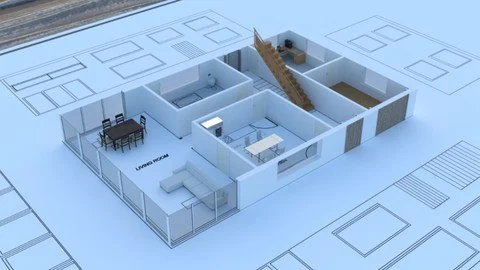
What you'll learn
Learn 3D Modelling, 3D lighting and 3D Animation in Blender
Learn the tool & techniques to fully create the house construction animation
Learn the shortcuts and smart workflows to work fast & efficiently inside the Free Software Blender & FreeCAD
How to 3D Model a fully realised 3D House ready for animation
How to control environment light settings and achieve real world lighting conditions
Learn the skills to draft accurate 2D designs in CAD software
How to use the Archimesh add-on to quickly & easily create architectural elements for your projects
Requirements
A computer capable of running the free & open source software Blender
No prior knowledge of 3D or Blender is required
Description
Welcome to Architectural Design & Animation in Blender – the complete blender Architectural animation course. Learn 3D Modelling, 3D lighting and 3D Animation in Blender, all in the free and open source software blender. Learn 3D Environment Modelling & Texturing in Blender. Blender is the free and open source alternative to Maya & 3Ds Max. This highly rated course has had great success teaching students on Udemy!
Packed with hours of video training the course introduces beginners to the design, 3D modelling and creation of a house construction animation. Even if you have no 3D experience, this course will have you animating in blender quickly.Here’s how:The course is taught by a top instructor with almost 100,000 students.Get professional results fast and efficiently by learning the right tools and workflows Animation software doesn’t need to be hard to master.
This course is designed to make Blender easy to use and get you results.No previous 3D experience required, this course starts at the very beginning and will get you 3D modelling & animating with ease.Save yourself time & money by learning the shortcuts and smart workflows to accelerate your projects.With the latest release of blender there has never been a better time to learn this amazing 3D software.
Teach you how to achieve accuracy when designing and 3D modelling This course takes you step – by – step through engaging video tutorials and teaches you how to succeed at learning in the free and open source software blender This comprehensive course covers a great deal that include:Creation of 2D layouts Geometry Nodes How to convert Ngons to Quad topology.
Asset Library3D Modelling & Texturing the Assets Creation of trees, rocks & grass Set up the scene & Lighting Create the plans rolling open Setup the animation with camera & key frames Rendering with the new Real time render engine Eevee Video format in Blender's video sequence editor Some of the technology & tools we cover include:The free and open source software blender The free and open source software FreeCAD The ODA file convertor The Blender add-on Archimesh The Blender add-on sapling The milestones we complete during the course include:Creating the 2D house layouts3D modelling the House Rolling open the layouts Animating the House construction By the end of the course you’ll have the skills and ability to 3D model and animate in Blender.This is a unique skill especially for Architectural Designers, 3D artists or beginners looking to create their own unique architectural models & animations.So what are you waiting for.
Overview
Section 1: Introduction
Lecture 1 1. Introduction
Section 2: Introduction to Blender
Lecture 2 30. Where to Get the Free and Open Source Software Blender & Installation
Lecture 3 31. Saving Incrementally, Increasing Undo Steps & Navigation Settings
Lecture 4 32. How to Start the Challenges
Lecture 5 Challenge 1 – Interface Settings
Lecture 6 34. Enabling Add-ons
Lecture 7 Challenge 2 – Add-ons
Lecture 8 36. How to Recover Blend Files after Crashes & Auto Saving Files
Lecture 9 Challenge 3 – Recovery
Lecture 10 38. Get Your Free Blender Shortcut Key Guide
Lecture 11 39. How to Navigate the Blender Interface
Lecture 12 Challenge 4 – Navigation
Lecture 13 41. The Tool Shelf, Sidebar, Modes, & Changing Editor Types
Lecture 14 Challenge 5 – Tool Settings
Lecture 15 43. Selection Types, Quick Favourites Menu & Transform Orientations
Lecture 16 Challenge 6 – Object Properties
Lecture 17 45. Pivots, Snapping, Zoom Range and Object Visibility
Lecture 18 Challenge 7 – Visual Aids
Lecture 19 47. Activating Selection Types & the 3D Cursor Tool
Lecture 20 Challenge 8 – Tool Shelf
Lecture 21 49. The Annotate Tool, Dimensioning Add-on and the Interactive Cube Tool
Lecture 22 Challenge 9 – Activating Tools
Lecture 23 51. Extrude, Bevel & Edge Loop Tool
Lecture 24 Challenge 10 – Loop Cut
Lecture 25 53. The Knife, Bisect & Poly Build Tool
Lecture 26 Challenge 11 – Knife Tool
Lecture 27 55. Using the Spin Tool to Form Profiles
Lecture 28 Challenge 12 – Spin Tool
Lecture 29 57. How to Create, Split & Join Editor to Form Custom Workspaces
Lecture 30 Challenge 13 – Workspaces
Lecture 31 59. How to use Collections
Lecture 32 Challenge 14 – Collections
Lecture 33 61. The Versatile Multi-Purpose 3D Cursor Tool
Lecture 34 Challenge 15 – 3D Cursor
Lecture 35 63. Snapping using Relative or Absolute and During Rotation
Lecture 36 Challenge 16 – Snapping
Lecture 37 65. Face Normals and the Face Orientation Overlay
Lecture 38 Challenge 17 – Face Normals
Lecture 39 67. The Coordinates System and Vertices, Edges & Faces
Lecture 40 Challenge 18 – Coordinates
Lecture 41 69. How to Start Building your Asset Browser and Linking Blend Files
Lecture 42 70. Common Issues
Lecture 43 Section End Master Challenge
Section 3: Introduction to Editing Fundamentals in Blender
Lecture 44 72. Switching Modes
Lecture 45 Challenge 19 Switching Modes
Lecture 46 74. Mesh Elements
Lecture 47 Challenge 20 Mesh Elements
Lecture 48 76. Edge Loops and Extrusion
Lecture 49 Challenge 21 Edge Loops and Extrusion
Lecture 50 78. Shading Modes
Lecture 51 Challenge 22 Shading Modes
Lecture 52 80. Pivot points & Mirroring
Lecture 53 Challenge 23 Pivot points & Mirroring
Lecture 54 82. Snapping & Zoom Level
Lecture 55 Challenge 24 Snapping & Zoom Level
Lecture 56 84. Non Uniform Transforms
Lecture 57 Challenge 25 Non Uniform Transforms
Lecture 58 86. Inset & Extrude
Lecture 59 Challenge 26 Inset & Extrude
Lecture 60 88. Assigning Material
Lecture 61 Challenge 27 Assigning Material
Lecture 62 90. Environment Lighting
Lecture 63 Challenge 28 Environment Lighting
Lecture 64 92. Bevel Modifier
Lecture 65 Challenge 29 Bevel Modifier
Lecture 66 94. Setting up Drivers
Lecture 67 Challenge 30 Setting up Drivers
Lecture 68 96. The Array Modifiers
Lecture 69 Challenge 31 The Array Modifiers
Lecture 70 98. Setting key Frames & Switching Cameras
Lecture 71 Challenge 32 Setting key Frames & Switching Cameras
Lecture 72 100. Rendering Images & Compiling Video
Lecture 73 Challenge 33 End of Section Master Challenge
Section 4: House Construction
Lecture 74 102. What is Unit Scale in Blender and Working with Metric or Imperial
Lecture 75 Challenge 34 – Unit Scale
Lecture 76 104. Importing DXF Files & Converting to Mesh Objects
Lecture 77 Challenge 35 – DXF
Lecture 78 106. DXF Origins and Rotation
Lecture 79 107. The Archimesh Add-on with Door Creation
Lecture 80 108. Wall Creation using Archimesh
Lecture 81 109. Door Duplication using Archimesh
Lecture 82 110. Wall Duplication using Archimesh
Lecture 83 111. Changing the Parent Origin of Objects
Lecture 84 112. Enabling Scene Statistics in Blender
Lecture 85 113. Window Creation using Archimesh
Lecture 86 114. Extruding From the DXF File to Form the Buildings Walls
Lecture 87 115. Creating Faces using the Face Command
Lecture 88 116. Adding Doors from Archimesh
Lecture 89 117. Adding Windows from Archimesh
Lecture 90 118. Adding Stairs from Archimesh
Lecture 91 119. Object Subtraction using the Boolean Modifier
Lecture 92 120. Creating Floors using the Solidify Modifier
Lecture 93 121. Organising Objects using Collections
Lecture 94 122. Adding a Roof from Archimesh
Lecture 95 123. Adding Balcony Railings using Archimesh
Lecture 96 124. Aligning Objects Along a Given Axis
Lecture 97 125. Extruding to Form External Walls
Lecture 98 126. Forming the Grass & Patio Areas using Edge Loops
Section 5: Lighting & Materials
Lecture 99 127. Environment Lighting Textures Using the Dynamic Sky Add-on & HDRI’s
Lecture 100 128. Where you can Get Free Texture Maps
Lecture 101 129. UV Mapping & Texture Based Material Creation
Lecture 102 130. How to Find Missing Texture Files
Lecture 103 131. Smart UV Project
Lecture 104 132. Adding a Bevel Modifier for Detail
Lecture 105 133. Linking UV Maps
Lecture 106 134. Seams from Islands
Lecture 107 135. Applying Non Uniform Transforms
Lecture 108 136. Creating a Stone particle System
Lecture 109 137. Modelling & Texture Grass Blade
Lecture 110 138. Distributing Grass Blades using Geometry Nodes
Lecture 111 139. Creating a tree using the Sapling add-on
Lecture 112 140. Creating the Bark and Leaf Material
Section 6: Creating the House Construction Animation
Lecture 113 141. Applying Modifiers & Combining Objects
Lecture 114 142. Parenting Objects to Empties
Lecture 115 143. Selection by Object Type & Linked
Lecture 116 144. Face Orientation & Merging Overlapping Vertices
Lecture 117 145. Using the Add-on to Add Images as Planes
Lecture 118 146. Setting up the Curve Modifier to Roll Open the House Plans
Lecture 119 147. Setting Up the Boolean Objects to reveal the House
Lecture 120 148. Setting up the Camera with a Follow Path & Track to Constraint
Lecture 121 149. Parenting the External Environment Assets to an Empty Control
Lecture 122 150. Setting Key Frames on the Roll Control Object
Lecture 123 151. Setting Up the Camera
Lecture 124 152. Using the Boolean Modifiers to reveal the Walls and Ground Floors
Lecture 125 153. Using the Boolean Modifiers to reveal the First Floors
Lecture 126 154. Using Boolean Modifiers to Reveal the Roof & Windows
Lecture 127 155. Adding more Positions to the Camera
Lecture 128 156. Animating the Trees Landing into Position & Scaling from Zero
Lecture 129 157. Key framing the Grass, Paving and Rocks Moving into Position
Lecture 130 158. Animating Models Landing in the Scene from the Asset Library
Lecture 131 159. Testing Timings using Viewport Render Animation
Lecture 132 160. Rendering with Blender’s Real-Time engine Eevee
Lecture 133 161. Rendering with Blender’s Physically Based Path Tracer Cycles
Lecture 134 162. Rendering the Geometry Nodes Grass & Stone Particle System
Lecture 135 163. Combining the Rendered Images & Creating the Final MP4 Video
Section 7: Introduction to FreeCAD
Lecture 136 2. Where to Get your Free Copy of FreeCAD & the Installation Process
Lecture 137 3. FreeCAD Home Screen & Interface
Lecture 138 4. Workbenches, Toolbars and Macros
Lecture 139 5. How to Navigate in FreeCAD
Lecture 140 6. How to Snap in FreeCAD
Lecture 141 7. The Working Plane in FreeCAD
Lecture 142 8. The Draft Move, Rotate, Scale, Mirror, Offset, Trimex, Clone and Array Tools
Lecture 143 9. The Edit, Join, Split, Upgrade, Downgrade, Wire to B-Spline Tools
Lecture 144 10. Line, Polyline, Fillet, Arc Tools, Circle, Ellipse, Rectangle, Polygon
Lecture 145 11. B-Spline, Bezier, Point, Facebinder, ShapeString, Hatch
Lecture 146 12. Style Settings, Construction Mode, Layers
Section 8: Drafting & Design
Lecture 147 13. Unit Scale, Grid & Snapping, Style Sheet
Lecture 148 14. Drawing Lines using Coordinates and Changing Object Properties
Lecture 149 15. Line Placement Properties, Draft Trimex, Move & Copy Tools
Lecture 150 16. The Wire Tool, Construction Mode and Hiding the Construction Folder
Lecture 151 17. The Offset Tool and Drafting Lines
Lecture 152 18. Midpoint Snapping & Rotating Objects
Lecture 153 19. Changing the Length properties of an object & the Draft wire Tool
Lecture 154 20. Using the Arc Tool & Rotating Objects
Lecture 155 21. Using the Mirror Tool
Lecture 156 22. Line Thickness and Draw Style Settings
Lecture 157 23. Arraying Objects
Lecture 158 24. The ODA File Convertor and Linking within the CAD Application
Lecture 159 25. Importing DXF Files & Creating Groups
Lecture 160 26. Adding Dimensions & Configuring Dimension Settings
Lecture 161 27. How to Add Text Annotations to the Drawing
Lecture 162 28. Creating Drawing Sheet Layouts using Page Templates & Exporting in PDF
Lecture 163 29. Exporting the DXF File
Section 9: Bonus Section
Lecture 164 Bonus Lectures
Students who need animation added to their architectural visualization projects,Students who want to learn a free & open source software for their own professional use,Architects who need accurate designs & 3D models,Artists who want expand their skill set,Designers and 3D visualization students,Beginners who want to design & 3D model successfully,Students who want to create unique 3D models,Designers who need to iterate quickly with their designs,Blender users who want to learn new and faster workflows,You are a complete beginner who has never opened 3D software before
Last updated 5/2024
MP4 | Video: h264, 1920x1080 | Audio: AAC, 44.1 KHz
Language: English | Size: 5.62 GB | Duration: 9h 12m
Download
http://s9.alxa.net/one/2024/09/Blend...ion.Course.rar