CADConnector 1.0.1
The CADConnector plugin provides real-time synchronization of changes made in the BY floorplan back to the original Autodesk® AutoCAD® drawing and from CAD to floorplan.
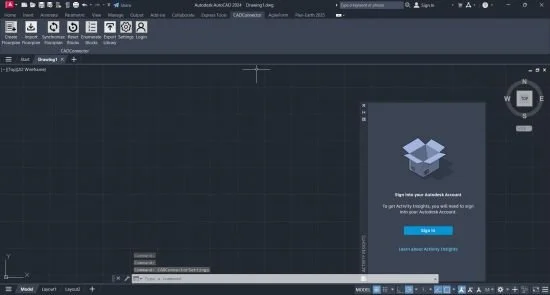
The plugin is visible as a menu option and the following buttons and their action are available. The user can create a floor plan based on an AutoCAD drawing and work with DWG files.
The application can convert regular fixtures to obstructions based on a defined CSV list. It can also allocate planograms on fixtures based on a defined mapping.
The app can be directly accessed by existing Blue Yonder customers. A Blue Yonder Floor Planning license is required to work with the BY floor plan data synchronized by this application.
Note: This app uses a custom installer (and not the standard App Store installer).
File size: 1.6 MB
Download
*
The CADConnector plugin provides real-time synchronization of changes made in the BY floorplan back to the original Autodesk® AutoCAD® drawing and from CAD to floorplan.
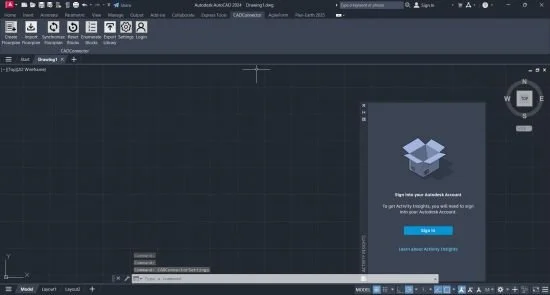
The plugin is visible as a menu option and the following buttons and their action are available. The user can create a floor plan based on an AutoCAD drawing and work with DWG files.
The application can convert regular fixtures to obstructions based on a defined CSV list. It can also allocate planograms on fixtures based on a defined mapping.
The app can be directly accessed by existing Blue Yonder customers. A Blue Yonder Floor Planning license is required to work with the BY floor plan data synchronized by this application.
Note: This app uses a custom installer (and not the standard App Store installer).
File size: 1.6 MB
Download
*