Navisworks Essentials: 4D & 5D BIM for Construction
Learn how to Add Construction Time Schedule and Cost Estimates for Projects in a form of Video Simulation
What you'll learn
Learn about the 4D BIM Simulation and Time Analysis
Learn about 5D BIM and Cost Estimation
Navisworks Overview and File types
Navisworks Interface Navigation
Create a 4D/5D Simulation for your Project
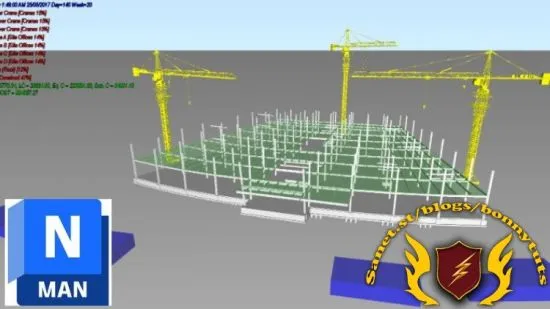
Requirements
Windows PC or Laptop
Autodesk Revit Installed (2021 version or Later)
Autodesk Navisworks Installed (2021 version or Later)
Previous knowledge in the AEC industry (preferred but not mandatory)
Description
Unlock the full potential of Autodesk Navisworks Manage by diving into the world of 4D (time) and 5D (cost) simulations. Whether you're a structural engineer, project manager, or BIM enthusiast, this course will empower you to take project planning and management to the next level.In this course, you'll learn how to seamlessly integrate time and cost data with your 3D models to create accurate and detailed project simulations. Imagine being able to visualize the entire construction process, step-by-step, while tracking budget implications at every stage!
What You’ll Learn:
4D Scheduling: How to create dynamic, time-based simulations that align with your project schedules.5D Cost Integration: Master the art of adding cost data to your models to assess budget impacts in real time.Clash Detection with Timelining: Learn to identify and resolve potential conflicts before they become costly mistakes.Hands-on Practice: Follow along with real-world examples to solidify your skills.Best Practices: Get tips and tricks to improve project accuracy, reduce risks, and enhance communication with stakeholders.
Why This Course?
This isn’t just about learning the software—it’s about transforming the way you approach construction projects. By mastering 4D and 5D with Navisworks, you’ll be able to:Increase efficiency by predicting potential delays and cost overruns.Improve collaboration between project teams.Deliver more accurate and reliable project plans.
Software used in this Course:
(It's preferred if you have them installed on your device to follow along with me) Navisworks Manage (2021 version or later)Autodesk Revit (2021 version or later) Microsoft Excel Ready to take your project management skills to the next level? Don’t miss out on this opportunity to master two of the most critical elements of modern construction planning: time and cost. Enroll today, and start visualizing success!
Who this course is for
Construction Professionals (Project Managers, Engineers, Planners)
BIM Managers
BIM Coordinators and Modelers
Contractors and builders
Published 10/2024
Created by Michael Mikhail
MP4 | Video: h264, 1280x720 | Audio: AAC, 44.1 KHz, 2 Ch
Genre: eLearning | Language: English | Duration: 39 Lectures ( 2h 42m ) | Size: 966 MB
Download
*
Learn how to Add Construction Time Schedule and Cost Estimates for Projects in a form of Video Simulation
What you'll learn
Learn about the 4D BIM Simulation and Time Analysis
Learn about 5D BIM and Cost Estimation
Navisworks Overview and File types
Navisworks Interface Navigation
Create a 4D/5D Simulation for your Project
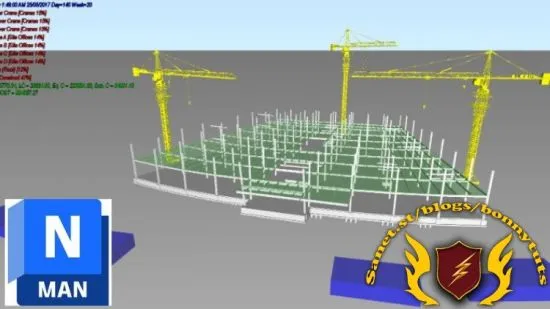
Requirements
Windows PC or Laptop
Autodesk Revit Installed (2021 version or Later)
Autodesk Navisworks Installed (2021 version or Later)
Previous knowledge in the AEC industry (preferred but not mandatory)
Description
Unlock the full potential of Autodesk Navisworks Manage by diving into the world of 4D (time) and 5D (cost) simulations. Whether you're a structural engineer, project manager, or BIM enthusiast, this course will empower you to take project planning and management to the next level.In this course, you'll learn how to seamlessly integrate time and cost data with your 3D models to create accurate and detailed project simulations. Imagine being able to visualize the entire construction process, step-by-step, while tracking budget implications at every stage!
What You’ll Learn:
4D Scheduling: How to create dynamic, time-based simulations that align with your project schedules.5D Cost Integration: Master the art of adding cost data to your models to assess budget impacts in real time.Clash Detection with Timelining: Learn to identify and resolve potential conflicts before they become costly mistakes.Hands-on Practice: Follow along with real-world examples to solidify your skills.Best Practices: Get tips and tricks to improve project accuracy, reduce risks, and enhance communication with stakeholders.
Why This Course?
This isn’t just about learning the software—it’s about transforming the way you approach construction projects. By mastering 4D and 5D with Navisworks, you’ll be able to:Increase efficiency by predicting potential delays and cost overruns.Improve collaboration between project teams.Deliver more accurate and reliable project plans.
Software used in this Course:
(It's preferred if you have them installed on your device to follow along with me) Navisworks Manage (2021 version or later)Autodesk Revit (2021 version or later) Microsoft Excel Ready to take your project management skills to the next level? Don’t miss out on this opportunity to master two of the most critical elements of modern construction planning: time and cost. Enroll today, and start visualizing success!
Who this course is for
Construction Professionals (Project Managers, Engineers, Planners)
BIM Managers
BIM Coordinators and Modelers
Contractors and builders
Published 10/2024
Created by Michael Mikhail
MP4 | Video: h264, 1280x720 | Audio: AAC, 44.1 KHz, 2 Ch
Genre: eLearning | Language: English | Duration: 39 Lectures ( 2h 42m ) | Size: 966 MB
Download
*