Become a SOLIDWORKS Simulation Associate Today! (CSWA-SM)
Master SOLIDWORKS FEA Static Simulation even if you are a complete beginner!
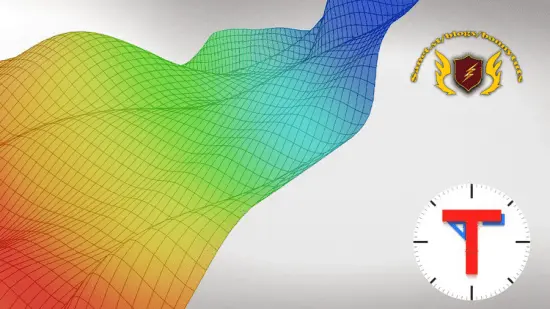
What you'll learn
Be familiar with the simulation workflow.
Be able to conduct static simulation analysis for parts and assemblies.
Be able to communicate simulation results clearly.
Have all the software skills needed to pass the SOLIDWORKS Simulation Associate Exam
Requirements
Access to SOLIDWORKS 2016 or newer
Access to SOLIDWORKS Simulation Standard
Basic SOLIDWORKS 3D modeling skills
Description
Become a SOLIDWORKS Simulation Certified Associate Today!Course Summary This streamlined course will build you a strong foundation using the SOLIDWORKS simulation tools, even if you have never done any simulations before. These include how to set up your static simulation study and how to extract meaningful plots and results. It will enable you to evaluate your designs for a better design for the production cycle. In addition, it will equip you with all the practical skills needed for the official SOLIDWORKS Simulation Associate exam.
What is in the Course?84 learning elements including:77 videos7 group simulation cases Learning Objectives Be familiar with the simulation workflow.Be able to conduct static simulation analysis for parts and assemblies.Be able to communicate simulation results clearly.Questions Frequently AskedWhat is the CSWA-Simulation Certification? CSWA stands for Certified SOLIDWORKS Associate. The simulation associate certification is SOLIDWORKS official proof that you are familiar with all the foundational simulation tools to conduct sound analysis.
It also proves that you have a good grasp of the capabilities of SOLIDWORKS simulation and an understanding of the Finite Element Analysis theory.Why should I learn Simulation?Simulations enable organizations to virtually test their designs before going towards prototyping. It will enable you to optimize your design while you are still working on it virtually. This will enable you to optimize your design for safety and reliability before you even start prototyping. It will save lots of time and money.
It also enables the designer to experiment with lots of designs and virtually test them, resulting in optimal end products and avoiding material waste.How does SOLIDWORKS simulation work? SOLIDWORKS simulation tool utilizes the Finite Element Analysis (FEA) theory/method to make all the related calculations in the background. This is a significant reason why being familiar with the FEA method can help understand what the software does in the background. In a nutshell, FEA works by breaking complex structures into smaller elements that can be analyzed one at a time.What is required to pass the CSWA-simulation certification exam?
To pass the CSWA-simulation exam, you will need to be familiar with the foundational tools and features in the SOLIDWORKS static analysis package. This is in addition to being familiar with the software 3D modeling tools and basic knowledge of engineering principles, including statics, strength of materials, and finite element analysis theory. This course covers the practical usage of the SOLIDWORKS Simulation tool. It DOES NOT cover engineering principles.What Does This Course Cover?What is the Finite Element Analysis method and its advantage.What is the procedure of conducting a static simulation study.How to load and set up the simulation plug-in.What is the factor of safety, and how does it impact our designs.
What is the difference between beams, shells, and solids, and how to simulate each?How to prepare our 3D models for simulation.What are the different types of fixtures, and how to set them up.What are the different types of loads, and how to set them up.What are the different types of contacts, and how to set them up.How to generate the stress distribution and displacement plots.How to simulate assemblies and multi-body parts.How to adjust the mesh density for your simulated models.How to set up and use adaptive meshing.How to re-format your plots for better communicative ones.How to generate XY plots.How to calculate the reaction forces in different areas of the model.What is the difference between small and large displacements.What are the different best practices in conducting simulation.
Who this course is for
Design Engineers
Product Designers
Engineering students
Hobbyists
Individuals interested in become SOLIDWORKS certified simulations associates
Individuals interested in growing their skills
Published 11/2022
Created by Tayseer .
MP4 | Video: h264, 1280x720 | Audio: AAC, 44.1 KHz, 2 Ch
Genre: eLearning | Language: English | Duration: 77 Lectures (3h 28m ) | Size: 2.29 GB
Download
*
Master SOLIDWORKS FEA Static Simulation even if you are a complete beginner!
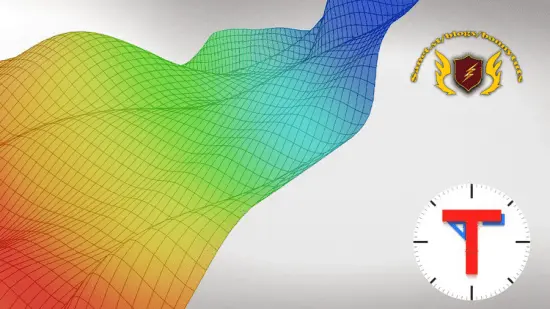
What you'll learn
Be familiar with the simulation workflow.
Be able to conduct static simulation analysis for parts and assemblies.
Be able to communicate simulation results clearly.
Have all the software skills needed to pass the SOLIDWORKS Simulation Associate Exam
Requirements
Access to SOLIDWORKS 2016 or newer
Access to SOLIDWORKS Simulation Standard
Basic SOLIDWORKS 3D modeling skills
Description
Become a SOLIDWORKS Simulation Certified Associate Today!Course Summary This streamlined course will build you a strong foundation using the SOLIDWORKS simulation tools, even if you have never done any simulations before. These include how to set up your static simulation study and how to extract meaningful plots and results. It will enable you to evaluate your designs for a better design for the production cycle. In addition, it will equip you with all the practical skills needed for the official SOLIDWORKS Simulation Associate exam.
What is in the Course?84 learning elements including:77 videos7 group simulation cases Learning Objectives Be familiar with the simulation workflow.Be able to conduct static simulation analysis for parts and assemblies.Be able to communicate simulation results clearly.Questions Frequently AskedWhat is the CSWA-Simulation Certification? CSWA stands for Certified SOLIDWORKS Associate. The simulation associate certification is SOLIDWORKS official proof that you are familiar with all the foundational simulation tools to conduct sound analysis.
It also proves that you have a good grasp of the capabilities of SOLIDWORKS simulation and an understanding of the Finite Element Analysis theory.Why should I learn Simulation?Simulations enable organizations to virtually test their designs before going towards prototyping. It will enable you to optimize your design while you are still working on it virtually. This will enable you to optimize your design for safety and reliability before you even start prototyping. It will save lots of time and money.
It also enables the designer to experiment with lots of designs and virtually test them, resulting in optimal end products and avoiding material waste.How does SOLIDWORKS simulation work? SOLIDWORKS simulation tool utilizes the Finite Element Analysis (FEA) theory/method to make all the related calculations in the background. This is a significant reason why being familiar with the FEA method can help understand what the software does in the background. In a nutshell, FEA works by breaking complex structures into smaller elements that can be analyzed one at a time.What is required to pass the CSWA-simulation certification exam?
To pass the CSWA-simulation exam, you will need to be familiar with the foundational tools and features in the SOLIDWORKS static analysis package. This is in addition to being familiar with the software 3D modeling tools and basic knowledge of engineering principles, including statics, strength of materials, and finite element analysis theory. This course covers the practical usage of the SOLIDWORKS Simulation tool. It DOES NOT cover engineering principles.What Does This Course Cover?What is the Finite Element Analysis method and its advantage.What is the procedure of conducting a static simulation study.How to load and set up the simulation plug-in.What is the factor of safety, and how does it impact our designs.
What is the difference between beams, shells, and solids, and how to simulate each?How to prepare our 3D models for simulation.What are the different types of fixtures, and how to set them up.What are the different types of loads, and how to set them up.What are the different types of contacts, and how to set them up.How to generate the stress distribution and displacement plots.How to simulate assemblies and multi-body parts.How to adjust the mesh density for your simulated models.How to set up and use adaptive meshing.How to re-format your plots for better communicative ones.How to generate XY plots.How to calculate the reaction forces in different areas of the model.What is the difference between small and large displacements.What are the different best practices in conducting simulation.
Who this course is for
Design Engineers
Product Designers
Engineering students
Hobbyists
Individuals interested in become SOLIDWORKS certified simulations associates
Individuals interested in growing their skills
Published 11/2022
Created by Tayseer .
MP4 | Video: h264, 1280x720 | Audio: AAC, 44.1 KHz, 2 Ch
Genre: eLearning | Language: English | Duration: 77 Lectures (3h 28m ) | Size: 2.29 GB
Download
*