nanoCAD BIM Строительство 2024 v24.1
nanoCAD BIM Construction - BIM/TIM solution on the nanoCAD platform for designing architectural and structural parts of buildings/structures in the *.dwg environment.
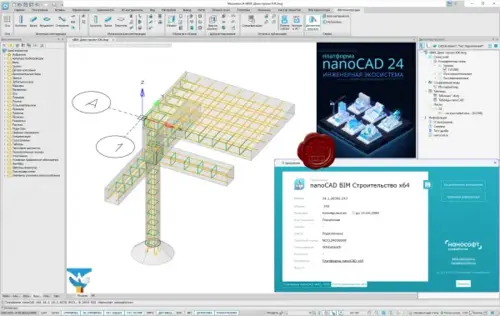
Tasks
Automated design of architectural and structural parts of buildings/structures with model saturation with information parameters.
Generation of updated 2D documentation from an information 3D model according to preset rules with the ability to customize by the user.
Specification of an information 3D model, generation of tables according to preset rules with the ability to customize by the user.
Product advantages
Modeling instead of drawing. Clear and easy-to-use tools, such as a wall, floor, roof, beam and column, metal plate and reinforcement rod, welded and bolted joint, allow you to create a project in nanoCAD BIM Construction consisting of both architectural finishing and reinforced concrete, metal elements, connections, structures and other parametric objects. All this makes it possible not only to create a three-dimensional visualization model, but also to work out the architecture and structures of the building in maximum detail, find original solutions, and simulate the installation process. As a result, a higher quality and more detailed project appears.
Architectural and structural parts in one solution. nanoCAD BIM Construction supports the display of building materials that add realism to projects, allows you to create volumetric planning solutions, work out rooms and all the necessary structural parts of the project using standard modeling tools. The software automates the process of updating geometric data, conjugating objects, updates the calculation of volumes, areas, lengths. Thanks to the presence of a library of standard solutions, the process of creating models is significantly accelerated, and the availability of universal 3D modeling tools of the nanoCAD Platform allows you to create complex shapes, geometry and solutions.
Filling objects with information. The nanoCAD BIM Construction core allows you to fill elements and the model with almost any information (material, profile, geometric characteristics, links to regulatory documentation and manufacturer, etc.). Moreover, users can create their own parameters that are set through manual input of information or calculated using formulas. These parameters are then linked to the elements of the model, filling it with information.
Specification and documentation from the model. The constructed three-dimensional model is the basis for obtaining 2D drawings and diagrams: it is enough to specify the section of the model of interest, set up the visual display style, and two-dimensional views will be generated. All information from the model can be presented in a dynamically updated tabular form. In the initial version, the table can be used to control the parameters, implementing regulated access to editing the fields of the model elements. And in the final version, complex calculated tabular forms designed in accordance with GOST are possible.
Key features
Support for *.dwg format. nanoCAD BIM Construction is an application based on the nanoCAD Platform, which allows you to use all the capabilities of the Platform to speed up design, import / export of data.
Tools for modeling the architectural part. Creation of general-purpose structures (such as walls, ceilings, roofs, openings, rooms) taking into account the information content.
Tools for modeling reinforced concrete structures. Creation of reinforced concrete columns, beams, reinforcement of structures both in manual and automated mode.
New features of version 24.1
Selection of installation configuration. Several product configurations are available, which allow you to optimize the workspace according to the user's tasks.
Project manager. Allows you to navigate the model and information project. Links the model, information and documentation into a single whole within a single project.
Visual styles/multiview. Several display options are possible for model objects, which simultaneously simplifies the designer's work and, if necessary, reduces the requirements for computer performance.
New tools for creating an architectural part. New tools have been developed (wall, ceiling, roof, opening and room), which allow you to quickly and efficiently solve the necessary architectural problems in the project.
Dynamic Boolean operations. The tool allows you to perform Boolean operations (cutting, intersection, merging) between selected objects while maintaining relationships during further modifications of the model geometry.
Temporary dimensions between objects. The functionality allows you to quickly and accurately position objects in the model space relative to each other.
File Size: 2.09 GB
Download
*
nanoCAD BIM Construction - BIM/TIM solution on the nanoCAD platform for designing architectural and structural parts of buildings/structures in the *.dwg environment.
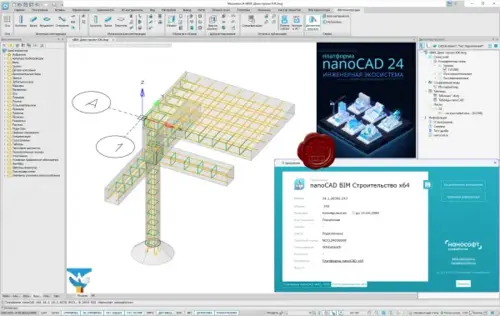
Tasks
Automated design of architectural and structural parts of buildings/structures with model saturation with information parameters.
Generation of updated 2D documentation from an information 3D model according to preset rules with the ability to customize by the user.
Specification of an information 3D model, generation of tables according to preset rules with the ability to customize by the user.
Product advantages
Modeling instead of drawing. Clear and easy-to-use tools, such as a wall, floor, roof, beam and column, metal plate and reinforcement rod, welded and bolted joint, allow you to create a project in nanoCAD BIM Construction consisting of both architectural finishing and reinforced concrete, metal elements, connections, structures and other parametric objects. All this makes it possible not only to create a three-dimensional visualization model, but also to work out the architecture and structures of the building in maximum detail, find original solutions, and simulate the installation process. As a result, a higher quality and more detailed project appears.
Architectural and structural parts in one solution. nanoCAD BIM Construction supports the display of building materials that add realism to projects, allows you to create volumetric planning solutions, work out rooms and all the necessary structural parts of the project using standard modeling tools. The software automates the process of updating geometric data, conjugating objects, updates the calculation of volumes, areas, lengths. Thanks to the presence of a library of standard solutions, the process of creating models is significantly accelerated, and the availability of universal 3D modeling tools of the nanoCAD Platform allows you to create complex shapes, geometry and solutions.
Filling objects with information. The nanoCAD BIM Construction core allows you to fill elements and the model with almost any information (material, profile, geometric characteristics, links to regulatory documentation and manufacturer, etc.). Moreover, users can create their own parameters that are set through manual input of information or calculated using formulas. These parameters are then linked to the elements of the model, filling it with information.
Specification and documentation from the model. The constructed three-dimensional model is the basis for obtaining 2D drawings and diagrams: it is enough to specify the section of the model of interest, set up the visual display style, and two-dimensional views will be generated. All information from the model can be presented in a dynamically updated tabular form. In the initial version, the table can be used to control the parameters, implementing regulated access to editing the fields of the model elements. And in the final version, complex calculated tabular forms designed in accordance with GOST are possible.
Key features
Support for *.dwg format. nanoCAD BIM Construction is an application based on the nanoCAD Platform, which allows you to use all the capabilities of the Platform to speed up design, import / export of data.
Tools for modeling the architectural part. Creation of general-purpose structures (such as walls, ceilings, roofs, openings, rooms) taking into account the information content.
Tools for modeling reinforced concrete structures. Creation of reinforced concrete columns, beams, reinforcement of structures both in manual and automated mode.
New features of version 24.1
Selection of installation configuration. Several product configurations are available, which allow you to optimize the workspace according to the user's tasks.
Project manager. Allows you to navigate the model and information project. Links the model, information and documentation into a single whole within a single project.
Visual styles/multiview. Several display options are possible for model objects, which simultaneously simplifies the designer's work and, if necessary, reduces the requirements for computer performance.
New tools for creating an architectural part. New tools have been developed (wall, ceiling, roof, opening and room), which allow you to quickly and efficiently solve the necessary architectural problems in the project.
Dynamic Boolean operations. The tool allows you to perform Boolean operations (cutting, intersection, merging) between selected objects while maintaining relationships during further modifications of the model geometry.
Temporary dimensions between objects. The functionality allows you to quickly and accurately position objects in the model space relative to each other.
File Size: 2.09 GB
Download
*