Complete EPLAN Electric P8 Versions 202X for Panel Builder
The easiest way to become Pro in EPLAN Electric P8: Learn To Design and Manage of electrical 2D&3D projects, circuits...
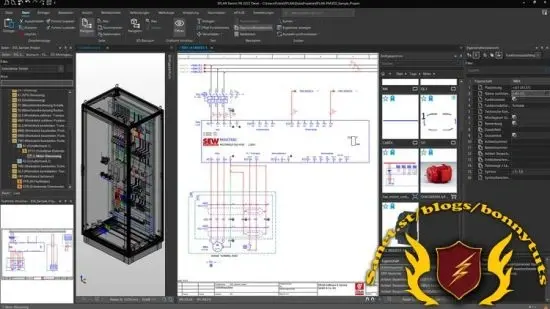
What you'll learn
create, adjust, new variant, import/export, delete symbols and symbol libraries in EPLAN
understand worskpace, toolbars and basic commands, and you will master all the phases of the design, layout and project setup
Master EPLAN software, to be able to conduct out your own electrical projects, boards, circuits and schemes
Basic circuit diagrams - motor overload switch, contactor, cable, terminal, circuit breaker
Import components from Siemens and ABB libraries.
Generating Part List (BOM)
Generating Connection List
Exporting Pdfs and PNG
Managing 3D STEP files
Editing Rows and columns ranges and numbering.
Requirements
Passion To Learn Power System Analysis
No Any Special Skills and Knowledge Requirement
Eplan Electric P8 Software (any version, including EPLAN Education)
Description
Do you want to start your career in Panel Builder Design and make money from it? Or want to be an EPLAN Electric P8 professional? If your answer is a Big Yes. Then this course is the one you need. It doesn’t matter whether you are a total beginner with EPLAN and electrical design or you are already an accomplished electrical designer and you want to experience what does it means to design in EPLAN, you will find this course an interesting starting point into EPLAN and Electrical Design field. It's the only course on any online platform that explains EPLAN Electric P8 in detail with different projects.
We'll cover a wide variety of topics, including:Introduction to EPLAN Workspace Manage EPLAN Projects (copy, delete, rename, backup, restore etc.)Manage EPLAN pages (page types, number pages etc.)Understand EPLAN structures – with examples – very important Page / Window macro – why and how3D STEP files handling Editing Rows and columns ranges and numbering.Enclosure STEP file handling Main function – contactor example, check EPLAN projectThe Plotframe – manage, edit, adjust – basic steps How to – circuit diagrams in EPLAN – the proper way (PLC, circuit breaker, motor example) Rounding up the EPLAN Project – Reports (cables, terminals, parts) and Export Bundle connection points plus additional tips and tricks.
2D and 3D drilling view2D Panel Layout.3D ProPanel modeling Autowiring in 3D ProPanel Auto numbering for the control scheme with different topology.Creating Macro with different Varient Creating Macro with different scenarios Tree Structure for any Project.Import EDZ files for different Equipment from ABB Library, Siemens Library, and Omron Library.Understand Wiring diagram for Siemens PLCs.So Many Projects (Tank filling, Star/Delta Wiring, PLC Wiring)Thermostat and Thermocouple wiringAt this Course These tracks would be simple for you.We'll elevate your degree of designing and analysis from scratch.You'll learn with practical exciting method in order to understand without being bored.All you need is an open mind and a desire to succeed!So don't hesitate and click "Buy Now " button so you can begin on the right path!start your Electrical Engineering career now with many Control Circuit Analysis Examples in our course.
Who this course is for
Electrical Engineering Students Preparing Their Projects.
Electrical Technicians
Electrical Operators
Project Engineers
Beginners Who Are New To Eplan Software
Graduate Electrical Engineers For Cracking The Interviews
Last updated 1/2025
Created by Education academy
MP4 | Video: h264, 1280x720 | Audio: AAC, 44.1 KHz, 2 Ch
Level: All | Genre: eLearning | Language: English + subtitle | Duration: 91 Lectures ( 21h 12m ) | Size: 12.2 GB
Download
*
The easiest way to become Pro in EPLAN Electric P8: Learn To Design and Manage of electrical 2D&3D projects, circuits...
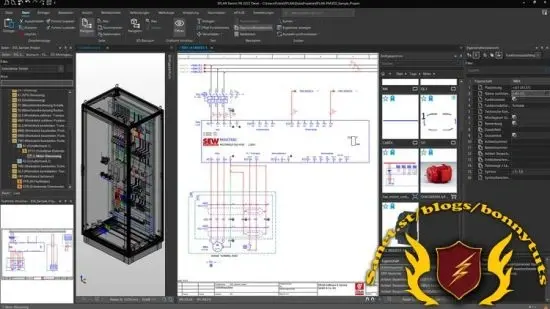
What you'll learn
create, adjust, new variant, import/export, delete symbols and symbol libraries in EPLAN
understand worskpace, toolbars and basic commands, and you will master all the phases of the design, layout and project setup
Master EPLAN software, to be able to conduct out your own electrical projects, boards, circuits and schemes
Basic circuit diagrams - motor overload switch, contactor, cable, terminal, circuit breaker
Import components from Siemens and ABB libraries.
Generating Part List (BOM)
Generating Connection List
Exporting Pdfs and PNG
Managing 3D STEP files
Editing Rows and columns ranges and numbering.
Requirements
Passion To Learn Power System Analysis
No Any Special Skills and Knowledge Requirement
Eplan Electric P8 Software (any version, including EPLAN Education)
Description
Do you want to start your career in Panel Builder Design and make money from it? Or want to be an EPLAN Electric P8 professional? If your answer is a Big Yes. Then this course is the one you need. It doesn’t matter whether you are a total beginner with EPLAN and electrical design or you are already an accomplished electrical designer and you want to experience what does it means to design in EPLAN, you will find this course an interesting starting point into EPLAN and Electrical Design field. It's the only course on any online platform that explains EPLAN Electric P8 in detail with different projects.
We'll cover a wide variety of topics, including:Introduction to EPLAN Workspace Manage EPLAN Projects (copy, delete, rename, backup, restore etc.)Manage EPLAN pages (page types, number pages etc.)Understand EPLAN structures – with examples – very important Page / Window macro – why and how3D STEP files handling Editing Rows and columns ranges and numbering.Enclosure STEP file handling Main function – contactor example, check EPLAN projectThe Plotframe – manage, edit, adjust – basic steps How to – circuit diagrams in EPLAN – the proper way (PLC, circuit breaker, motor example) Rounding up the EPLAN Project – Reports (cables, terminals, parts) and Export Bundle connection points plus additional tips and tricks.
2D and 3D drilling view2D Panel Layout.3D ProPanel modeling Autowiring in 3D ProPanel Auto numbering for the control scheme with different topology.Creating Macro with different Varient Creating Macro with different scenarios Tree Structure for any Project.Import EDZ files for different Equipment from ABB Library, Siemens Library, and Omron Library.Understand Wiring diagram for Siemens PLCs.So Many Projects (Tank filling, Star/Delta Wiring, PLC Wiring)Thermostat and Thermocouple wiringAt this Course These tracks would be simple for you.We'll elevate your degree of designing and analysis from scratch.You'll learn with practical exciting method in order to understand without being bored.All you need is an open mind and a desire to succeed!So don't hesitate and click "Buy Now " button so you can begin on the right path!start your Electrical Engineering career now with many Control Circuit Analysis Examples in our course.
Who this course is for
Electrical Engineering Students Preparing Their Projects.
Electrical Technicians
Electrical Operators
Project Engineers
Beginners Who Are New To Eplan Software
Graduate Electrical Engineers For Cracking The Interviews
Last updated 1/2025
Created by Education academy
MP4 | Video: h264, 1280x720 | Audio: AAC, 44.1 KHz, 2 Ch
Level: All | Genre: eLearning | Language: English + subtitle | Duration: 91 Lectures ( 21h 12m ) | Size: 12.2 GB
Download
*