Round Edges Easily with the ESSENTIAL Bevel tool for SketchUp!
A new way to Bevel edges in SketchUp - Extensions
Mind Sight Studio Bevel Edges is a powerful plugin for SketchUp that allows you to easily apply bevels or chamfers to the edges of your 3D models. This is particularly useful when you want to add a more realistic or refined look to your design by softening hard edges, which can give your model a more polished, professional appearance.
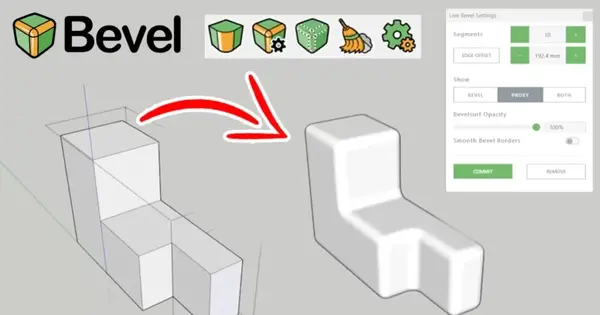
Here’s a breakdown of what the Bevel Edges plugin does:
Key Features:
If you’re working on projects that require smooth, polished edges (like architectural designs, product modeling, or interior design), this plugin can really streamline your process.
File Size: 1.5 MB
Download
http://s9.alxa.net/one/2025/01/Bevel.v1.0.2.rar
A new way to Bevel edges in SketchUp - Extensions
Mind Sight Studio Bevel Edges is a powerful plugin for SketchUp that allows you to easily apply bevels or chamfers to the edges of your 3D models. This is particularly useful when you want to add a more realistic or refined look to your design by softening hard edges, which can give your model a more polished, professional appearance.
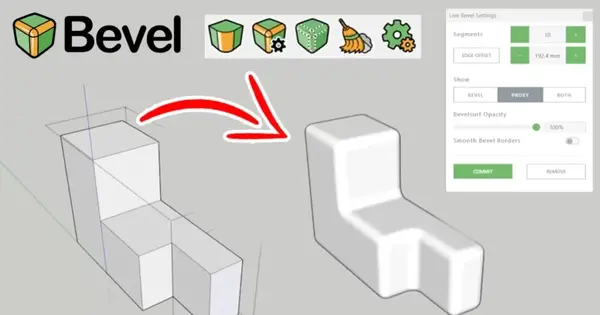
Here’s a breakdown of what the Bevel Edges plugin does:
Key Features:
Code:
Benefits of Using Bevel Edges:
- Edge Beveling: The main feature of this plugin is its ability to bevel selected edges in SketchUp. It allows you to apply chamfers or rounded bevels, which can help make models look more natural, especially when creating furniture, architecture, or industrial designs where soft, rounded edges are common.
- Customizable Bevels: You can adjust the bevel size, angle, and type to suit your specific design needs. Whether you want a smooth curve or a sharp chamfer, this plugin gives you the control to fine-tune the bevels for a variety of design styles.
- Automatic Edge Selection: The plugin allows you to select the edges you want to bevel more easily. You can either manually pick edges or use its auto-selection feature to bevel multiple edges at once.
- Smooth Geometry: The plugin doesn’t just modify the edges; it also adjusts the underlying geometry to maintain smooth transitions after beveling. This helps avoid distortion or awkward gaps in the model after the bevel is applied.
- Efficiency: Applying bevels manually in SketchUp can be a time-consuming process. This plugin streamlines it, letting you quickly add complex edge detailing in just a few clicks.
- Support for Complex Shapes: Mind Sight Studio Bevel Edges works well with complex geometry, including curves and other non-linear forms. This makes it versatile for different types of models, whether simple or intricate.
- Enhanced Realism: Beveling helps avoid the "hard-edge" look that can appear in models, making them more visually appealing and realistic.
- Time-Saving: It eliminates the need for manually creating bevels or chamfers, which can be tedious, especially for large models.
- Improved Aesthetics: Adds a level of sophistication to your model, making it look more polished and professional.
File Size: 1.5 MB
Download
http://s9.alxa.net/one/2025/01/Bevel.v1.0.2.rar