Cummins QuickServe DVD 2016 ENG
Year / release date: 2016
Version: 2016
Developer: Cummins Inc.
Developer site: cummins.com
Operating system: Windows XP / Vista / 7/8/10
Interface Language: English
Tabletka: Present
Description: The electronic catalog contains parts catalogs, manuals for maintenance, repair and diagnostics of Cummins engines.
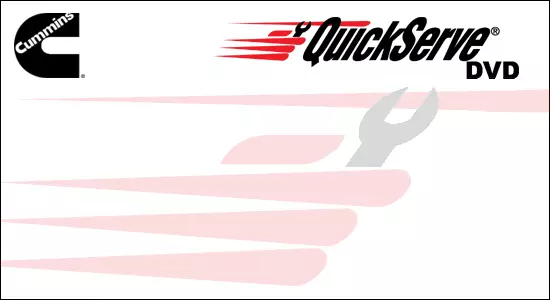
Download
File Size: 3.59GB
Year / release date: 2016
Version: 2016
Developer: Cummins Inc.
Developer site: cummins.com
Operating system: Windows XP / Vista / 7/8/10
Interface Language: English
Tabletka: Present
Description: The electronic catalog contains parts catalogs, manuals for maintenance, repair and diagnostics of Cummins engines.
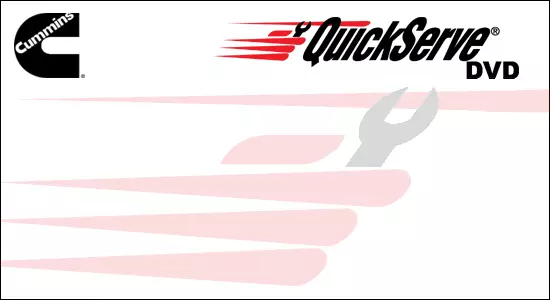
Code:
1. Mount the image "Image.iso". 2. Run the "Setup.exe" file. Following the prompts of the installer, install the electronic catalog. 3. To extend the license validity period, go to the folder with the installed program and open the files "cepc.ini" and "intrcept.ini". 4. In the last line, replace "A1 = ISOQEMCIOEGEGEI = A" with "A1 = ISOTEMCIOEGEGEI = A" and save the changes. 5. Run the electronic directory as administrator. P. S. In Windows 8/10, if there are no pictures in the program window, you need to press the "F5" key or right-click on the context menu and select "Update" in it.
Download
File Size: 3.59GB