Year / Release Date: 2018
Version: 8.0
Developer: lexcom.de
Interface language: Multilingual (Russian is present)
Tabletka: present
Description: Original parts catalog for Porsche cars.
On x64 is placed.
Pre-installed update 473
In the distribution of installation instructions, read carefully.
Updating of prices and bases for Porsche is done using the bootloader from algeni launched from the shortcut. In the folder PET2 Loader start menu instructions on how to configure it.
The version is configured on drive C, if you put it on another drive, then you need to use the INI files from the corresponding. folders for your drive.
Ability to install on drive C:, D:, E: and F:
Established regional settings and price for Russia.
To reduce the size of the distribution kit and the installation time, the backup folders Prog2 and DATA2 were deleted, they will appear during the upgrade.
For the license to the Multikey, thanks to the site testprotect.com
Thank you for the cartoon with a digital signature and converter Vin-s mau-rus
Thanks for the help in the release and for the bootloader thanks to algeni
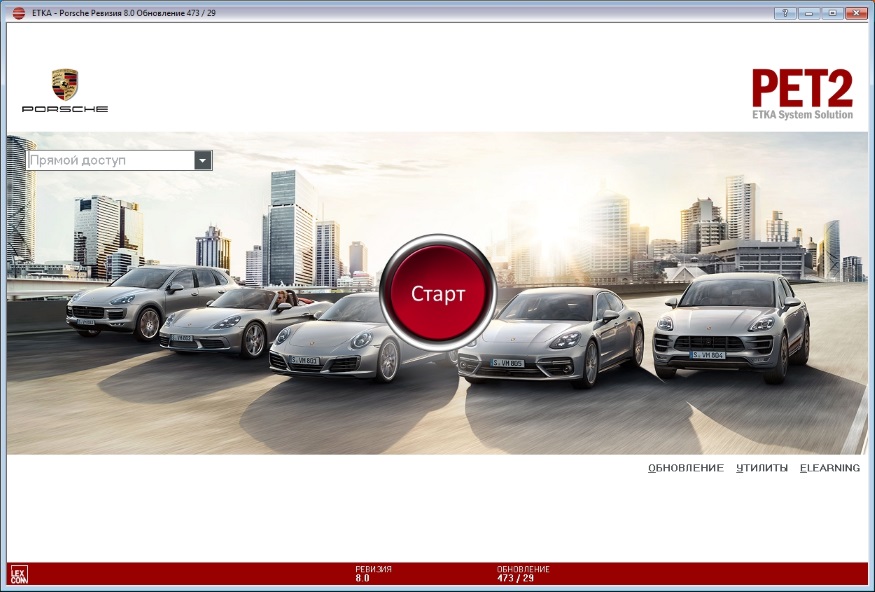
(version 0.1.2.0, the .exe file for installation)
*
(version 0.1.2.0, ZIP archive)
*
(636 pcs., Updated 10/26/2018, SQLite format, ZIP archive)
*
(16'004 pcs., Updated 10/22/2018, ZIP archive)
*
(according to the level 473 updated, updated 09/17/2018, ZIP-archive)
*
Opportunities:
Registration and operation modes:
Important:
How to update:
About using the VIN database:
The use of the database has several advantages compared with individual VIN files, incl. the smaller size it occupies on disk (up to 4-5 times), quick search and editing of information, which is difficult with a large number of VIN-files stored in one folder.
You can use the specified database together with standard VIN-files or instead of them. Simply place the PetLdrVins.db database file in the FGST folder (or in another folder specified by you in the bootloader settings). No additional action is required. The loader first checks for the presence of the required VIN-file, and, if it is missing, tries to find the necessary VIN for the user in this database.
And, of course, you can edit it (i.e., add / remove VINY) or even create your own WINE database of your own from scratch.
About the use of converted PET files 7.3:
About using the TNRPICS folder:
In normal operation, when the user presses the photo preview button of a spare, PET2 downloads it from the LexCom server. The downloader allows you to use a local database of photos (similar to the online database on the specified update date), if the user does not have the ability or desire to upload them online. The photos should be in the TNRPICS folder, the location and name of which, if desired, can be configured in the INI-files. For this distribution, the TNRPICS folder with the local photo database is by default located on the path x: \ PET2 \ PORSCHE \ DATA \ PO
Thanks to algeni
Version: 8.0
Developer: lexcom.de
Interface language: Multilingual (Russian is present)
Tabletka: present
Description: Original parts catalog for Porsche cars.
On x64 is placed.
Pre-installed update 473
In the distribution of installation instructions, read carefully.
Updating of prices and bases for Porsche is done using the bootloader from algeni launched from the shortcut. In the folder PET2 Loader start menu instructions on how to configure it.
The version is configured on drive C, if you put it on another drive, then you need to use the INI files from the corresponding. folders for your drive.
Ability to install on drive C:, D:, E: and F:
Established regional settings and price for Russia.
To reduce the size of the distribution kit and the installation time, the backup folders Prog2 and DATA2 were deleted, they will appear during the upgrade.
For the license to the Multikey, thanks to the site testprotect.com
Thank you for the cartoon with a digital signature and converter Vin-s mau-rus
Thanks for the help in the release and for the bootloader thanks to algeni
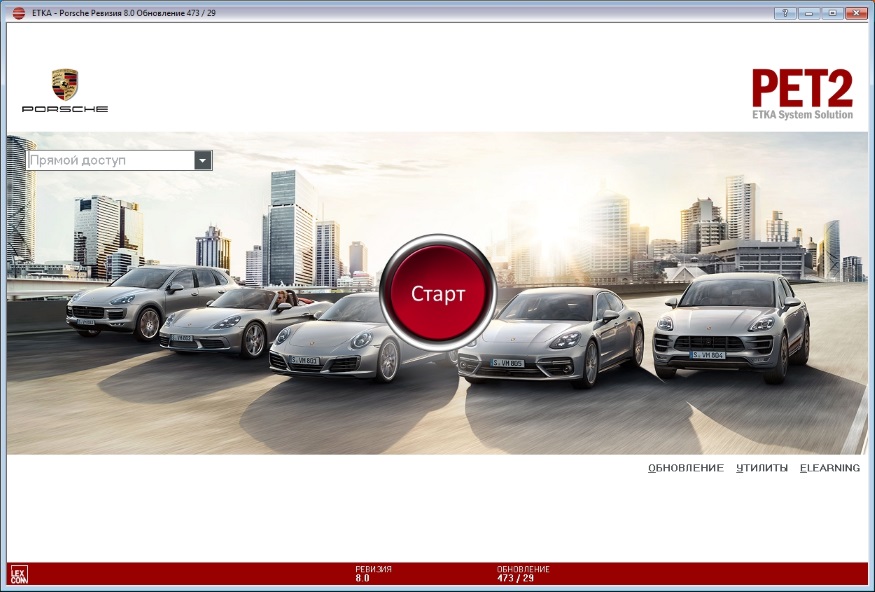
(version 0.1.2.0, the .exe file for installation)
*
(version 0.1.2.0, ZIP archive)
*
(636 pcs., Updated 10/26/2018, SQLite format, ZIP archive)
*
(16'004 pcs., Updated 10/22/2018, ZIP archive)
*
(according to the level 473 updated, updated 09/17/2018, ZIP-archive)
*
Opportunities:
PHP Code:
Integration with update utility brands and price tags (attached);
Support for reading user VIN files (including VIN.TXT files in ETKA format, but not PET 7.3) from the FGST folder or from a user-defined folder (available only in full version);
Ability to use the database WINE (format SQLite). Integration with the corresponding utility that allows the user to edit the contents of this database (attached, available only in the full version);
Integration with the EasyPart project in terms of the WINE service, which it provides, which allows using this feature directly;
The ability to use the local folder TNRPICS (photo details);
View and edit the timing of the current update (including the "weaning" from the requirement of updates for a period up to 2037);
"Quiet" mode of operation (without displaying the bootloader window);
Registration and operation modes:
PHP Code:
There are three modes of operation of the loader: unregistered, limited and full.
Features unregistered mode:
Only running PET2 is possible. All other functionality is disabled.
The loader switches to the unregistered mode if the registration data is not entered or the key has expired.
Features of limited operation:
Key validity period is limited
No support for reading VIN files
The utility for working with the database of wines is not available
To work in restricted mode, use the following registration data (the key is valid until 12/31/2020):
Name: anonymous
Key: QT6-EY55Y-KEAWY-F9FTU-ZARMF-6T56S-LMMSJ-AXDGF-ZK23Z-CSR54-UDWV6
Features of the full mode of operation:
There are no restrictions on the validity of the key and functionality
There is a binding to the PC, i.e. a separate key is required for each workplace
P.S. The current version of the bootloader 0.1.x.x is test. For her, it is impossible to acquire a full key. But all holders of the full key for ETKA Loader can use their reg. data for full mode activation incl. and in this test version of the PET2 bootloader.
P.P.S. In order to change the key (operation mode), delete your current registration data in the bootloader settings using the appropriate. buttons.
Important:
PHP Code:
Your PET2 should have a standard structure and a set of key folders / files.
If you install PET2 in a non-standard folder (x: \ PET2 or x: \ PET2 \ PORSCHE), use the / etkapath parameter (that is, in the "Object" field should be: "x: \ path to \ PetLdr8x.exe" etkapath "x: \ path to PET2");
By default, the loader interface language is English, i.e. it will be used precisely for all non-Russian operating systems;
How to update:
PHP Code:
Download the installer EXE file. Uninstall the previous bootloader version and run the installer.
-- OR --
Download the archive and unzip it. Get the folder PetLdr with the contents. Delete (or better, move somewhere so that you can roll back in case of problems) all the content from the folder where you have the current version of the bootloader (you can view the bootloader folder in the shortcut properties to launch it on your desktop), and overwrite the entire contents of the PetLdr folder there. After this, you can delete the PetLdr folder. Also, after checking, do not forget to delete the files of the previous version of the bootloader, if you moved them and did not delete them immediately.
P.S. In order not to re-enter the registration data, do not delete the PetLdr.key file located in the folder with your current bootloader version.
About using the VIN database:
The use of the database has several advantages compared with individual VIN files, incl. the smaller size it occupies on disk (up to 4-5 times), quick search and editing of information, which is difficult with a large number of VIN-files stored in one folder.
You can use the specified database together with standard VIN-files or instead of them. Simply place the PetLdrVins.db database file in the FGST folder (or in another folder specified by you in the bootloader settings). No additional action is required. The loader first checks for the presence of the required VIN-file, and, if it is missing, tries to find the necessary VIN for the user in this database.
And, of course, you can edit it (i.e., add / remove VINY) or even create your own WINE database of your own from scratch.
About the use of converted PET files 7.3:
PHP Code:
Unzip the archive and place the VIN.TXT files in the FGST PET2 folder (ie, in the x: \ Pet2 \ Porsche \ Userdata \ FGST folder).
These files can be used with acc. DB file WINE.
-- OR --
Unpack the archive and add the VIN.TXT files to the VIN DB database using the loader tool.
Important! To use local VIN-files you need a full mode of the bootloader!
About using the TNRPICS folder:
In normal operation, when the user presses the photo preview button of a spare, PET2 downloads it from the LexCom server. The downloader allows you to use a local database of photos (similar to the online database on the specified update date), if the user does not have the ability or desire to upload them online. The photos should be in the TNRPICS folder, the location and name of which, if desired, can be configured in the INI-files. For this distribution, the TNRPICS folder with the local photo database is by default located on the path x: \ PET2 \ PORSCHE \ DATA \ PO
Thanks to algeni