
برنامج استعادة الصور المحذوفة من الكمبيوتر والذاكرة والميموري كارد والموبايل حتى بعد الفورمات بحسب الشركة طبعا
Eassos PhotoRecovery 2.1.5.267
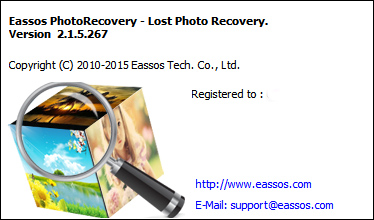
Description
Eassos Photo Recovery is the best photo recovery software to fix various photo loss problems, for example, recover deleted photos from camera, restore formatted pictures from memory card, retrieve lost images from cell phone, etc. It supports the recovery of various file formats of photos and graphics such as JPG, ICO, PEF, MEF, WMF, TIFF, RAW, CRW, GIF ORF, BMP, PNG, PSD, EMF, PSP, SDR, MAX, DGN, X3F, CR2, etc.
Eassos Photo Recovery is professional photo recovery software and it is specially designed for Windows users to:
- Recover deleted, lost, formatted and corrupted photos, pictures, images and graphics from storage devices.
- Recover lost photos from PC, digital camera, mobile phone, memory card, local /USB drive, etc.
- Support all Windows: Windows 10/8.1/8/7/Vista/XP along with Windows Server 2003/2008/2012, etc.
Flexible, Precise and Time-saving
Eassos Photo Recovery lists lost photos and pictures while it is scanning so that users can view and check files without waiting.
Photo recovery process can pause and continue easily during file scanning progress based on users’ demand.
File preview function is available, which helps users to find out desired files precisely and check file quality in advance.
Recovery Process is Simple and Fast
Photo recovery is easy with Eassos Photo Recovery and no recovery skills or additional tools are needed. The photo recovery process can be divided into 3 simple steps:
Step 1: Start Eassos Photo Recovery and get its main interface.
Step 2: Fully scan the selected drive or partition.
Step 3: Preview and save needed files.
More Features Guarantee Efficiency and Safety
File scanning result is saved automatically in order that users can load it and resume recovery instead of scanning from beginning.
Filtering photos and pictures to be recovered via file name, extension, size, resolution, etc. helps to find desired files quickly.
Read-only recovery process is 100% safe, for it won’t cause damage to device or overwrite lost data.
OS : Windows 2000, XP, 2003, Vista, 2008, 7, 8,
-
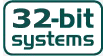
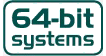
30MB
Download
http://s18.alxa.net/s18/srvs2/003/Ea....2.1.5.267.zip