السلام عليكم
برنامج استعادة محادثات الواتسب المحذوفة من الايفون
iMyfone iPhone WhatsApp Recovery 6.1.0.0 Multilingual
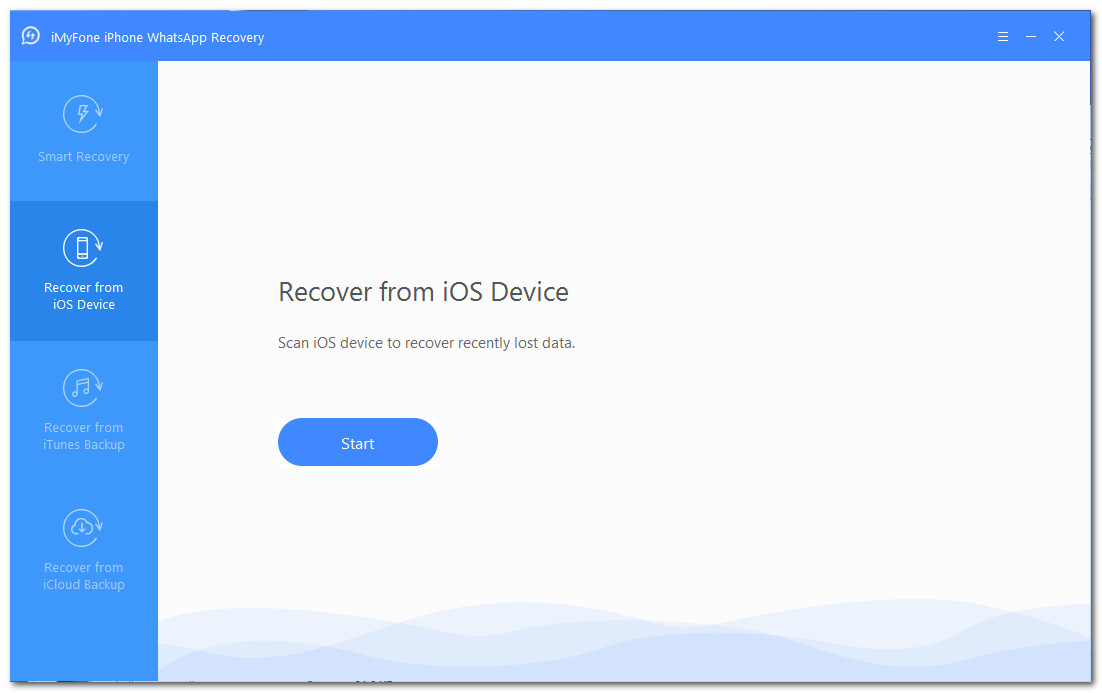
30MB
Download
*
برنامج استعادة محادثات الواتسب المحذوفة من الايفون
iMyfone iPhone WhatsApp Recovery 6.1.0.0 Multilingual
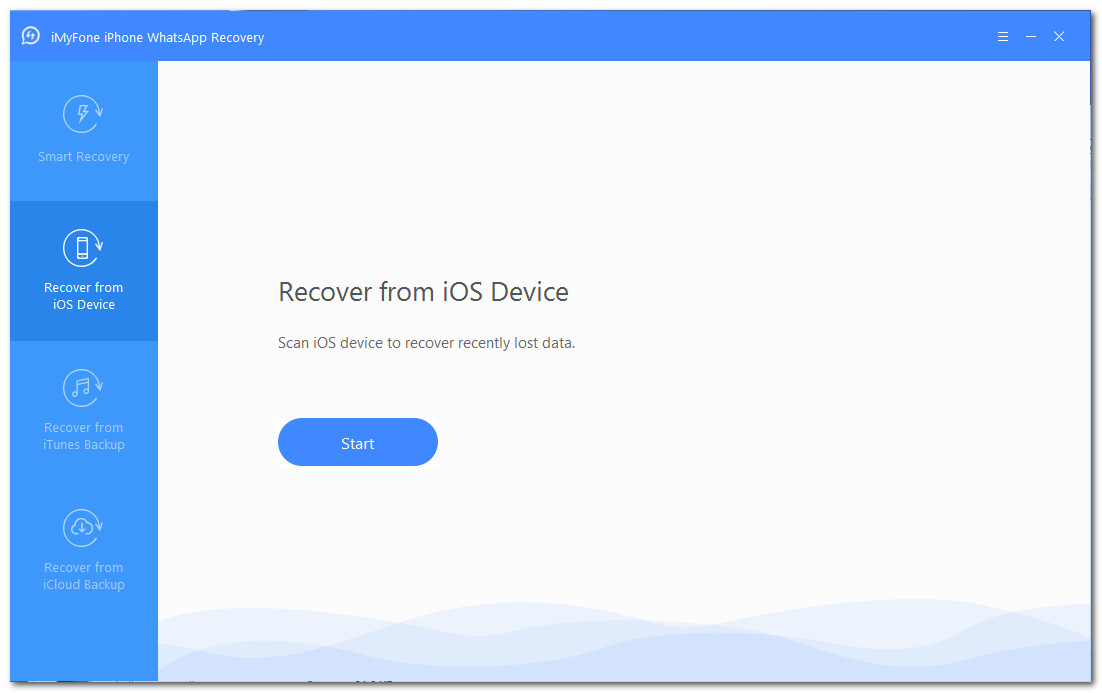
iMyFone iPhone WhatsApp Recovery offers 4 recovery modes and you can choose the most suitable one depending on your situation.
Smart Recovery
Recover lost WhatsApp messages from iPhone depending on how you lost them.
Recover WhatsApp Chats without Backup
Recover iPhone WhatsApp messages without backup. Compatible with various iPhone models such as iPhone 7 and iPhone 4.
Recover WhatsApp Chats from iTunes Backup
Preview and retrieve lost WhatsApp conversations from iTunes backup files without connecting your iPhone to computer.
Recover WhatsApp Chats from iCloud Backup
Download and extract WhatsApp messages from iCloud backup files to local computer without overwriting the existing iPhone data.
Preview before Recovery
iMyFone iPhone WhatsApp Recovery customizes the recovery process, which means you can choose the WhatsApp files you would like to recover instead of recovering all the files including those unnecessary ones.
It will scan your iPhone or iPhone backup file for the lost WhatsApp messages first and then lets you preview & choose the conversations you want to recover.
Back Up/Save/Export WhatsApp Messages to Computer
Besides recovering the lost/deleted WhatsApp conversations, iMyFone iPhone WhatsApp Recovery also allows you to back up or export the existing/deleted messages to your computer as a HTML or CSV file for further use like reading or printing.
System Requirements
Supported OS: Windows 10/8.1/8/7/Vista/XP
CPU: 1GHz (32 bit or 64 bit) or above
Hard Disk Space: 200 MB and above free space
RAM: 256 MB or more of RAM (1028MB Recommended)
Smart Recovery
Recover lost WhatsApp messages from iPhone depending on how you lost them.
Recover WhatsApp Chats without Backup
Recover iPhone WhatsApp messages without backup. Compatible with various iPhone models such as iPhone 7 and iPhone 4.
Recover WhatsApp Chats from iTunes Backup
Preview and retrieve lost WhatsApp conversations from iTunes backup files without connecting your iPhone to computer.
Recover WhatsApp Chats from iCloud Backup
Download and extract WhatsApp messages from iCloud backup files to local computer without overwriting the existing iPhone data.
Preview before Recovery
iMyFone iPhone WhatsApp Recovery customizes the recovery process, which means you can choose the WhatsApp files you would like to recover instead of recovering all the files including those unnecessary ones.
It will scan your iPhone or iPhone backup file for the lost WhatsApp messages first and then lets you preview & choose the conversations you want to recover.
Back Up/Save/Export WhatsApp Messages to Computer
Besides recovering the lost/deleted WhatsApp conversations, iMyFone iPhone WhatsApp Recovery also allows you to back up or export the existing/deleted messages to your computer as a HTML or CSV file for further use like reading or printing.
System Requirements
Supported OS: Windows 10/8.1/8/7/Vista/XP
CPU: 1GHz (32 bit or 64 bit) or above
Hard Disk Space: 200 MB and above free space
RAM: 256 MB or more of RAM (1028MB Recommended)
30MB
Download
*