Asus Prime H270-PLUS (H270-series). Rev. 1255.02, M6050
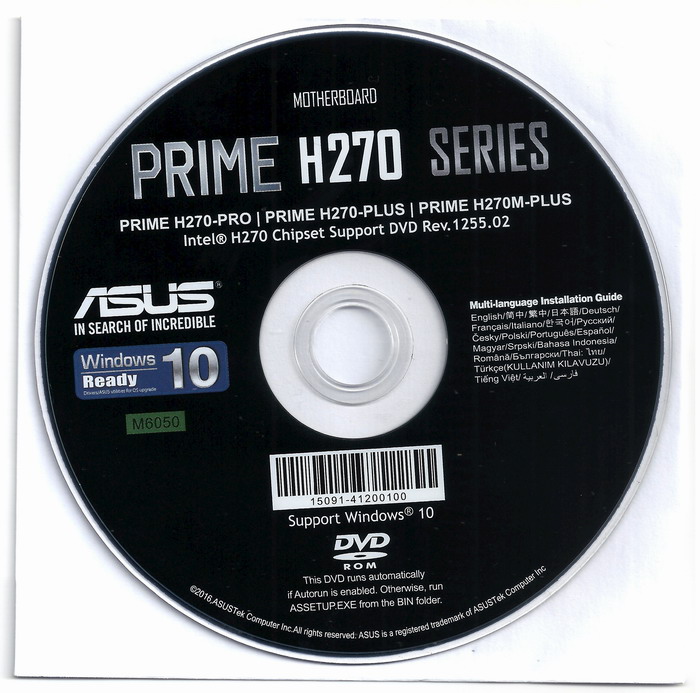
Year of release: 2016
Version: Rev. 1255.02, M6050, 15091-41200100
Developer: ASUSTek Computer Inc
Developer website: http://www.asus.com/ru/Motherboards/...specifications
Digit capacity: 32bit, 64bit
Interface language: English + Russian
System requirements: PRIME H270-PRO | PRIME H270-PLUS | PRIME H270M-PLUS
Operating system: Windows 7 32-bit, Windows 7 64-bit, Windows 8.1 64-bit, Windows 10 64-bit
Description: The original CD with drivers and software was in the box with the Asus Prime H270-PLUS board.
Using a disk, you can simplify the installation of windows 7, as well as perform BIOS recovery through ASUS CrashFree BIOS 3. BIOS recovery through ASUS CrashFree BIOS 3 is possible in cases where the Boot Block is not damaged. That is, in cases where the damage occurred during the BIOS update through the manufacturer's proprietary software (EZ Flash 3, EZ Update, BIOS Updater for DOS). Sometimes you need a BIOS version not lower than the one that was installed, you can download it from the Asus website, and rename it, as written in the instructions for the card (see ASUS CrashFree BIOS 3, item).
The VGA driver version 21.20.16.4495 has been replaced by 21.20.16.4508 (from the Asus website), which adds support for the integrated 7th series processor core (Kabylake) in windows 7, 8, 8.1.
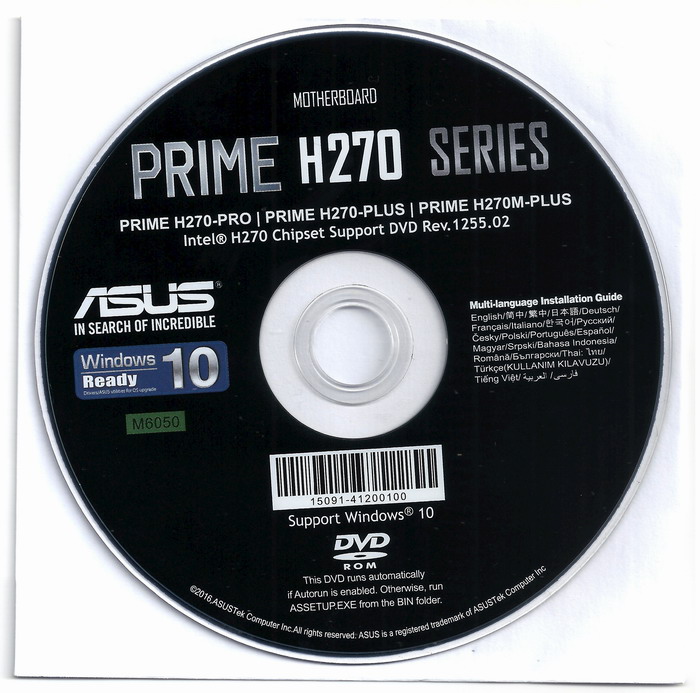
Year of release: 2016
Version: Rev. 1255.02, M6050, 15091-41200100
Developer: ASUSTek Computer Inc
Developer website: http://www.asus.com/ru/Motherboards/...specifications
Digit capacity: 32bit, 64bit
Interface language: English + Russian
System requirements: PRIME H270-PRO | PRIME H270-PLUS | PRIME H270M-PLUS
Operating system: Windows 7 32-bit, Windows 7 64-bit, Windows 8.1 64-bit, Windows 10 64-bit
Description: The original CD with drivers and software was in the box with the Asus Prime H270-PLUS board.
Using a disk, you can simplify the installation of windows 7, as well as perform BIOS recovery through ASUS CrashFree BIOS 3. BIOS recovery through ASUS CrashFree BIOS 3 is possible in cases where the Boot Block is not damaged. That is, in cases where the damage occurred during the BIOS update through the manufacturer's proprietary software (EZ Flash 3, EZ Update, BIOS Updater for DOS). Sometimes you need a BIOS version not lower than the one that was installed, you can download it from the Asus website, and rename it, as written in the instructions for the card (see ASUS CrashFree BIOS 3, item).
The VGA driver version 21.20.16.4495 has been replaced by 21.20.16.4508 (from the Asus website), which adds support for the integrated 7th series processor core (Kabylake) in windows 7, 8, 8.1.
PHP Code:
-Drivers
-Audio - Realtek Audio Driver V6.0.1.7940 for Windows Win7 32bit & Win7 64bit & Win8.1 64bit & Win10 64bit---(WHQL).
-Chipset - Intel Chipset Driver V10.1.1.32 for Windows Win7 32bit & Win7 64bit & Win8.1 64bit & Win10 64bit.
-LAN
-Realtek for PRIME H270-PLUS
-Win10 - Realtek LAN Driver V10.10.714.2016 for Windows Win10 64bit---(WHQL).
-Win7 - Realtek LAN Driver V7.101.714.2016 for Windows Win7 32bit & Win7 64bit---(WHQL).
-Win8_8.1 - Realtek LAN Driver V8.47.714.2016 for Windows Win8.1 64bit---(WHQL).
-Intel for PRIME H270-PRO/PRIME H270M-PLUS
- Intel LAN Driver V21.1.27.0 for Windows Win7 32bit & Win7 64bit---(WHQL).
- Intel LAN Driver V21.1.27.0 for Windows Win8.1 64bit & Win10 64bit---(WHQL)
-MEI
-Install - Management Engine Interface V11.6.0.1026 for Windows Win7 64bit & Win8.1 64bit & Win10 64bit.
- Management Engine Interface V11.6.0.1026 for Windows Win7 32bit.
-NetFX - Microsoft .NET Framework V4.5.51650 for Windows Win8.1 64bit.
- Microsoft .NET Framework V4.5.51209 for Windows Win7 32bit & Win7 64bit.
-WakeOnFastStartup for PRIME H270-PRO/PRIME H270M-PLUS
- ASUS Fast Boot WOL Driver V1.0 for Windows Win8.1 64bit.
-RAID
-Driver
-32bit - Intel Rapid Storage Technology Driver software V15.2.0.1020 for Windows Win7 32bit---(WHQL).
-64bit - Intel Rapid Storage Technology Driver software V15.2.0.1020 for Windows Win7 64bit & Win8.1 64bit & Win10 64bit---(WHQL).
-USB3.0
-Win7 - Intel USB 3.0 Driver V5.0.0.29 for Windows Win7 32bit & Win7 64bit.
-Win81_64 - Intel USB 3.0 Host Controller Adaptation Driver V2.0.0.6 for Windows Win8.1 64bit.
-ASMEDIA for PRIME H270-PRO
- Asmedia USB 3.1 Driver V1.16.33.1 for Windows Windows Win7 32bit & Win7 64bit & Win8.1 64bit---(WHQL).
- Asmedia USB 3.1 Driver V1.16.33.1 for Windows Win10 64bit---(WHQL).
-VGA
-Intel VGA win7_32/64/win8.1 Beta driver 21.20.16.4508 for the latest Intel processor.
-Manual
-MB_EU_warranty
- MB Europe Warranty Card.
-MB_Guide - ASUS Motherboard Installation Guide.
-Software
-AI_SuiteIII for others - ASUS AI Suite 3 V1.01.52 for Windows Win7 32bit & Win7 64bit & Win8.1 64bit & Win10 64bit.
-EZUpdate - EZ Update V2.02.05 for Windows Win7 32bit & Win7 64bit & Win8.1 64bit & Win10 64bit.
-PPSU - Performance and Power Saving Utilities V1.03.69 for Windows Win7 32bit & Win7 64bit & Win8.1 64bit & Win10 64bit.
-System Information - System Information V1.01.02 for Windows Win7 32bit & Win7 64bit & Win8.1 64bit & Win10 64bit.
-AI_SuiteIII for PRIME H270M-PLUS - ASUS AI Suite 3 V1.01.54 for Windows Win7 32bit & Win7 64bit & Win8.1 64bit & Win10 64bit.
-EZUpdate - EZ Update V2.03.01 for Windows Win7 32bit & Win7 64bit & Win8.1 64bit & Win10 64bit.
-PPSU - Performance and Power Saving Utilities V1.03.74 for Windows Win7 32bit & Win7 64bit & Win8.1 64bit & Win10 64bit.
-System Information - System Information V1.01.04 for Windows Win7 32bit & Win7 64bit & Win8.1 64bit & Win10 64bit.
-LED_Control - LED_Control V1.00.04 for Windows Win7 32bit & Win7 64bit & Win8.1 64bit & Win10 64bit.
-APRP - APRP (Click for more info) V1.0.030 for Windows Win7 32bit & Win7 64bit & Win8.1 64bit & Win10 64bit.
-ASUS_WebStorage
- ASUS WebStorage V2.2.9.564 for Windows Win7 32bit & Win7 64bit & Win8.1 64bit & Win10 64bit.
-Ai Charger - ASUS Ai Charger V1.05.02 for Windows Win7 32bit & Win7 64bit & Win8.1 64bit & Win10 64bit.
-Bupdater - Bupdater Utility V1.31 for flash BIOS under DOS.
-Google
-ChromeBrowser
-Default - Google Chrome Browser V51.0.2704.103 for Windows Win7 32bit & Win7 64bit & Win8.1 64bit & Win10 64bit.
-Toolbar
-Default - Google Toolbar V7.5.6710.2136 for Windows Win7 32bit & Win7 64bit & Win8.1 64bit & Win10 64bit.
-Logo - Default Logo Bitmaps.
-Norton
-Norton - Norton Security V22.7.0.76 for Windows Win7 32bit & Win7 64bit & Win8.1 64bit & Win10 64bit.
-WinZip - WinZip V20.0.11659 for Windows Win7 32bit & Win7 64bit & Win8.1 64bit & Win10 64bit.
-ASUS EZ Installer - Use this tool 1.03.03 to create a Windows 7 installation file with USB 3.0 drivers preloaded for 200 series motherboards.