Flac 7
latest version of this software, which is compatible with your 64-bit Windows, for the first time and only download on here !!
It should be noted that this software does not have installation problems and can be easily setup by selecting the installation path like installing other software.
The important thing to install is to install it as soon as the software is installed (the update file is also for download)
Then in the location where you installed the software, open the EXE32 folder and place the flac700 file as shortcut on the desktop.
Finally, after running the Shortcut file on the black screen, do the following:
1 - Press the C key on the keypad
2. Type the word giic and hit Enter
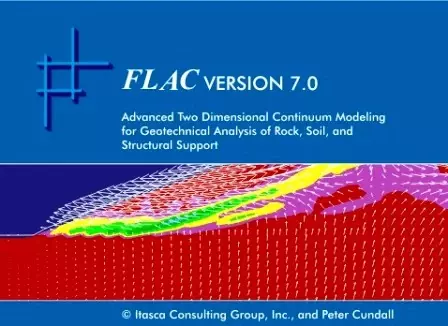
203MB
Download
*
latest version of this software, which is compatible with your 64-bit Windows, for the first time and only download on here !!
It should be noted that this software does not have installation problems and can be easily setup by selecting the installation path like installing other software.
The important thing to install is to install it as soon as the software is installed (the update file is also for download)
Then in the location where you installed the software, open the EXE32 folder and place the flac700 file as shortcut on the desktop.
Finally, after running the Shortcut file on the black screen, do the following:
1 - Press the C key on the keypad
2. Type the word giic and hit Enter
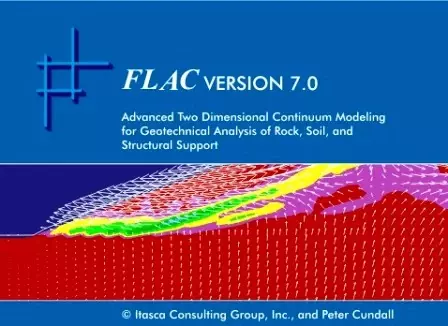
203MB
Download
*


