برنامج معالجة الصور الرقمية والخرائط
البرنامج مزود بالكثير من الخيارات والميزات مثل تعديل الانارة وتصحيح الضوضاء بالصور والتشويش والكثير جدا من الميزات لكن بحسب ما ارى انه للمحترفين ويجب ان تترجم النص لمعرفة ميزات البرنامج بالكامل ومتطلبات العمل مثل الذاكرة والنظام فهو يحتاج الى ذاكرة 2 جيجا على الاقل ولكن الافضل 4 جيجا ليعمل كما يجب.
EasyHDR PRO v2.3
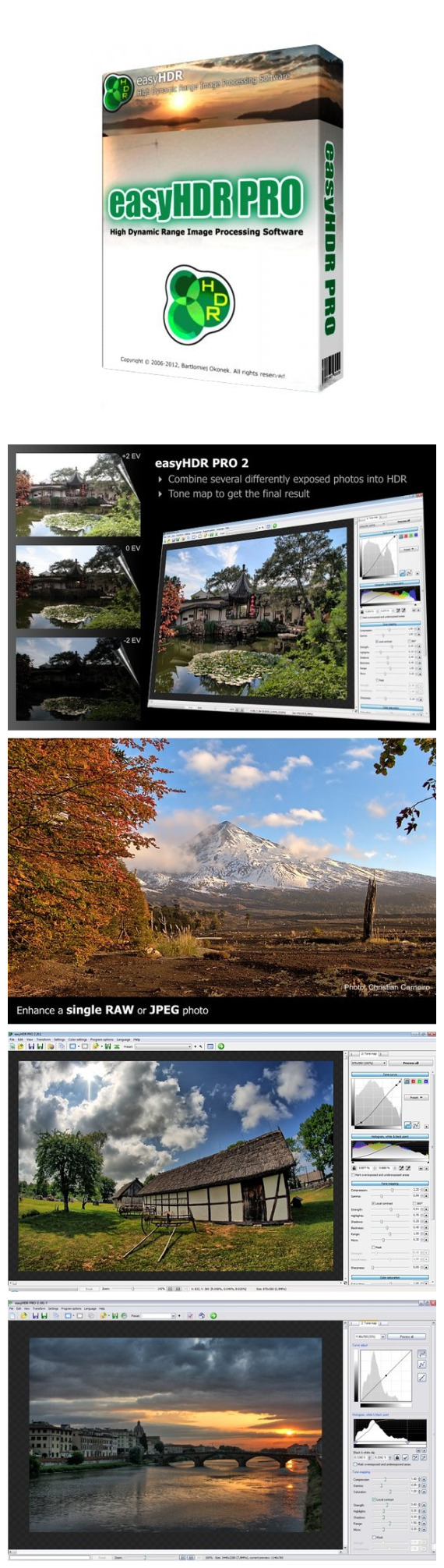
EasyHDR PRO is an image processing software that produces and tone maps High Dynamic Range (HDR) images out of photo sequences taken with a digital camera. It is capable of importing several image formats: JPEG, 24/48-bit TIFF, FITS or any RAW photo (thanks to integration with DCRAW). EasyHDR PRO can also import OpenEXR (*.exr), Radiance RGBE (*.hdr) and 96-bit floating point TIFF HDR images that were previously generated with any other HDR image processing software.
In order to produce a well exposed and dramatic-looking photo it is not always necessary to use a series of differently exposed images. Sometimes just one photo is sufficient. That's why easyHDR PRO gives you the ability to process a single image - the feature is called LDR (Low Dynamic Range) enhancement.
What is a HDR image?
High Dynamic Range image covers much wider dynamic range (light to dark ratio) than a normal digital camera can record (due to noise and overexposure). A HDR image is created by blending an image sequence of photos taken at different exposure values (various shutter speed, ISO sensitivity or aperture). Each photo in the sequence shall cover a part of the dynamic range of the photographed scene. The resulting HDR image will therefore contain the full information from all of the photos.
easyHDR PRO requirements and features
Requirement Description
Operating system Windows (XP/Vista/Win7, 32 or 64 bit).
Also works with emulators - i.e. Wine under Linux.
MAC users can try it i.e. under VMWare Fusion.
Screen resolution At least 1024x768 (standard DPI settings), but most features can be used with at least 1024x600. It is however strongly advised to work with higher resolutions.
Memory At least 2GB, but 4GB is recommended.
Note: The application is 32-bit, so it is not able to use more than 2GB, but the system itself and other applications also need some memory. Despite the fact that easyHDR is 32-bit, it is able to use more memory on 64-bit system (with at least 4GB or RAM), than on a 32-bit system.
CPU CPU with SSE instruction set (Pentium III compatible or newer).
Multicore CPUs are required for better performance.
Hard Disk EasyHDR PRO uses temporary files that are created on the Hard Disk. In case of processing a set of three 10 MPix JPEG photos at least 150 MB of free space is required. RAWs require twice as much.
Feature Description
Supported image formats
(read) JPEG, TIFF (24, 48 and 96 bit), OpenEXR, Radiance RGBE and FITS
Color management support for all of the formats (excuding FITS)
Supported RAW image formats
(read) EasyHDR PRO uses DCRAW to decode RAW photos.
See a list of supported cameras.
It might be the case that there is a newer version of DCRAW available, which supports a new camera, while easyHDR still comes with an older version, which does not work with some RAW images correctly. In such a case please contact me or try to download a latest dcraw.exe from the Internet and manually overwrite the existing file in the folder where easyHDR PRO is installed.
Supported image formats
(write) JPEG, TIFF (24 and 48 bit), OpenEXR and Radiance RGBE
(transferring EXIF headers as well as color space information)
Color management Yes (please enable first)
Merging photo sets to HDR Methods: True HDR (generates a real HDR radiance map), Smart Merge (fusion of differently exposed images), Image Stacking (average of photos).
Ghost removal Yes (automatic and manual)
Tonemapping operators Gloabl operator,
Local operator (two algorithms: "Local Contrast" and "Mask")
Tonemapping single photos Yes (feature is called: LDR enhancement)
Panoramic mapping Yes (correct left/right border mapping)
Chromatic aberration correction Manual
Alignment of hand-held photos Automatic & Manual
(compensation for shift, rotation and perspective)
Post processing Blur (Gaussian blur),
Sharpen (unsharp mask),
Noise reduction (median filter and bilateral filter)
Sample/Target balance (selective color adjustment),
Image transformations Rotate, mirror, crop
Direct export to external editor Yes (24 or 48-bit image data)
Batch processing options Auto alignment, chromatic aberration correction, merging to HDR, tone mapping HDR images or single photos
Batch processing lists Manual and automatic creations of lists
Language versions English, Polish, German, Slovak, Hungarian, Portuguese,
Portuguese (Brazil), Russian, Italian, Spanish and Romanian
حجم البرنامج 8MB
http://s19.alxa.net/s8/srvs1/PSD/dlne...racked-BRD.rar
http://s19.alxa.net/s8/srvs1/PSD/dl...racked-BRD.rar
http://s19.alxa.net/s8/srvs1/PSD/dlne...racked-BRD.rar