السلام عليكم
البرنامج يقوم بتسهيل عمليات التنقل بين اللغات و وظائف اخرى بواسطة انشاء اختصارات بالكيبورد لتفيذها عند الضغط على زر الاختصار الذي تقوم بانشاءه مسبقا
اسم البرنامج
Comfort Keys Pro v7.0.3.0
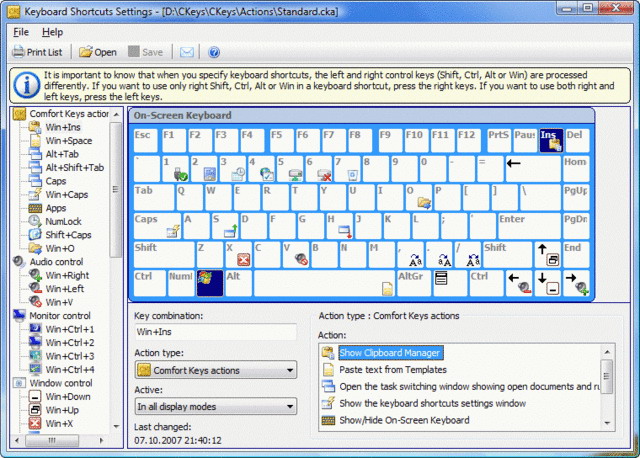
Comfort Keys enhances the overall usability of Windows.
Discover how to perform any routine action in one click!
Stop typing the same text over and over again! Now you don't
need to go through numerous menus to find the necessary program
or web page.
With this multifunctional tool you can automate tedious and
repetitive tasks. But no programming skills are needed.
Comfort Keys = Automation tool + On-Screen Keyboard + Clipboard
Manager + Template Manager + Language Switcher with Language Bar
Comfort Keys will help you to:
Launch the necessary programs and open web pages by
pressing a single hotkey.
Insert predefined texts (email templates, signatures,
passwords, greetings, phone numbers, addresses, etc.) using
hotkeys or the built-in template manager.
Change the language and case of the typed text.
Control the sound volume in a quick and convenient manner.
Record key press sequences (macros) and play them back as
many times as you need.
Block some keys or simulate the press of a specific key
when another one is pressed.
And much more...
We also wanted to make your work simpler and more efficient by
integrating several useful tools into Comfort Keys:
Virtual on-screen keyboard.
Clipboard manager.
Text template manager.
An enhanced task switcher.
A current language flag which is always located next to the
text cursor and helps determine the currently used language.
A history window for the previously launched applications
with an ability to quick-launch them again.
Shortcut keys configured in the program work in all Microsoft
Windows applications.
While specifying shortcut keys, you can use any keys including
NumLock and CapsLock.
1) Unpack and install.
2) Use the key generator to generate a valid serial.
3) Enjoy this release!
حجم البرنامج 4.5MB
Download
*
البرنامج يقوم بتسهيل عمليات التنقل بين اللغات و وظائف اخرى بواسطة انشاء اختصارات بالكيبورد لتفيذها عند الضغط على زر الاختصار الذي تقوم بانشاءه مسبقا
اسم البرنامج
Comfort Keys Pro v7.0.3.0
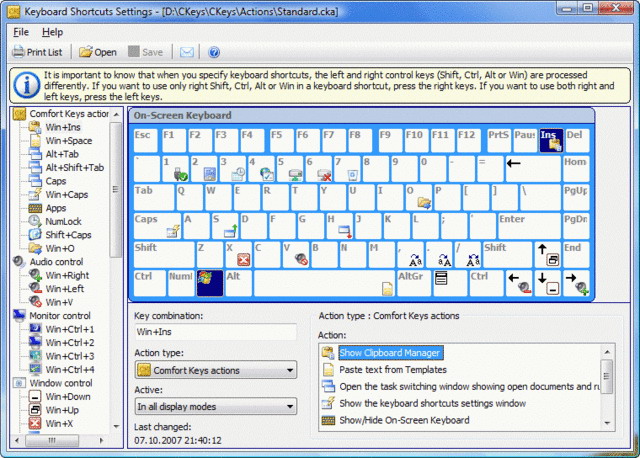
Comfort Keys enhances the overall usability of Windows.
Discover how to perform any routine action in one click!
Stop typing the same text over and over again! Now you don't
need to go through numerous menus to find the necessary program
or web page.
With this multifunctional tool you can automate tedious and
repetitive tasks. But no programming skills are needed.
Comfort Keys = Automation tool + On-Screen Keyboard + Clipboard
Manager + Template Manager + Language Switcher with Language Bar
Comfort Keys will help you to:
Launch the necessary programs and open web pages by
pressing a single hotkey.
Insert predefined texts (email templates, signatures,
passwords, greetings, phone numbers, addresses, etc.) using
hotkeys or the built-in template manager.
Change the language and case of the typed text.
Control the sound volume in a quick and convenient manner.
Record key press sequences (macros) and play them back as
many times as you need.
Block some keys or simulate the press of a specific key
when another one is pressed.
And much more...
We also wanted to make your work simpler and more efficient by
integrating several useful tools into Comfort Keys:
Virtual on-screen keyboard.
Clipboard manager.
Text template manager.
An enhanced task switcher.
A current language flag which is always located next to the
text cursor and helps determine the currently used language.
A history window for the previously launched applications
with an ability to quick-launch them again.
Shortcut keys configured in the program work in all Microsoft
Windows applications.
While specifying shortcut keys, you can use any keys including
NumLock and CapsLock.
1) Unpack and install.
2) Use the key generator to generate a valid serial.
3) Enjoy this release!
حجم البرنامج 4.5MB
Download
*

