برنامج عمل البومات صور مع التأثيرات ومستعرض صور ومحرر الصور وتعديل الاضاءة والتدوير وأيضا استعراض الكتب الالكترونية PDF بحسب ما فهمت من الوصف الانجليزي ولكم التجربة
برنامج
FotoAlbum Pro 7.0.7.2
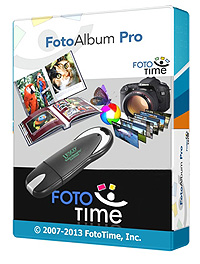
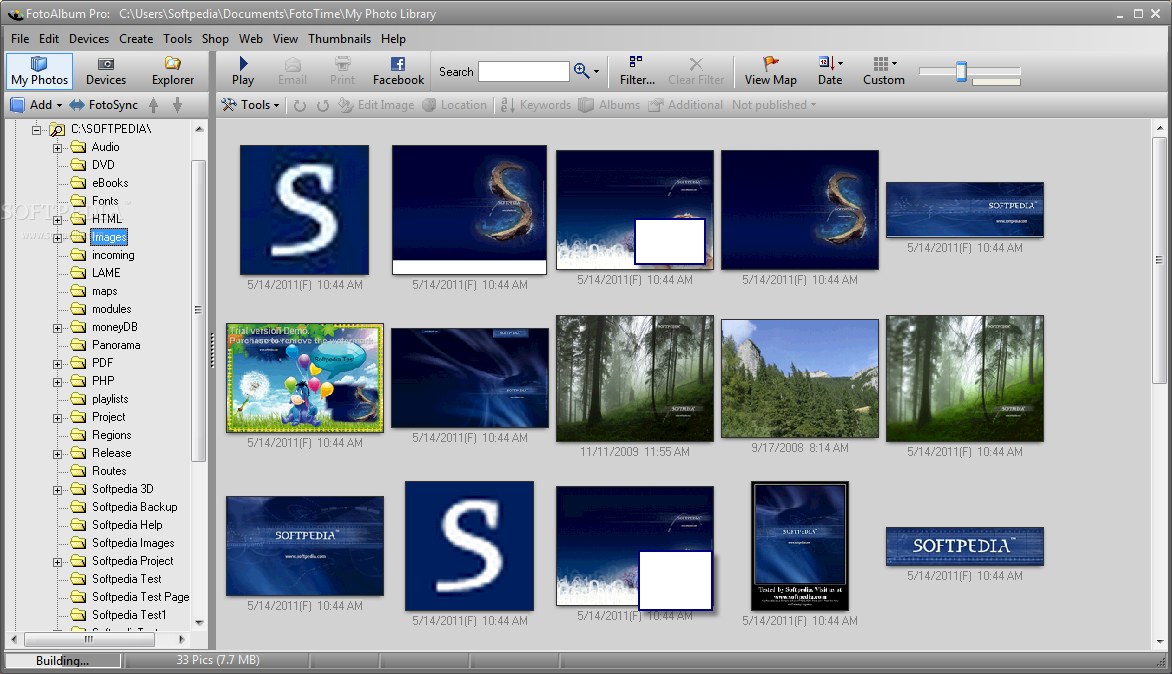
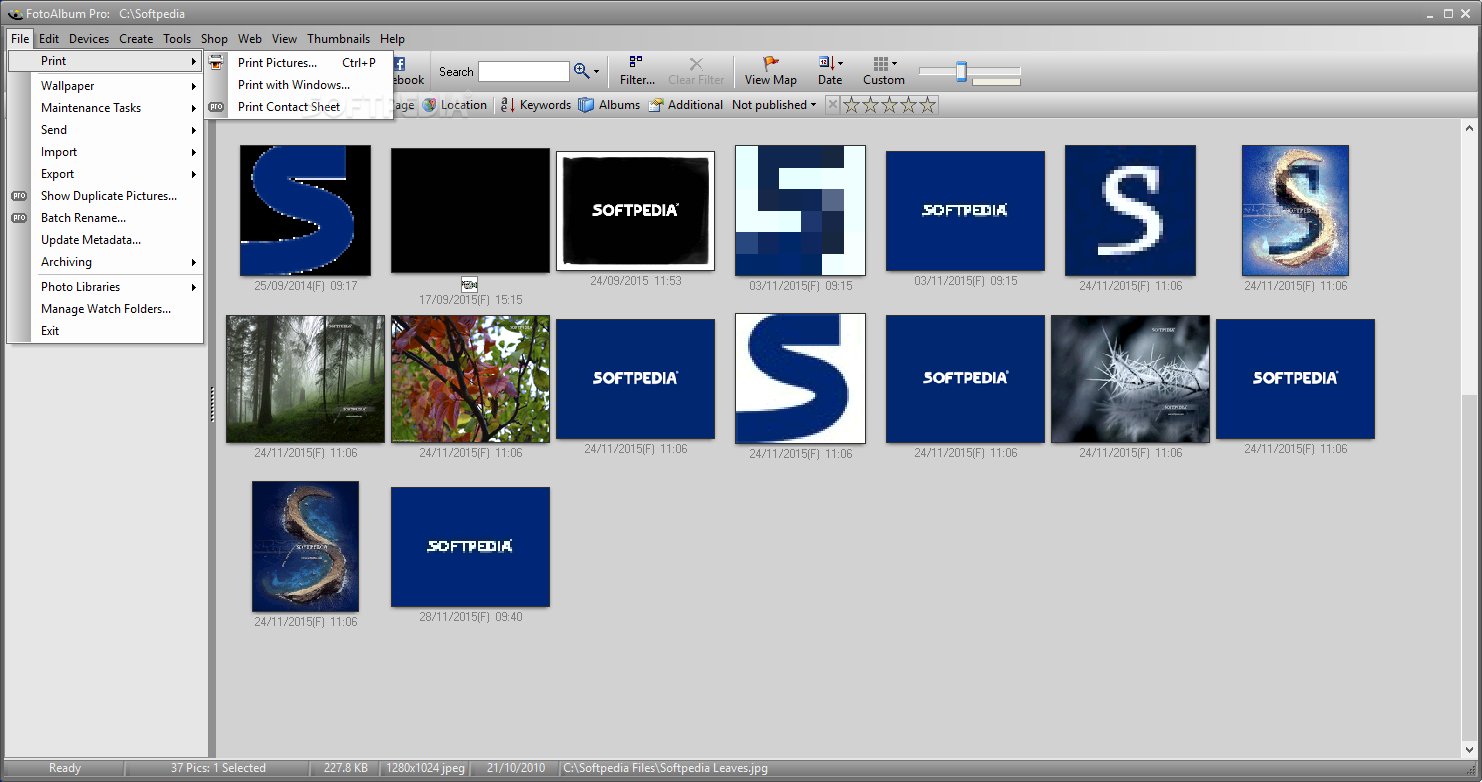
FotoAlbum is a program designed to help you create albums from your favorite image files.
The interface of the application is simplistic and pretty intuitive. You can use the Explorer-based layout to find and view pictures.
So, you can automatically adjust image settings (levels, contrast, sharpen) or manually set the levels of brightness, contrast, saturation and hue.
But you can also crop, flip or rotate pictures, fix the red eye effect, as well as apply filters (e.g. gray scale, sepia tone, emboss, blur, oil paint).
In addition, you can update metadata, manage photo libraries and watch folders, set an image as wallpaper and rename files.
Furthermore, you can set ratings, add a remote device, sort images (e.g. by name, rating), switch to full screen mode, customize thumbnails, use a synchronization tool for photographs, create a FotoTime account, and more.
In "Preferences" you can enable FotoAlbum to start in full screen mode, display and view PDF documents, set the delay time for transitions in slideshows, use an eternal tool for editing, edit SMTP mail servers, and others.
The program runs on a moderate amount of system resources, contains a well-written help file and hasn't displayed any errors during our tests. Its response time is very good.
On the other hand, the trial version is severely limited. For example, you cannot batch rename files, archive images, assign locations or perform picture operations. Otherwise, we recommend FotoAlbum to most users
The interface of the application is simplistic and pretty intuitive. You can use the Explorer-based layout to find and view pictures.
So, you can automatically adjust image settings (levels, contrast, sharpen) or manually set the levels of brightness, contrast, saturation and hue.
But you can also crop, flip or rotate pictures, fix the red eye effect, as well as apply filters (e.g. gray scale, sepia tone, emboss, blur, oil paint).
In addition, you can update metadata, manage photo libraries and watch folders, set an image as wallpaper and rename files.
Furthermore, you can set ratings, add a remote device, sort images (e.g. by name, rating), switch to full screen mode, customize thumbnails, use a synchronization tool for photographs, create a FotoTime account, and more.
In "Preferences" you can enable FotoAlbum to start in full screen mode, display and view PDF documents, set the delay time for transitions in slideshows, use an eternal tool for editing, edit SMTP mail servers, and others.
The program runs on a moderate amount of system resources, contains a well-written help file and hasn't displayed any errors during our tests. Its response time is very good.
On the other hand, the trial version is severely limited. For example, you cannot batch rename files, archive images, assign locations or perform picture operations. Otherwise, we recommend FotoAlbum to most users
10.4MB
Download
http://s19.alxa.net/s8/srvs1/001/004/...ro.7.0.7.2.rar