برنامج صغير لقفل الكمبيوتر بضغطة زر واحدة والفائدة نظام آمن يمكنك استخدامه لتأمين سطح المكتب عند الابتعاد عن جهاز الكمبيوتر الخاص بك وبطريقة آمنة وسهلة الاستخدام للغاية.
تحديد كلمة السر فقط، وحدد القفل لإخفاء ومنع الوصول إلى ملفاتك والى سطح المكتب الخاص بك إلى أي شخص من دون كلمة السر الصحيحة. ويمكنك ضبط البرنامج ليعمل تلقائيا عند تشغيل الويندوز ويقوم البرنامج بحفظ سجل محاولات الوصول للنظام ويمكن تحديد خلفية معينة للشاشة وأيضا يمكن أن تسمح للزوار أن يتركوا رسالة لك
يقوم البرنامج بتعطيل أزرار البوت لمنع الجهاز من الاقلاع من خارج الويندوز وأيضا لن ينفع تجاوز البرنامج بإزالة بطارية الكمبيوتر بالطريقة المعروفة
يقوم البرنامج بقفل سطح المكتب بضغطة زر واحدة ويمنع الوصول الى ملفاتك بطريقتين
الاولى يمنع الدخول نهائيا ويقوم بعرض سكرين سيفر على الشاشة
الثانية يسمح بمشاهدة سطح المكتب دون السماح بتشغيل القائمة ستارت أو أي شيء آخر
ويدعم الانظمة التالية
Windows NT/2000/XP/2003/Vista/Win7/Win8
برنامج
1Click & Lock v3
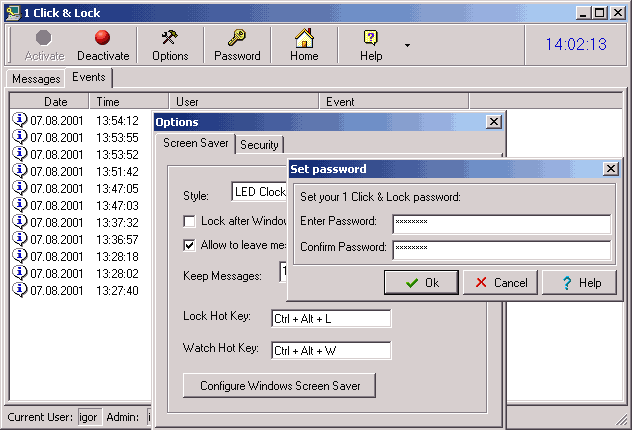
Major Features
Lock your system with a password
Password Protect you system
Optional Windows Startup Locking
Locks PC while you're away
1 Click & Lock screenshot
1Click & Lock up is a system tray security utility you can use to secure your desktop when you step away from your PC. It's secure and very easy-to-use. Just define a password, and select Lock to hide and deny access to your desktop to anyone without the proper password. You can set the program to launch automatically with Windows, lock your desktop from the system tray, log access attempts, and apply a custom background image. When enabled, 1 Click & Lock up even allows visitors to your PC to leave messages for you. The cold-boot protection and disabling boot keys gives maximum protection that's difficult to get around.1 Click & Lock up enables you to lock your PC by two methods. The first one hides your desktop and shows a screen saver while the second one does not hide it allowing others to watch what happens there that is very useful when you would like to demonstrate something to people but do not want them to play with it. It also prevents unauthorized access on boot and allows people around to leave messages while the system is locked
Size: 803 Kb
Platform: Windows NT/2000/XP/2003/Vista/Win7/Win8
Lock your system with a password
Password Protect you system
Optional Windows Startup Locking
Locks PC while you're away
1 Click & Lock screenshot
1Click & Lock up is a system tray security utility you can use to secure your desktop when you step away from your PC. It's secure and very easy-to-use. Just define a password, and select Lock to hide and deny access to your desktop to anyone without the proper password. You can set the program to launch automatically with Windows, lock your desktop from the system tray, log access attempts, and apply a custom background image. When enabled, 1 Click & Lock up even allows visitors to your PC to leave messages for you. The cold-boot protection and disabling boot keys gives maximum protection that's difficult to get around.1 Click & Lock up enables you to lock your PC by two methods. The first one hides your desktop and shows a screen saver while the second one does not hide it allowing others to watch what happens there that is very useful when you would like to demonstrate something to people but do not want them to play with it. It also prevents unauthorized access on boot and allows people around to leave messages while the system is locked
Size: 803 Kb
Platform: Windows NT/2000/XP/2003/Vista/Win7/Win8
قبل التحميل يرجى الحذر لا تنسى الباسورد والتجربة على مسؤوليتك أنت
التفعيل مرفق مع البرنامج
1.2MB
Download
*