السلام عليكم
يبدو لي ان هذا البرنامج عملاق بميزاته اكثر مما نتوقع
البرنامج يتيح لنا الكثير من ميزات التحكم عن بعد ومن الميزات التحكم والاتصال عن بعد بالكمبيوتر لا ومو بس هيك كمان واي فاي :biggrin:
USB Network Gate 5.1.197
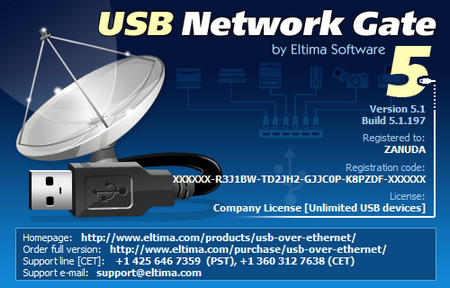
لايهم ان كان الشخص الاخر بدولة ثانيه او بالمكتب المجاور او بغرفة اخرى بنفس المنزل سيتمكن من الاتصال بكمبيوترك ويمكنه الطباعة وعمل المسح الضوئي و استخدام السكانر الخاصة بك وكاميرا الويب والموديم او دونجل الـ USB الخاص بك واستخدام اي شي اخر متصل بكمبيوترك كما لو كان موصول به مباشرة بواسطة كيبل عادي او USB
كل هذا بواسطة
Over Ethernet Internet/LAN/WAN
وايضا لتمكين الوصول الى بورت الـ USB يمكن ذلك
Share USB port over LAN/WAN/VLAN/VPN/Internet
ايضا بنفس الميزات السابقة بالاضافة الى تمكين استخدام اي شي موصول بكمبيوترك عبر بورت الـ USB مثل الطابعات والسكانر و حتى ميزة VPN ( استخدام اتصالك بالانترنت ) والفاكس كما يمكنك وضع كلمة سر للحماية من المتطفلين
مشاركة جهازك من أي مكان إلى أي مكان
تخيل ان بوابة شبكة USB تمنحك القدرة على تقاسم جهاز كمبيوترك مع جهاز كمبيوتر ويندوز أو ماكنتوش والاتصال به من جهاز لينكس. أو العكس ! ويمكن أن يكون الكمبيوتر الخادم ماك ، لينكس أو ويندوز و جانب العميل يمكن أيضا نفس الشي او مختلف.
امكانية الوصول ومشاركة الـ USB خاصتك عبر الواي فاي ايضا :biggrin:
ليس هناك حاجة لتغيير تكوين الشبكة الموجودة لديك للسماح موظفيك بمشاركة حصة من جهاز USB الجديد على جهازك حيث أنه يمكن الوصول لاسلكيا من أجهزة الكمبيوتر المكتبية وأجهزة الكمبيوتر المحمولة في مكتبك. مجرد مشاركة طابعة USB ، وماسحة ضوئية أو أي جهاز آخر على جهاز كمبيوتر واحد ، و يمكن لجميع مستخدمي الشبكة العمل معها كما لو كان متصلا مع أجهزة الكمبيوتر الخاصة بهم .
وصول USB على RDP ( بروتوكول سطح المكتب البعيد )
ميزى اخرى رائعة جدا لمشاركة الـ USB عبر الـ RDP الي هو الريمومت ديسكتوب وصعب اني اشرحها بهذا الموضوع لكن ميزة رائعة بكل معنى الكلمة
أسباب تجعل من البرنامج مميز ومفضل عن غيره :
1- المرونة: يمكن بسهولة إضافة أي عدد من أجهزة USB إلى أي جهاز كمبيوتر في شركتك.
2- بسيطة USB الافتراضية : توصيل أجهزة USB إلى الأجهزة الظاهرية .
3- تأمين أجهزة USB الخاص بك : بسهولة تقييد الوصول إلى أجهزة USB الخاص بك وذلك بفصلها جسديا أو التي تتطلب الإذن للاستخدام.
4- وفر مساحة العمل : ليس هناك حاجة لتثبيت الأجهزة USB.
5- ليس هناك حاجة لتعديل هيكل الشبكة الخاصة بك القائمة.
ميزات كثيرة جدا انصح من يهمه البرنامج بأن يترجم النص الانجليزي بجوجل وسيجد ان البرنامج عملاق بكل معنى الكلمة ويلبي اغلب الاحتياجات للاتصال عن بعد والتحكم بالأجهزة مثل الطابعات والسكانر والـ USB
Description
USB Network Gate easily connects one or more remote USB devices to your computer over Ethernet (Internet/LAN/WAN) as if the device was plugged into your own machine. Doesn't matter if you are in other country or in next door office, you can always use remote scanner, printer, webcam, modem, USB dongle or anything else as if they were connected directly to your PC.
Share USB port over LAN/WAN/VLAN/VPN/Internet
Need to share one or many USB devices among multiple computers? USB Network Gate (former USB to Ethernet Connector) is the solution! Now any user can print, scan, or fax from any computer in your office. You can add a password to control remote user access.
Plug USB devices in virtual machines & blade servers
Looking for a way to connect a USB device to virtual machine software or blade server? Install USB Network Gate on a guest operating system (virtual machine, blade server) and access your USB peripherals from a remote virtual desktop right away. We are VMware, VMware ESX, Citrix XenDesktop and Microsoft Hyper-V compatible!
Share your device from anywhere to anywhere
USB Network Gate gives you the highly desirable capability of sharing a device on a Windows PC or Mac OS and connect to it from a Linux device. Or vice versa! Thanks to the new cross-platform compatibility of USB Network Gate (USB to Ethernet Connector), the server computer can be Mac, Linux or Windows and the client side can also be either. Don't forget: the client module of the software is always free!
Access USB devices over Wi-Fi
There's no need to change your existing network configuration to let your employees share a new USB device - it can be accessed wirelessly from desktops and laptops in your office. Just share an USB printer, scanner or other device on a single PC, and all your network users can work with it as if it was connected to their computer.
Access USB over RDP (Remote Desktop Protocol)
The common problem you may face when using Remote Desktop Connection is that you are unable to access local USB devices. USB Network Gate allows you to work with any local USB devices in a remote session. Simply install USB Network Gate to a local PC with physical devices connected (Server side) and to the remote desktop (Client side). After that you can easily access your local USB devices via RDP. Moreover you can set your remote machine to automatically detect and connect to shared USB devices momentarily, as if you just plugged the device in a remote machine physically.
5 reasons to prefer our software solution:
- Flexibility: easily add any number of USB devices to any PC in your network.
- Simple USB virtualization: connect USB devices to virtual machines.
- Secure your USB devices: easily restrict access to your USB devices by separating them physically or requiring authorization for usage.
- Save work space: there's no need to install hardware USB splitters.
- There's no need to modify your existing network structure.
حجم البرنامج 15MB
الDownload
http://s19.alxa.net/s8/srvs1/PSD/dlne...te.5.1.197.rar
الكراك مرفق مع البرنامج طبعا
يبدو لي ان هذا البرنامج عملاق بميزاته اكثر مما نتوقع
البرنامج يتيح لنا الكثير من ميزات التحكم عن بعد ومن الميزات التحكم والاتصال عن بعد بالكمبيوتر لا ومو بس هيك كمان واي فاي :biggrin:
USB Network Gate 5.1.197
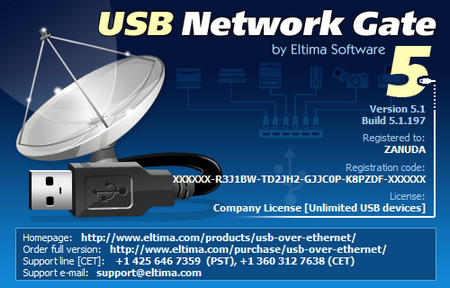
لايهم ان كان الشخص الاخر بدولة ثانيه او بالمكتب المجاور او بغرفة اخرى بنفس المنزل سيتمكن من الاتصال بكمبيوترك ويمكنه الطباعة وعمل المسح الضوئي و استخدام السكانر الخاصة بك وكاميرا الويب والموديم او دونجل الـ USB الخاص بك واستخدام اي شي اخر متصل بكمبيوترك كما لو كان موصول به مباشرة بواسطة كيبل عادي او USB
كل هذا بواسطة
Over Ethernet Internet/LAN/WAN
وايضا لتمكين الوصول الى بورت الـ USB يمكن ذلك
Share USB port over LAN/WAN/VLAN/VPN/Internet
ايضا بنفس الميزات السابقة بالاضافة الى تمكين استخدام اي شي موصول بكمبيوترك عبر بورت الـ USB مثل الطابعات والسكانر و حتى ميزة VPN ( استخدام اتصالك بالانترنت ) والفاكس كما يمكنك وضع كلمة سر للحماية من المتطفلين
مشاركة جهازك من أي مكان إلى أي مكان
تخيل ان بوابة شبكة USB تمنحك القدرة على تقاسم جهاز كمبيوترك مع جهاز كمبيوتر ويندوز أو ماكنتوش والاتصال به من جهاز لينكس. أو العكس ! ويمكن أن يكون الكمبيوتر الخادم ماك ، لينكس أو ويندوز و جانب العميل يمكن أيضا نفس الشي او مختلف.
امكانية الوصول ومشاركة الـ USB خاصتك عبر الواي فاي ايضا :biggrin:
ليس هناك حاجة لتغيير تكوين الشبكة الموجودة لديك للسماح موظفيك بمشاركة حصة من جهاز USB الجديد على جهازك حيث أنه يمكن الوصول لاسلكيا من أجهزة الكمبيوتر المكتبية وأجهزة الكمبيوتر المحمولة في مكتبك. مجرد مشاركة طابعة USB ، وماسحة ضوئية أو أي جهاز آخر على جهاز كمبيوتر واحد ، و يمكن لجميع مستخدمي الشبكة العمل معها كما لو كان متصلا مع أجهزة الكمبيوتر الخاصة بهم .
وصول USB على RDP ( بروتوكول سطح المكتب البعيد )
ميزى اخرى رائعة جدا لمشاركة الـ USB عبر الـ RDP الي هو الريمومت ديسكتوب وصعب اني اشرحها بهذا الموضوع لكن ميزة رائعة بكل معنى الكلمة
أسباب تجعل من البرنامج مميز ومفضل عن غيره :
1- المرونة: يمكن بسهولة إضافة أي عدد من أجهزة USB إلى أي جهاز كمبيوتر في شركتك.
2- بسيطة USB الافتراضية : توصيل أجهزة USB إلى الأجهزة الظاهرية .
3- تأمين أجهزة USB الخاص بك : بسهولة تقييد الوصول إلى أجهزة USB الخاص بك وذلك بفصلها جسديا أو التي تتطلب الإذن للاستخدام.
4- وفر مساحة العمل : ليس هناك حاجة لتثبيت الأجهزة USB.
5- ليس هناك حاجة لتعديل هيكل الشبكة الخاصة بك القائمة.
ميزات كثيرة جدا انصح من يهمه البرنامج بأن يترجم النص الانجليزي بجوجل وسيجد ان البرنامج عملاق بكل معنى الكلمة ويلبي اغلب الاحتياجات للاتصال عن بعد والتحكم بالأجهزة مثل الطابعات والسكانر والـ USB
Description
USB Network Gate easily connects one or more remote USB devices to your computer over Ethernet (Internet/LAN/WAN) as if the device was plugged into your own machine. Doesn't matter if you are in other country or in next door office, you can always use remote scanner, printer, webcam, modem, USB dongle or anything else as if they were connected directly to your PC.
Share USB port over LAN/WAN/VLAN/VPN/Internet
Need to share one or many USB devices among multiple computers? USB Network Gate (former USB to Ethernet Connector) is the solution! Now any user can print, scan, or fax from any computer in your office. You can add a password to control remote user access.
Plug USB devices in virtual machines & blade servers
Looking for a way to connect a USB device to virtual machine software or blade server? Install USB Network Gate on a guest operating system (virtual machine, blade server) and access your USB peripherals from a remote virtual desktop right away. We are VMware, VMware ESX, Citrix XenDesktop and Microsoft Hyper-V compatible!
Share your device from anywhere to anywhere
USB Network Gate gives you the highly desirable capability of sharing a device on a Windows PC or Mac OS and connect to it from a Linux device. Or vice versa! Thanks to the new cross-platform compatibility of USB Network Gate (USB to Ethernet Connector), the server computer can be Mac, Linux or Windows and the client side can also be either. Don't forget: the client module of the software is always free!
Access USB devices over Wi-Fi
There's no need to change your existing network configuration to let your employees share a new USB device - it can be accessed wirelessly from desktops and laptops in your office. Just share an USB printer, scanner or other device on a single PC, and all your network users can work with it as if it was connected to their computer.
Access USB over RDP (Remote Desktop Protocol)
The common problem you may face when using Remote Desktop Connection is that you are unable to access local USB devices. USB Network Gate allows you to work with any local USB devices in a remote session. Simply install USB Network Gate to a local PC with physical devices connected (Server side) and to the remote desktop (Client side). After that you can easily access your local USB devices via RDP. Moreover you can set your remote machine to automatically detect and connect to shared USB devices momentarily, as if you just plugged the device in a remote machine physically.
5 reasons to prefer our software solution:
- Flexibility: easily add any number of USB devices to any PC in your network.
- Simple USB virtualization: connect USB devices to virtual machines.
- Secure your USB devices: easily restrict access to your USB devices by separating them physically or requiring authorization for usage.
- Save work space: there's no need to install hardware USB splitters.
- There's no need to modify your existing network structure.
حجم البرنامج 15MB
الDownload
http://s19.alxa.net/s8/srvs1/PSD/dlne...te.5.1.197.rar
الكراك مرفق مع البرنامج طبعا
