السلام عليكم
برنامج تعديل الصور من نوع jpg دون التأثير على جودتها
Better JPEG 3.0.3.0 + Portable
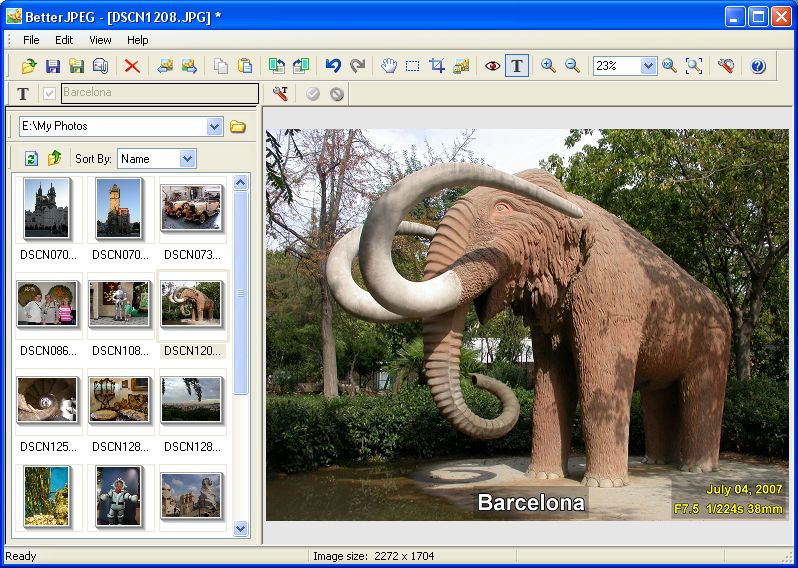
Download
6.7MB
Download
http://s15.alxa.net/s15/srvs12/2/1/B...JPEG.3.0.3.rar
برنامج تعديل الصور من نوع jpg دون التأثير على جودتها
Better JPEG 3.0.3.0 + Portable
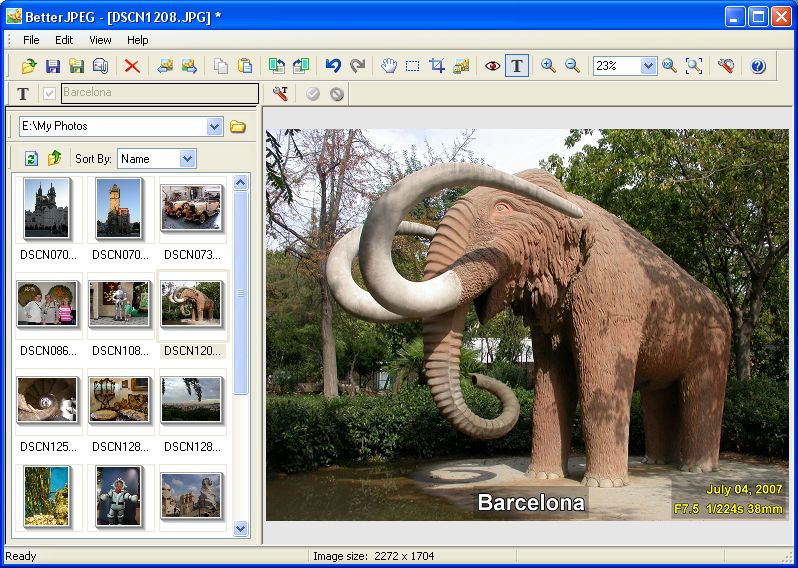
Better JPEG 3.x -- 7.4 MB
Edit JPEG photos without losing quality. The JPEG image format is inherently lossy. Because of this, each edit and subsequent recompression of JPEG photos in general purpose image editors, such as Adobe Photoshop, results in a progressive degradation of image quality.
Fortunately there is, in most cases, a way to avoid this unnecessary recompression. If all you need is to quickly process a group of JPEG photos from your latest vacation rotate, crop, remove red-eye, correct color and brightness, imprint date or comment you do not need to compromise on quality of photo editing. Better JPEG is a batch JPEG photo editor that can do all of this editing without loss of image quality.
Get better result by editing your photos with Better JPEG photo editor:
Rotate, Flip photos (lossless)
Crop photos (lossless) predefined and user-defined aspect ratios and sizes, composition guidelines
Add Margins to your photos (lossless)
New Correct Brightness (lossless)
New Correct Color (lossless)
Add Date / EXIF Info / Text to photos (lossless) adjustable position, font, size, color, background, language, format, etc.
Remove Red Eyes from photos (lossless) anti-aliasing, adjustable size, sensitivity, darkening
Copy/Paste to and from an external editor for local retouching without full recompression (lossless)
Resize photos
New Convert to Black & White (Grayscale) (lossless)
New Remove JPEG artifacts from photos
E-mail photos to friends and relatives
Batch process photos
Combine actions (Macro)
Undo/Redo editing
Preserve Metadata
Optimize JPEG Compression
OS : Windows XP, Windows Vista, Windows 7, Windows 8 (32 and 64 bit)
Language : English
Edit JPEG photos without losing quality. The JPEG image format is inherently lossy. Because of this, each edit and subsequent recompression of JPEG photos in general purpose image editors, such as Adobe Photoshop, results in a progressive degradation of image quality.
Fortunately there is, in most cases, a way to avoid this unnecessary recompression. If all you need is to quickly process a group of JPEG photos from your latest vacation rotate, crop, remove red-eye, correct color and brightness, imprint date or comment you do not need to compromise on quality of photo editing. Better JPEG is a batch JPEG photo editor that can do all of this editing without loss of image quality.
Get better result by editing your photos with Better JPEG photo editor:
Rotate, Flip photos (lossless)
Crop photos (lossless) predefined and user-defined aspect ratios and sizes, composition guidelines
Add Margins to your photos (lossless)
New Correct Brightness (lossless)
New Correct Color (lossless)
Add Date / EXIF Info / Text to photos (lossless) adjustable position, font, size, color, background, language, format, etc.
Remove Red Eyes from photos (lossless) anti-aliasing, adjustable size, sensitivity, darkening
Copy/Paste to and from an external editor for local retouching without full recompression (lossless)
Resize photos
New Convert to Black & White (Grayscale) (lossless)
New Remove JPEG artifacts from photos
E-mail photos to friends and relatives
Batch process photos
Combine actions (Macro)
Undo/Redo editing
Preserve Metadata
Optimize JPEG Compression
OS : Windows XP, Windows Vista, Windows 7, Windows 8 (32 and 64 bit)
Language : English
Download
6.7MB
Download
http://s15.alxa.net/s15/srvs12/2/1/B...JPEG.3.0.3.rar