هناك العديد من المناسبات التي تحتاج فيها إلى استهداف منطقة معينة من الصورة. غالبًا ما يكون من الضروري إبراز المناطق التي يجب تطبيق التأثير أو التصحيح عليها. يتطلب إنشاء صور مجمعة ومنتجات تحديدًا دقيقًا للكائنات. قد تكون هذه مهمة مؤلمة لأن العديد من الكائنات لا تحتوي على حواف محددة بوضوح وتتلاشى في الخلفية. على سبيل المثال ، حاول فقط اختيار نفسك في صورة جماعية.
يوفر البرنامج أدوات قوية لإخفاء الكائنات على الصور وإزالة الخلفيات. يمكن أن تخلق أنواع اختيار مختلفة ، مع حواف ناعمة وحادة. حتى أنه يتيح لك اختيار الزغب ، والشعر ، والفراء ، وفروع الأشجار ، والزجاج ، أو الحجاب الشفاف مع بضع نقرات الماوس! يتيح لك البرنامج أيضًا التخلص من ظلال الألوان غير المرغوب فيها التي تركتها البيئة على كائن القطع.
والبرنامج يعمل لوحده و كفلتر لهذه البرامج
AKVIS SmartMask is available as a standalone program and as a plugin to a photo editor. The plugin version is compatible with AliveColors, Adobe Photoshop, Corel PaintShop Pro, and other image editors.
AKVIS SmartMask 10.7.2432.17480 Multilingual
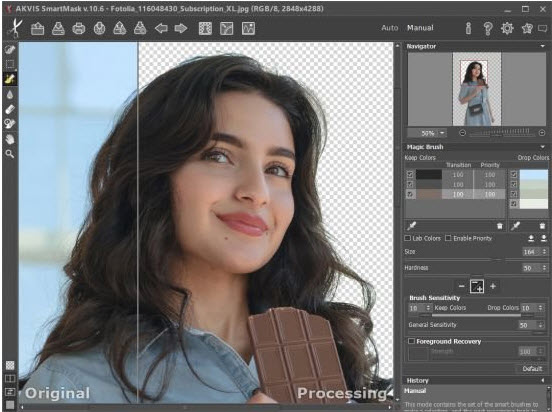
There are many occasions when you need to target a specific area of an image. It is often necessary to highlight regions to which an effect or correction should be applied. Creation of photo collages and montages requires a precise selection of objects. This can be a painful task because many objects don't have clearly defined edges and fade into the background. For instance, just try selecting yourself in a group photo.
Operating System:
Windows 7, 8, 8.1, 10 - 32-bit, 64-bit
110MB
Download
*
يوفر البرنامج أدوات قوية لإخفاء الكائنات على الصور وإزالة الخلفيات. يمكن أن تخلق أنواع اختيار مختلفة ، مع حواف ناعمة وحادة. حتى أنه يتيح لك اختيار الزغب ، والشعر ، والفراء ، وفروع الأشجار ، والزجاج ، أو الحجاب الشفاف مع بضع نقرات الماوس! يتيح لك البرنامج أيضًا التخلص من ظلال الألوان غير المرغوب فيها التي تركتها البيئة على كائن القطع.
والبرنامج يعمل لوحده و كفلتر لهذه البرامج
AKVIS SmartMask is available as a standalone program and as a plugin to a photo editor. The plugin version is compatible with AliveColors, Adobe Photoshop, Corel PaintShop Pro, and other image editors.
AKVIS SmartMask 10.7.2432.17480 Multilingual
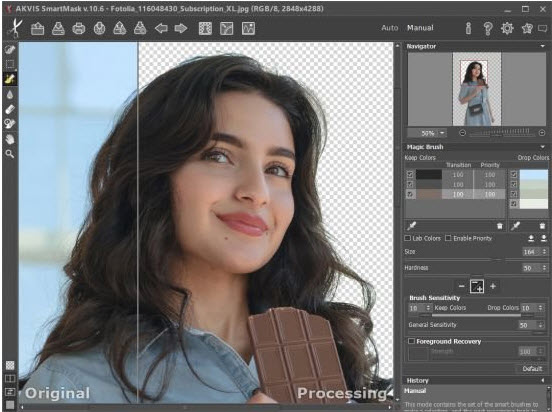
There are many occasions when you need to target a specific area of an image. It is often necessary to highlight regions to which an effect or correction should be applied. Creation of photo collages and montages requires a precise selection of objects. This can be a painful task because many objects don't have clearly defined edges and fade into the background. For instance, just try selecting yourself in a group photo.
Operating System:
Windows 7, 8, 8.1, 10 - 32-bit, 64-bit
110MB
Download
*



