فلاشة الريكفري للابتوب لينوفو USB
Recovery USB-Flash for Lenovo G505
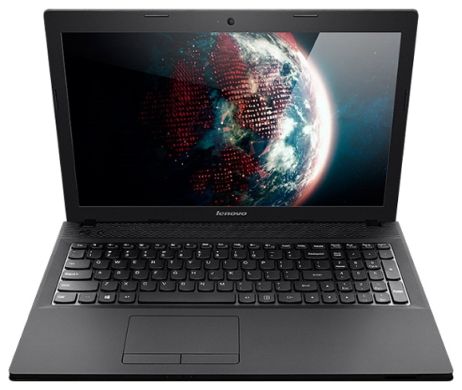
Year / Release Date: 2013
Version: 6.3 Build 9600
Developer: Lenovo
Developer website: Lenovo
Bit depth: 64bit
Language: English + Russian
Crack: None
System requirements: Notebook Lenovo G505
A6-5200 2.0Ghz / A76M / 6Gb / 500Gb / DVD-RW / HD8400G / Bt / Win8.1 x64
or equivalent of a series of Lenovo G505
Description: The image shows the distribution of USB-Recovery stick, USB_Recovery_Lenovo_G505_W81.tib,
recorded on a laptop Lenovo G505 (59426068) using the Lenovo Solution Center program
obraz stick created the program Acronis True Image Home 2013.
It used to restore the system to factory settings
Deploy the image USB_Recovery_Lenovo_G505_W81.tib on the USB-stick (at least 16GB) using the program Acronis True Image Home 2013 or newer
After starting the program choose to restore from the backup disks,
specify the location where the image is out of hand, and on any USB flash drive to recover.
Indicates that the device is bootable (active).
In the BIOS to boot from fleshki.ili specify Hit Esc (F12) when the
Keep all the information you need on the destination medium, otherwise it will be deleted!
Besides the method described above, further embodiments (GPT already should be):
Put the OEM Vin8 with distribution / collect from flash files in * .swm * .wim by using the ImageX / register OS / cut in recovery
Put the OEM Vin8 with distribution / set program Lenovo Solution Center / through this program run from a flash drive recovery
- Put the OEM Vin8 with distribution / stick USB flash drive / reboot with cramped "shift" / use the built-in system restore Vin8
CRC32: 8100D42C
MD5: 37FD8FAA673346C9D2D31EF3562A5BE2
SHA-1: AB0C66096065F83BE9D4168511688B569B26E328
الاسطوانة باللغتين الانجليزية + الروسية
7.97 GB
التحميل تورنت بالمرفقات
Version: 6.3 Build 9600
Developer: Lenovo
Developer website: Lenovo
Bit depth: 64bit
Language: English + Russian
Crack: None
System requirements: Notebook Lenovo G505
A6-5200 2.0Ghz / A76M / 6Gb / 500Gb / DVD-RW / HD8400G / Bt / Win8.1 x64
or equivalent of a series of Lenovo G505
Description: The image shows the distribution of USB-Recovery stick, USB_Recovery_Lenovo_G505_W81.tib,
recorded on a laptop Lenovo G505 (59426068) using the Lenovo Solution Center program
obraz stick created the program Acronis True Image Home 2013.
It used to restore the system to factory settings
Deploy the image USB_Recovery_Lenovo_G505_W81.tib on the USB-stick (at least 16GB) using the program Acronis True Image Home 2013 or newer
After starting the program choose to restore from the backup disks,
specify the location where the image is out of hand, and on any USB flash drive to recover.
Indicates that the device is bootable (active).
In the BIOS to boot from fleshki.ili specify Hit Esc (F12) when the
Keep all the information you need on the destination medium, otherwise it will be deleted!
Besides the method described above, further embodiments (GPT already should be):
Put the OEM Vin8 with distribution / collect from flash files in * .swm * .wim by using the ImageX / register OS / cut in recovery
Put the OEM Vin8 with distribution / set program Lenovo Solution Center / through this program run from a flash drive recovery
- Put the OEM Vin8 with distribution / stick USB flash drive / reboot with cramped "shift" / use the built-in system restore Vin8
CRC32: 8100D42C
MD5: 37FD8FAA673346C9D2D31EF3562A5BE2
SHA-1: AB0C66096065F83BE9D4168511688B569B26E328
الاسطوانة باللغتين الانجليزية + الروسية
7.97 GB
التحميل تورنت بالمرفقات


