عن تجربة فعلا هذا المترجم المحمول رائع جدا وسريع ومتعدد اللغات وناطق
اختار اللغة من والى بحسب رغبتك والصق النص واضغط على زر الترجمة
Portable Dicter 3.76.0.2
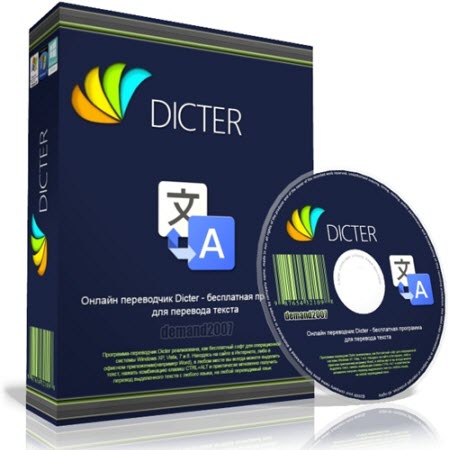
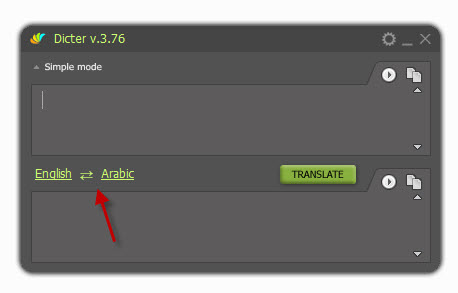
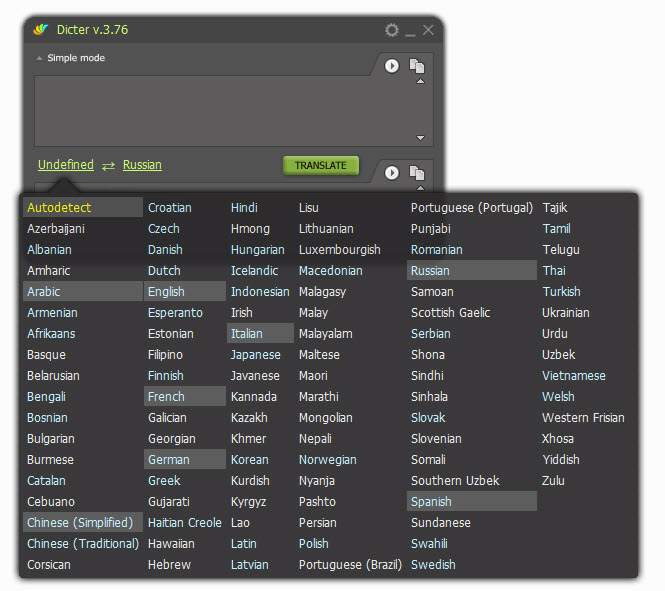
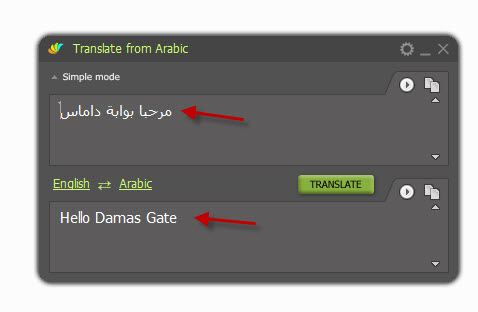
Dicter - is a program translator, always helps to complete the transaction in a single click of mouse from any application Windows. You can also listen the translated text or copy it to clipboard. The incredible ease of use make it indispensable for almost any user Windows. The new version also present advanced mode that allows you to translate not only the selected text, but also work effectively as any other interpreter.
Translator Dicter is a google online text translate program. The program translator Dicter always helps to complete the transaction in a single click of mouse from any application Windows. You can also listen the translated text or copy it to clipboard. The incredible ease of use make it indispensable for almost any user Windows. The new version also present advanced mode that allows you to translate not only the selected text, but also work effectively as any other interpreter.
Line translator Dicter
Translator Dicter - knows more than 40 languages, translates the selected text CTRL + ALT in any Windows application in 48 languages and vice versa.
Just select the text and press CTRL + ALT on the keyboard - the translation of selected text will be displayed in a beautiful pop-up window.
Or vice versa - you write the text in a foreign language and have forgotten a word - get the translation in 2 seconds. Write in the language in which you can then highlight the segment and committing two acts - Text translation - CTRL + ALT, Copy button, located underneath the translation text and CTRL + V on your keyboard again.
So you just replace the highlighted portion of the text in its translation. Translation will be obtained through Google Translate and you can not doubt that this will be the best translation by computer, available at this point in the world - after all, Google is the leader in all areas in which the projects have.
Translator is easy to install and very easy to use
Unlike other translators, Dicter not install on your computer hundreds of megabytes dictionary databases that you can never be needed, and the place will take forever!
Dicter Translator does not claim to be the best tool to convert, but improvised means to work with the computer it is just perfect. Exciting and easy to use due to the translation of hot keys CTRL + ALT combined with the possibility of translation by Google, and that does not require practically no installation costs and maintenance.
How is the translation of the text
Translation through Google Translate, which provides high speed and quality of the translation.
What could be simpler?
And really, what could be easier?
Whats New:
Bag fix
Homepage Download Homepage
System Requirements
IBM or compatible Pentium/AMD processor (900 MHz or greater), 512 MB RAM or greater. 1024 x 768, 16-bit display (32-bit recommended)
Windows XP, Windows Vista all SP, Windows 7, Windows 10
Language Multilanguage(Russian English)
Translator Dicter is a google online text translate program. The program translator Dicter always helps to complete the transaction in a single click of mouse from any application Windows. You can also listen the translated text or copy it to clipboard. The incredible ease of use make it indispensable for almost any user Windows. The new version also present advanced mode that allows you to translate not only the selected text, but also work effectively as any other interpreter.
Line translator Dicter
Translator Dicter - knows more than 40 languages, translates the selected text CTRL + ALT in any Windows application in 48 languages and vice versa.
Just select the text and press CTRL + ALT on the keyboard - the translation of selected text will be displayed in a beautiful pop-up window.
Or vice versa - you write the text in a foreign language and have forgotten a word - get the translation in 2 seconds. Write in the language in which you can then highlight the segment and committing two acts - Text translation - CTRL + ALT, Copy button, located underneath the translation text and CTRL + V on your keyboard again.
So you just replace the highlighted portion of the text in its translation. Translation will be obtained through Google Translate and you can not doubt that this will be the best translation by computer, available at this point in the world - after all, Google is the leader in all areas in which the projects have.
Translator is easy to install and very easy to use
Unlike other translators, Dicter not install on your computer hundreds of megabytes dictionary databases that you can never be needed, and the place will take forever!
Dicter Translator does not claim to be the best tool to convert, but improvised means to work with the computer it is just perfect. Exciting and easy to use due to the translation of hot keys CTRL + ALT combined with the possibility of translation by Google, and that does not require practically no installation costs and maintenance.
How is the translation of the text
Translation through Google Translate, which provides high speed and quality of the translation.
What could be simpler?
And really, what could be easier?
Whats New:
Bag fix
Homepage Download Homepage
System Requirements
IBM or compatible Pentium/AMD processor (900 MHz or greater), 512 MB RAM or greater. 1024 x 768, 16-bit display (32-bit recommended)
Windows XP, Windows Vista all SP, Windows 7, Windows 10
Language Multilanguage(Russian English)
3.2MB
*


