السلام عليكم ورحمة الله وبركاته
حزمة أدوات إلغاء تثبيت برامج الحماية
AV Uninstall Tools Pack 2019.04
تحتوي حزمة أدوات إلغاء تثبيت برامج الحماية على الأدوات الأصلية والرسمية التي أنشأتها نفس شركات مكافحة الفيروسات. يقومون بإزالة كافة الملفات وبرامج التشغيل والخدمات والمخلفات الأخرى الموجودة في سجل النظام.
حزمة أدوات إلغاء تثبيت برامج الحماية سهلة الاستخدام. لإزالة برنامج مكافحة الفيروسات بأمان وبشكل كامل من النظام ، حدد الأداة المناسبة والمتسقة مع الأداة في قائمة تم إنشاؤها في أداة إزالة تثبيت حزمة برامج الحماية. ثم النقر فوق اسم الأداة التي تقوم بتشغيل برنامج إلغاء التثبيت ، والمتابعة حسب توجيهاتك عن طريق تشغيل معالج إزالة التثبيت.
إذا لم تكن هناك تعليمات ، فإننا نمضي وفقًا للإرشادات التالية:
1. أغلق برنامج مكافحة الفيروسات المثبت وقم بتعطيل حمايته ،
2. نزيل البرنامج عن طريق لوحة التحكم "إضافة أو إزالة البرامج" في لوحة التحكم ،
3. إعادة التشغيل ،
4. قم بتشغيل الأداة المناسبة باستخدام AV Pack Uninstall Tool وإزالة البرامج غير المرغوب فيها من محرك الأقراص الثابتة.
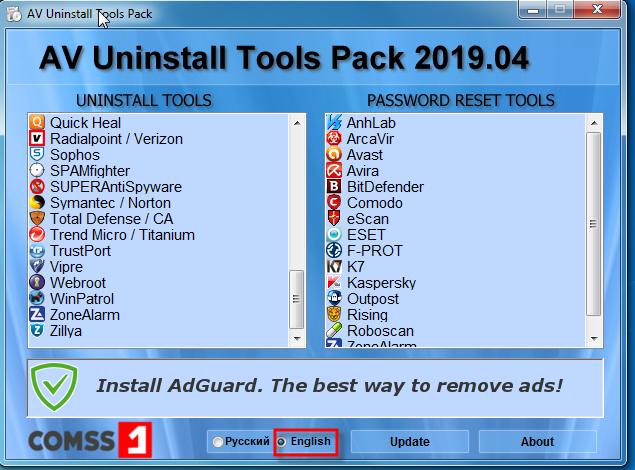
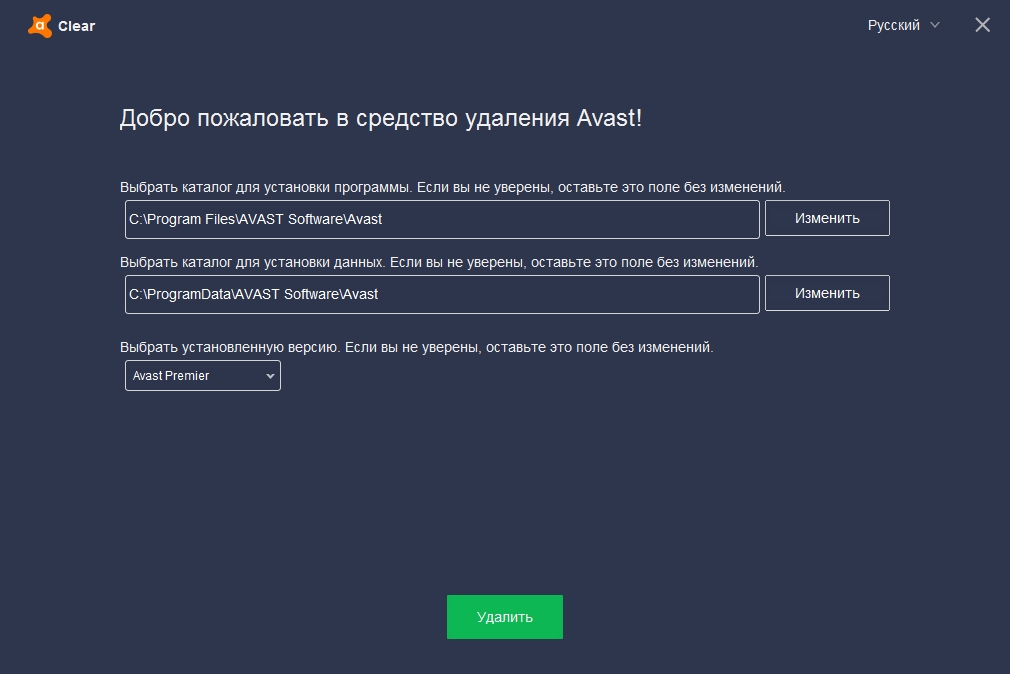
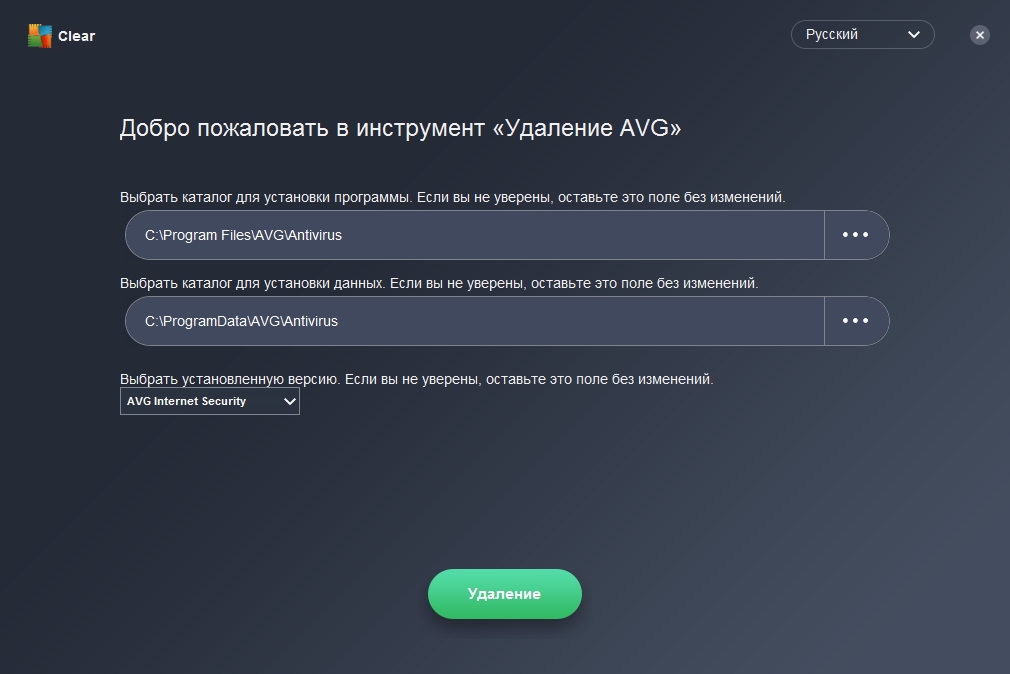
AV Uninstall Tools Pack contains the original and official tools created by the same anti-virus vendors. They remove all the files and drivers, services and other residues found in the system registry.
The AV Uninstall Tools Pack is easy to use. To safely and completely remove the antivirus program from the system, select the appropriate and consistent with the tool in a created list in the AV Pack Uninstall Tool. Then clicking on the name of the tool you run the uninstaller, and proceed as directed by running the uninstall wizard.
If there are no instructions, then we proceed according to the following guidelines:
1. Close the installed antivirus program and disable its protection,
2. We remove the program by użycu service "Add or Remove Programs" in the Control Panel,
3. Reboot,
4. Run the appropriate tool with AV Pack Uninstall Tool and remove unwanted software from your hard drive.
The AV Uninstall Tools Pack includes the following tools: ArcaVir Removal Tool, Avast! Antivirus Removal Tool, Utility Remover AVG, Avira RegistryCleaner, AVS Uninstall Cleaner, BitDefender Uninstall Tool, Uninstaller Bullguard, Comodo Uninstaller Tool, Dr. Web-Remover Emsisoft Clean, Uninstaller ESET, F-PROT Remover, F-Secure Uninstallation Tool G- Date AVCleaner, K7 Security Product Removal Tool, Mbam CleanUp utility, Panda Uninstaller, Uninstall Norman, QuickHeal Removal Tool, PC Tools ThreatFire Renoval, Outpost Clean, WinPatrol Removal, ZoneAlarm Removal Tool Remove SPAMFighter, TrustPort Removal Utility and many others.
يتضمن الادوات لما يلي
AhnLab Password Reset tool (COMSS.RU)
ArcaVir Removal Tools (ArcaBit)
ArcaVir Password Reset tool (COMSS.ru)
avast! Antivirus Removal Tools (AVAST Software as)
AVG Remover tools (AVG Technologies CZ, sro)
Avira Registry Cleaner (Avira GmbH.)
AVS Uninstall Cleaner (Online Media Technologies Ltd.)
BigFix Removal Utility (BigFix)
Uninstall Tools BitDefender (BitDefender SRL)
Password Reset tool BitDefender (BitDefender SRL)
BullGuard uninstallers (BullGuard Ltd.)
CA 2007/2008 Uninstall Utility (CA)
Cezurity Antivirus Remover (Cezurity)
Comodo Password Reset tool (COMSS.RU)
Removal Tools Comodo (Comodo Forum scripts to Jacob and Ragwing)
Dr.Web Remover tools (Doctor Web, Ltd.)
Emsisoft Clean (Emsi Software GmbH).
eScan Password Reset tool (MicroWorld Technologies Inc.)
eScan Removal Tool (MicroWorld Technologies Inc.)
ESET Password Reset tool (COMSS.RU)
ESET Uninstaller (ESET)
ESET AV Remover (ESET)
F-PROT Version Remover tools (FRISK Software International)
F-Secure Uninstallation Tool (F-Secure Corporation)
G Data AntiVirus Cleaner (G Data Software AG)
K7 Security Product Removal Tool (K7 Computing Pvt. Ltd.)
K7 Password Reset tool (COMSS.RU)
Kaspersky Password Reset Tools (Kaspersky Lab ZAO)
Kaspersky Removal Tool (Kaspersky Lab ZAO)
Malwarebytes Cleanup Utility (Malwarebytes Corporation)
Max Secure Uninstaller (MaxSecure Software)
McAfee Software Removal tools (McAfee, Inc.)
Microsoft Security Essentials removal tools (Microsoft Corporation)
NANO Antivirus Uninstaller (NANO Security)
Norman Removal Tool (Norman ASA)
nProtect Security Platform 2007 Remover (INCAInternet Co., Ltd.)
Outpost Clean v8.10.4303 (Agnitum Ltd.)
Outpost password reset instructions
Panda Uninstaller tools (Panda Security SL)
PC Tools ThreatFire Removal (PC Tools)
Prevx Removal Tools (Prevx Ltd)
QuickHeal Removal Tools (Quick Heal Technologies (P) Ltd.)
Radialpoint Security Uninstall Utility (Radialpoint SafeCare Inc.)
Rising Password Reset tool (COMSS.RU)
Roboscan Password Reset tool (COMSS.RU)
Sophos Removal Tool (Library and Information Services)
Remove SPAMfighter (SPAMfighter ApS)
Sunbelt Cleaner tools (Sunbelt Software)
SUPERAntiSpyware UnInstaller Application (SUPERAntiSpyware.com)
Symantec Norton Removal Tools (Symantec Corporation)
Total Defense Internet Security Suite Removal Tool (Total Defense Inc.)
Uninstall Trend Micro Tools (Trend Micro Inc.)
TrustPort Removal Utility (TrustPort, as)
VirusBuster Clean (VirusBuster Ltd.)
Webroot Removal tools (Webroot Inc.)
Windows Live OneCare Cleanup Tool (Microsoft Corporation)
WinPatrol Removal (BillP Studios)
Zillya Uninstaller (COMSS.RU)
Zondex Guard removal tools (Australian Projects Pty Limited)
ZoneAlarm Password Reset tool (COMSS.RU)
ZoneAlarm Removal Tool (Check Point Software Technologies LTD)
التحميل
برابط واحد
*
او برابطين من ميديا فاير
*
*



